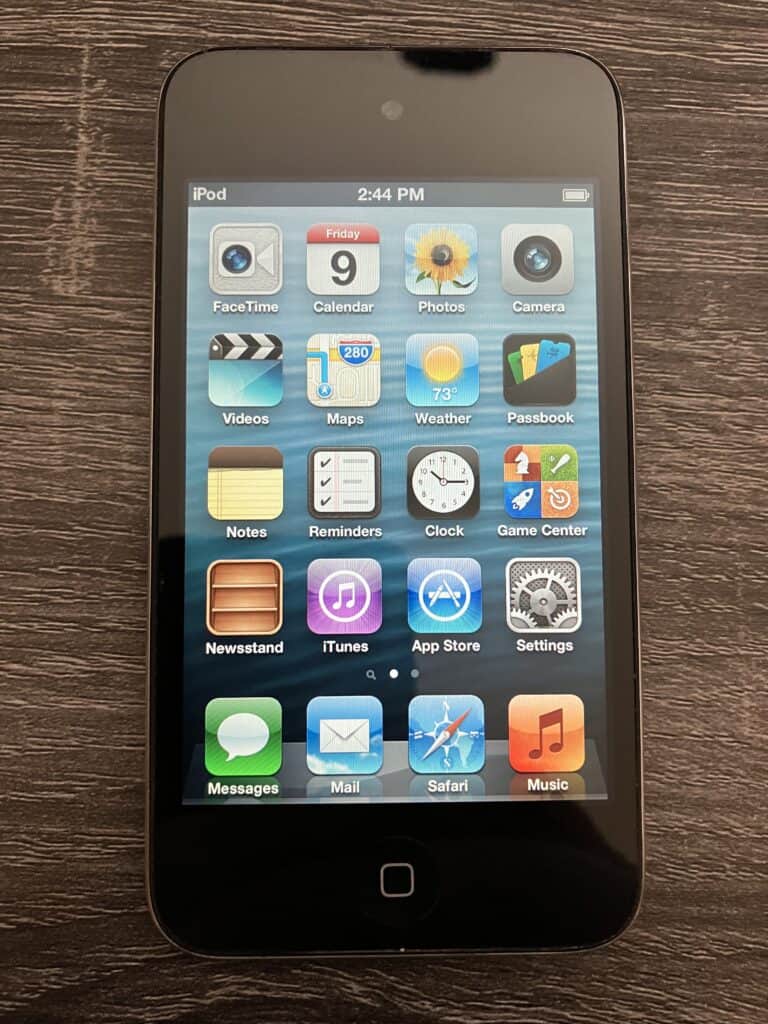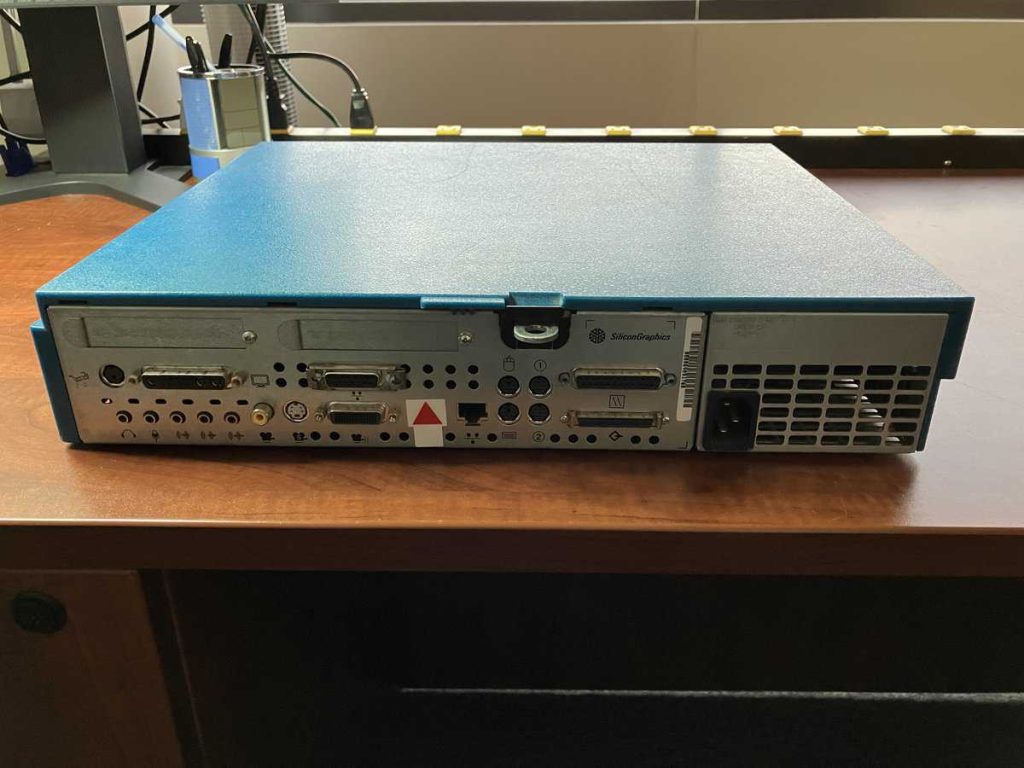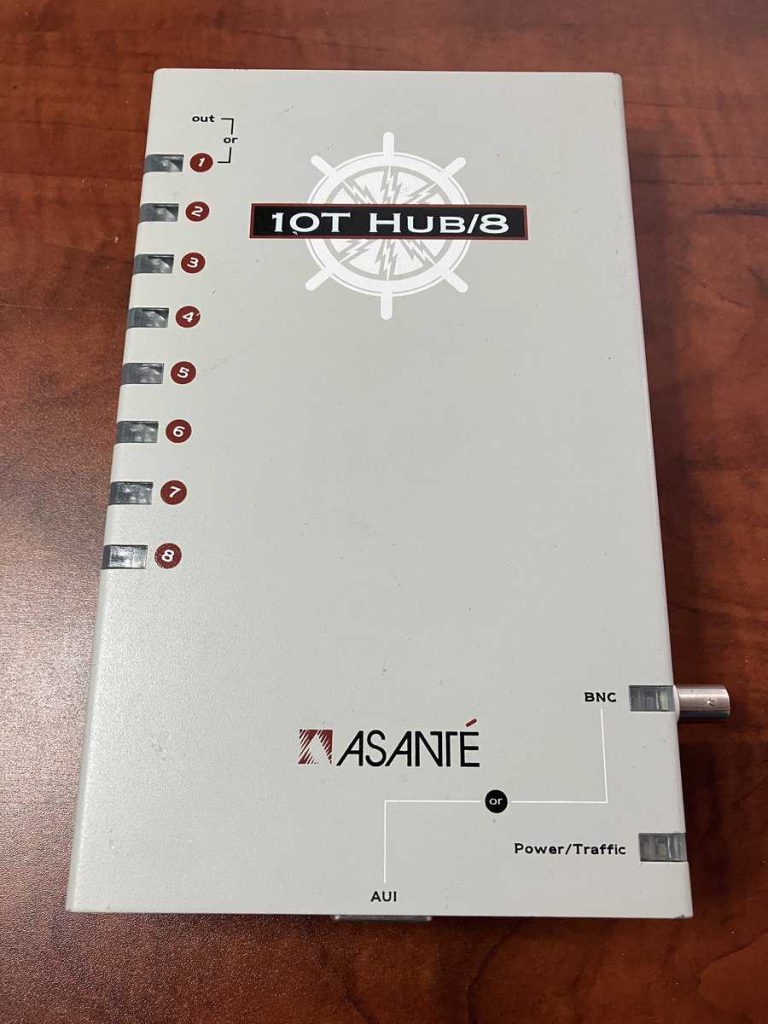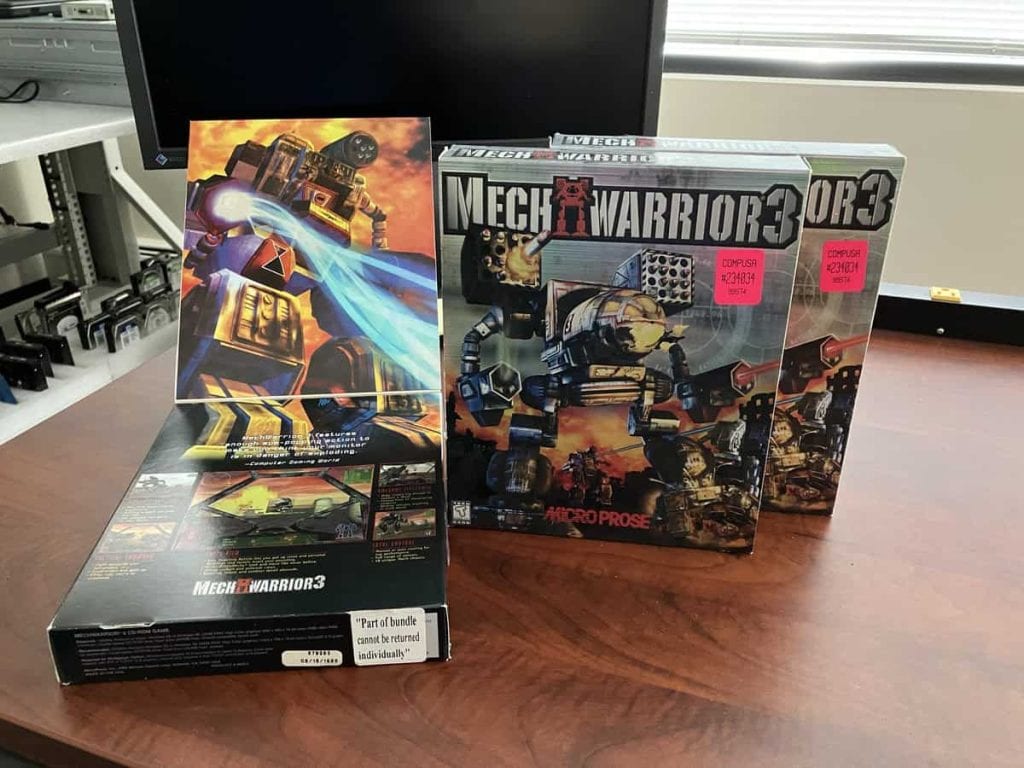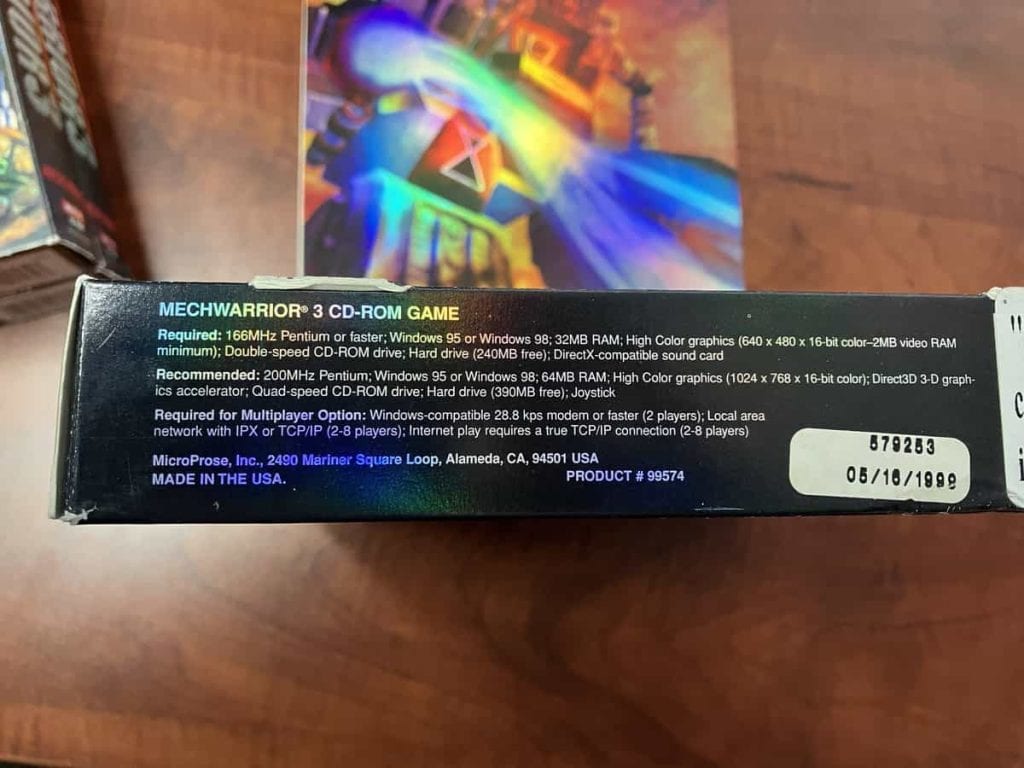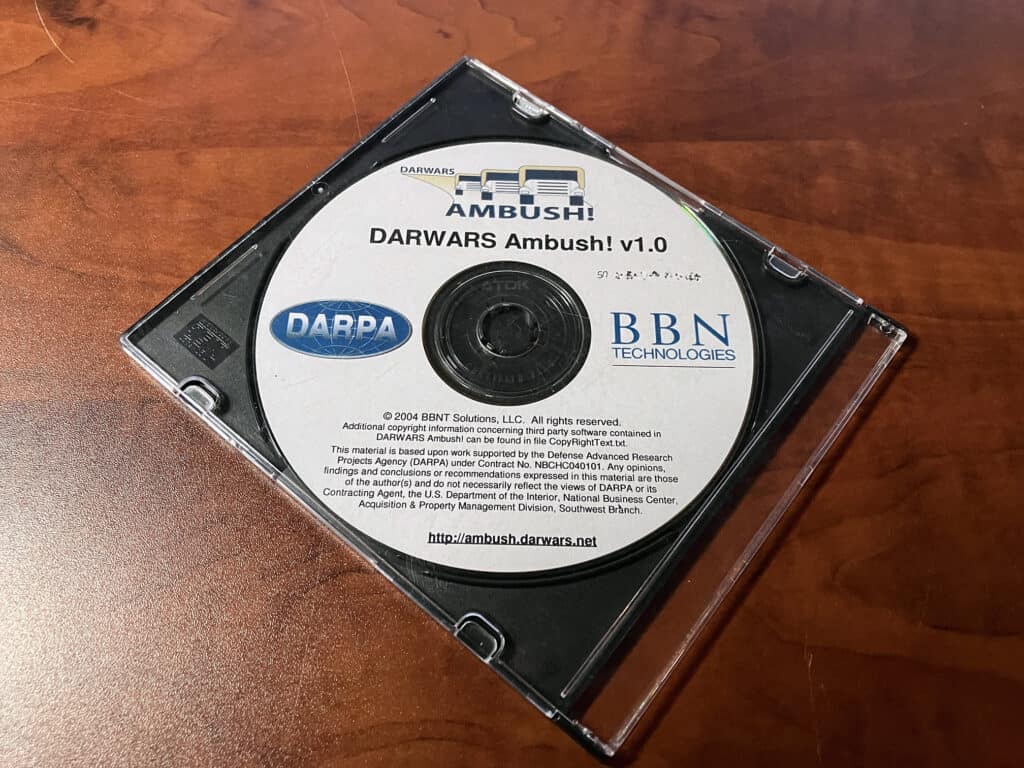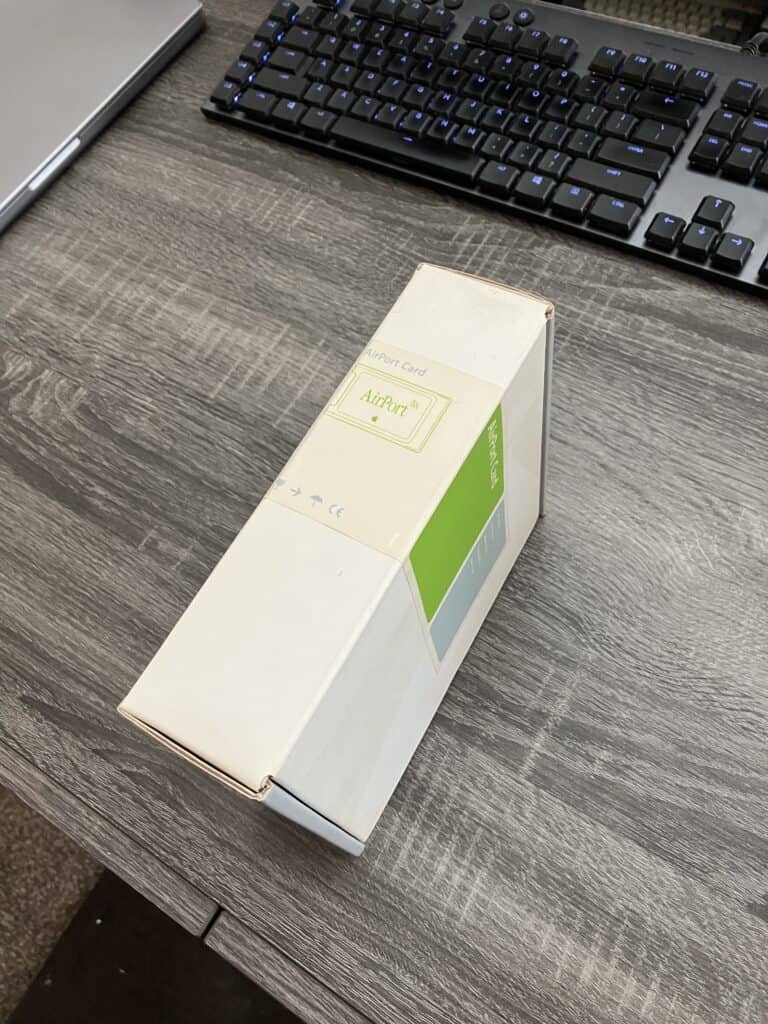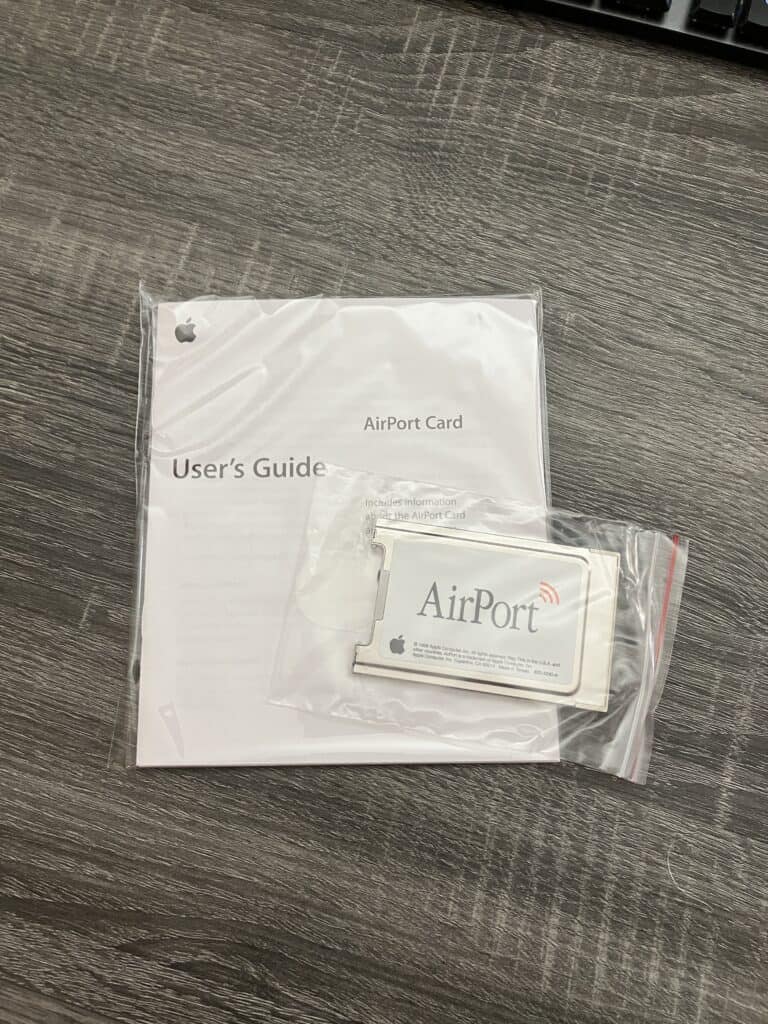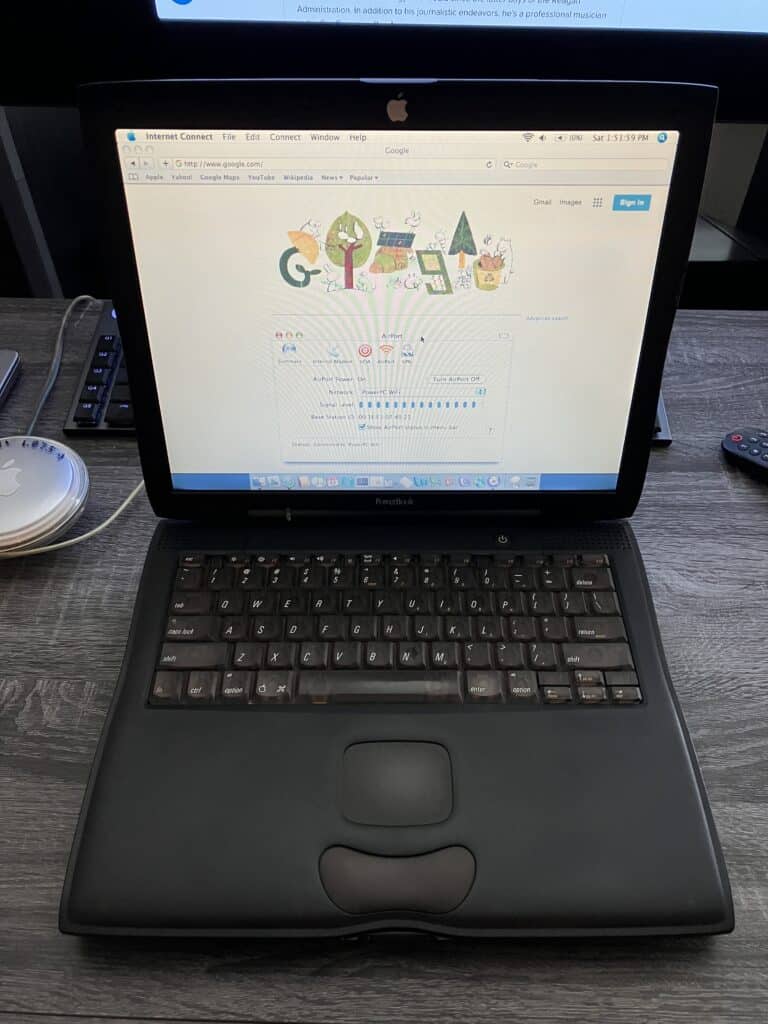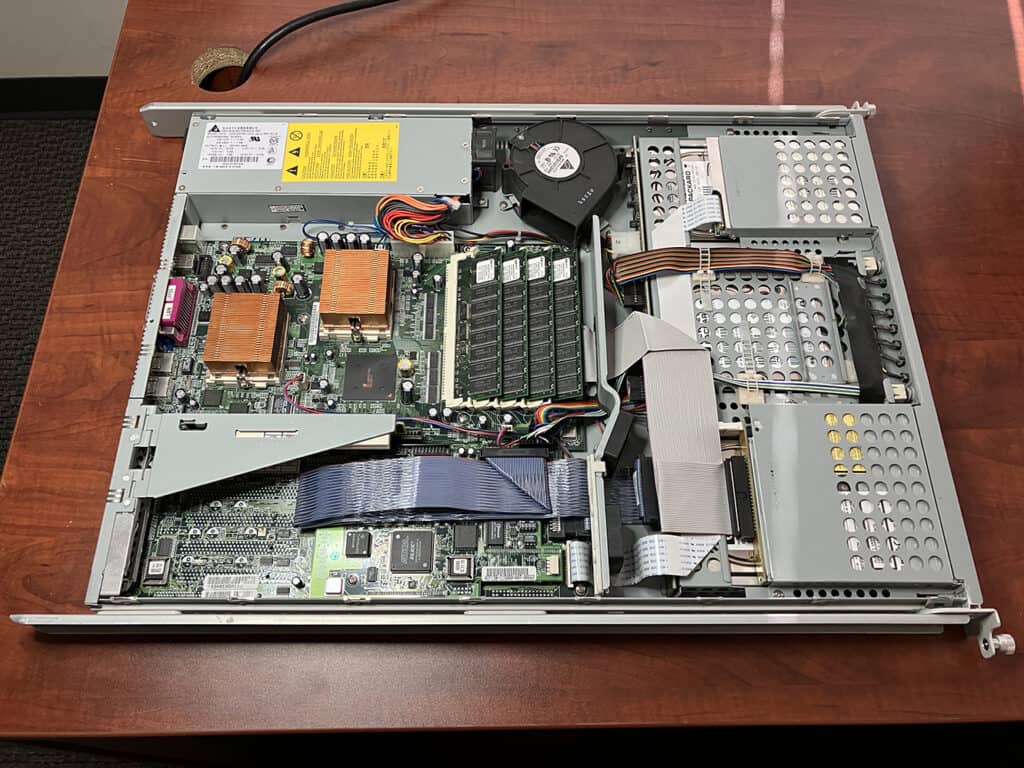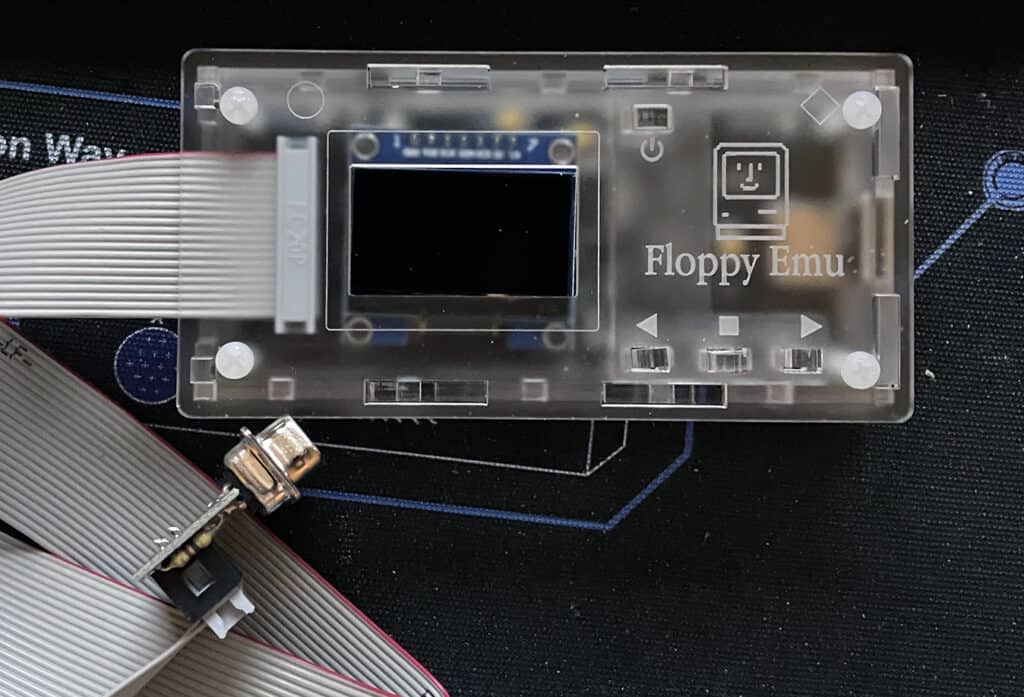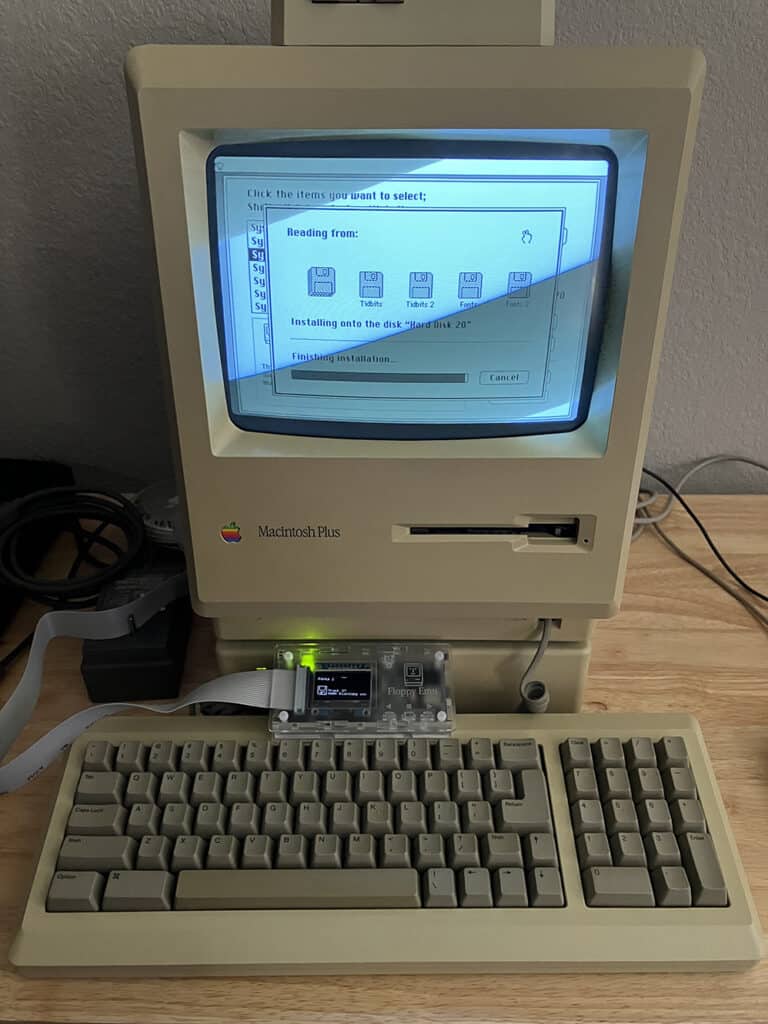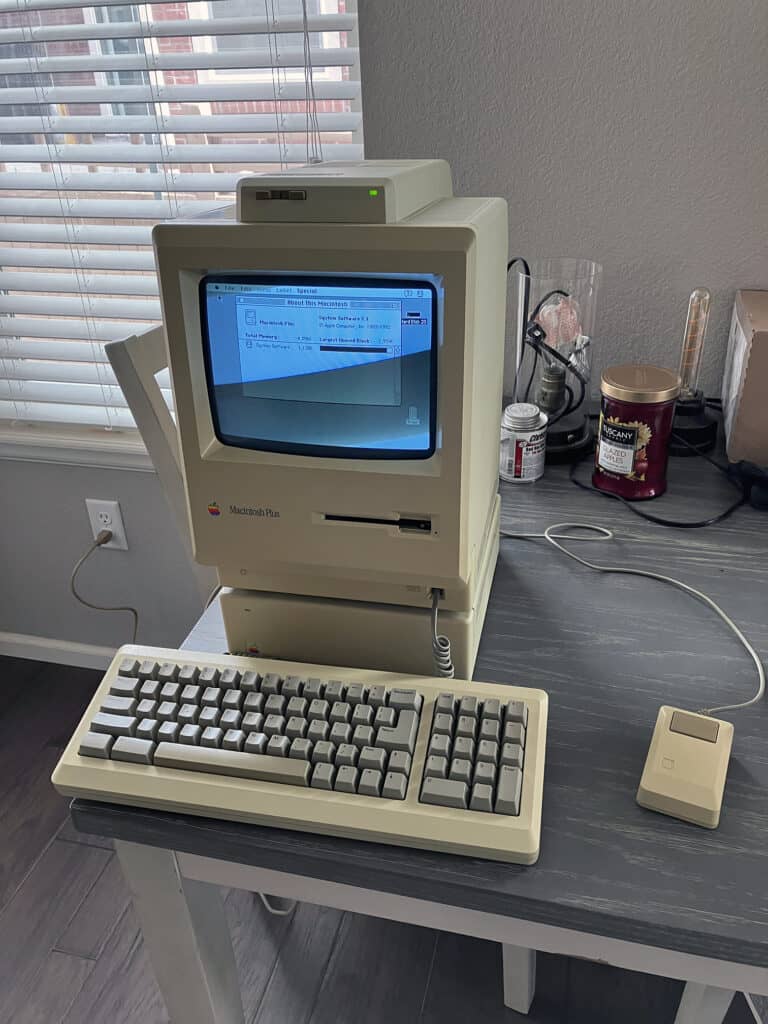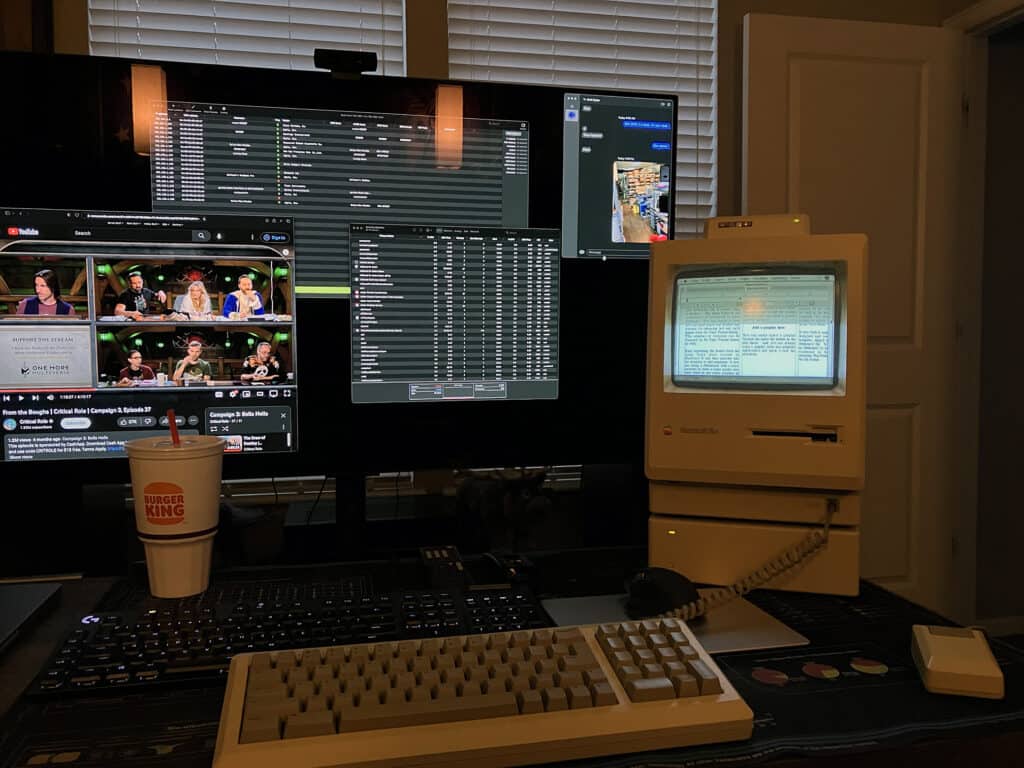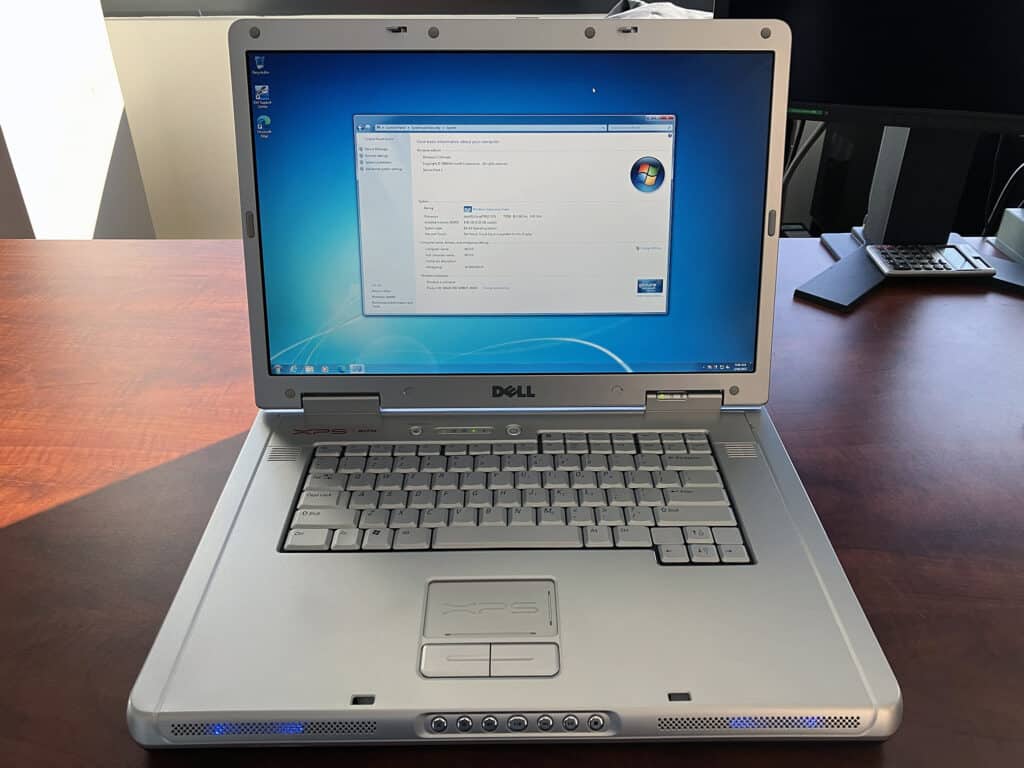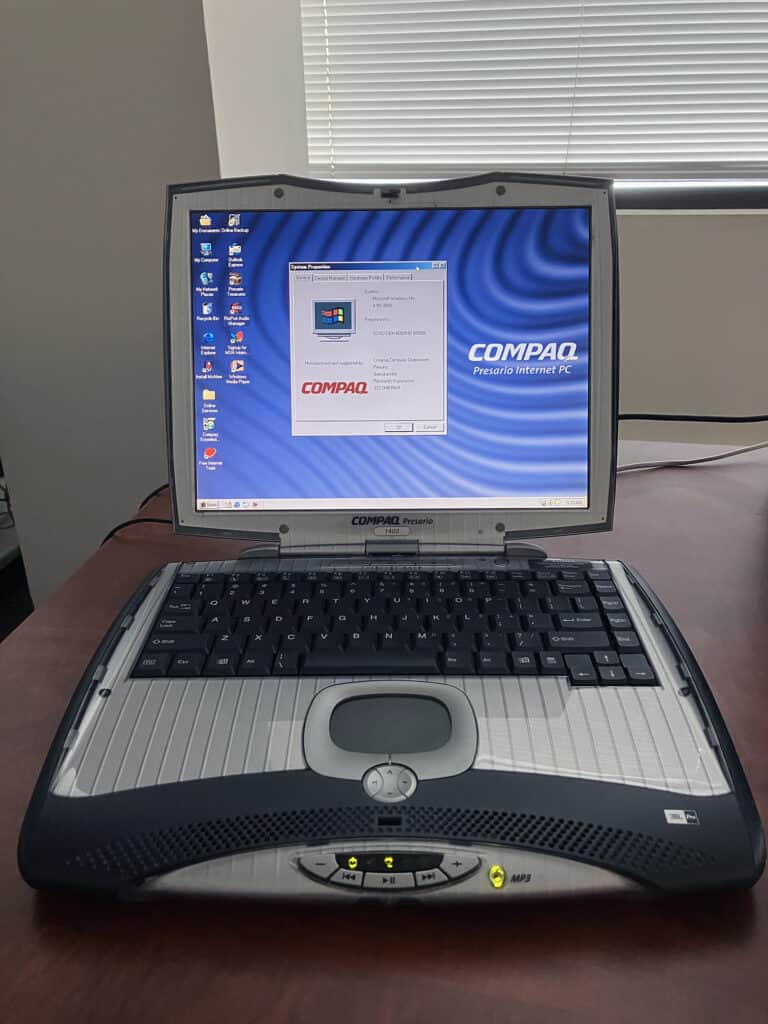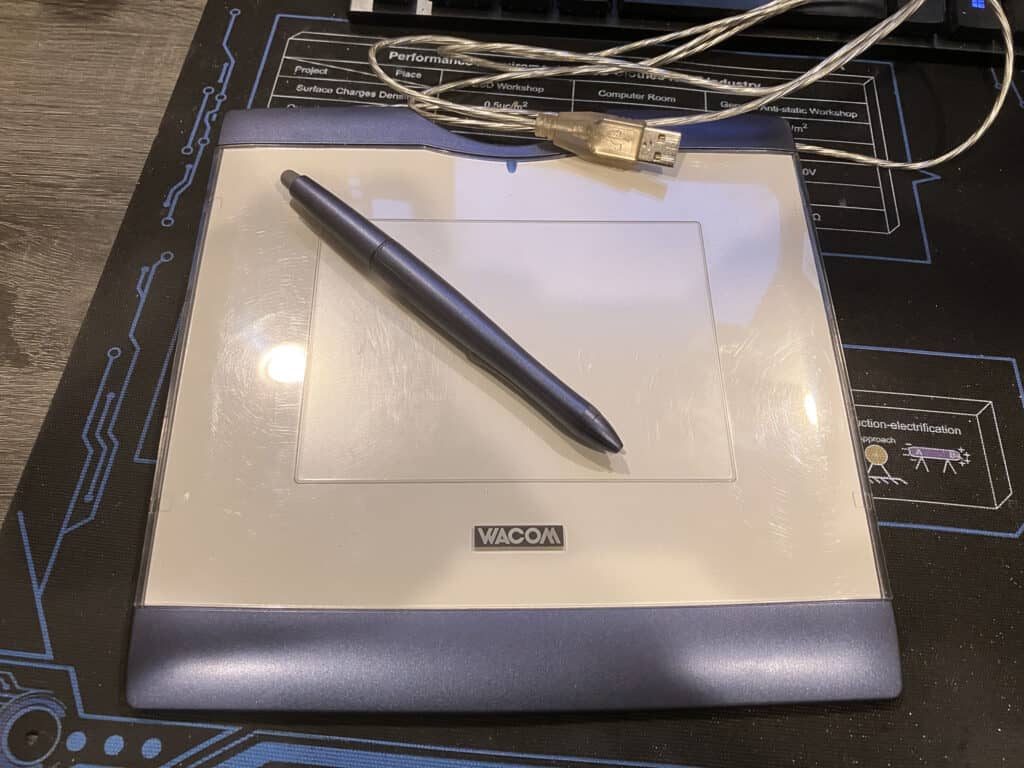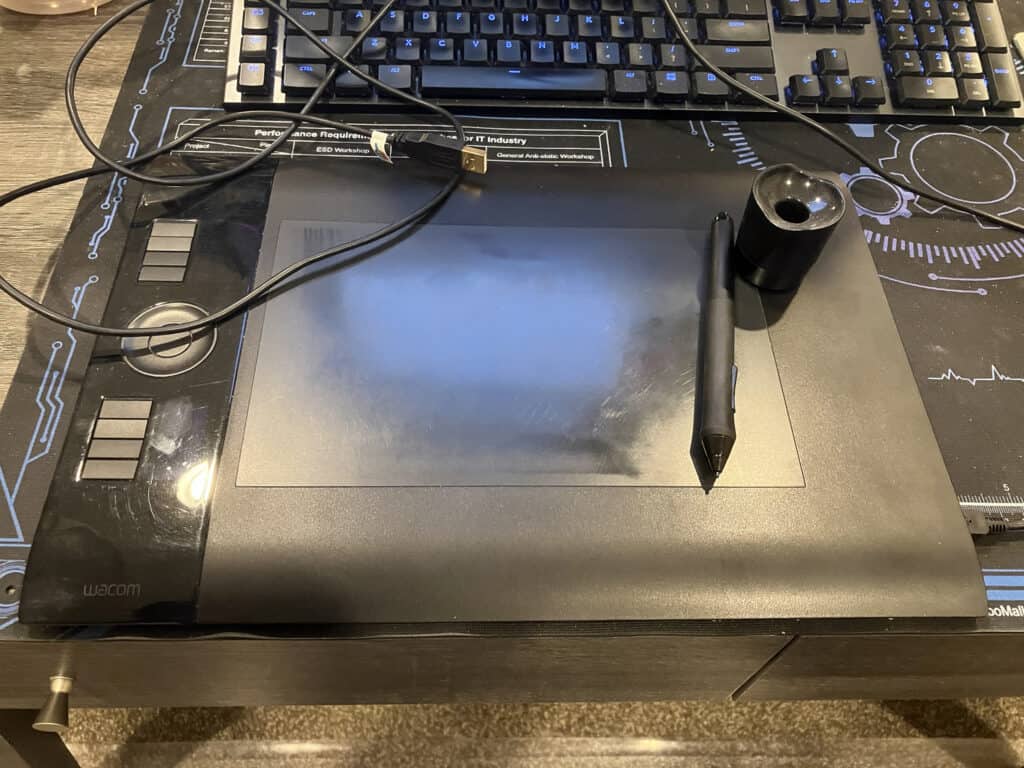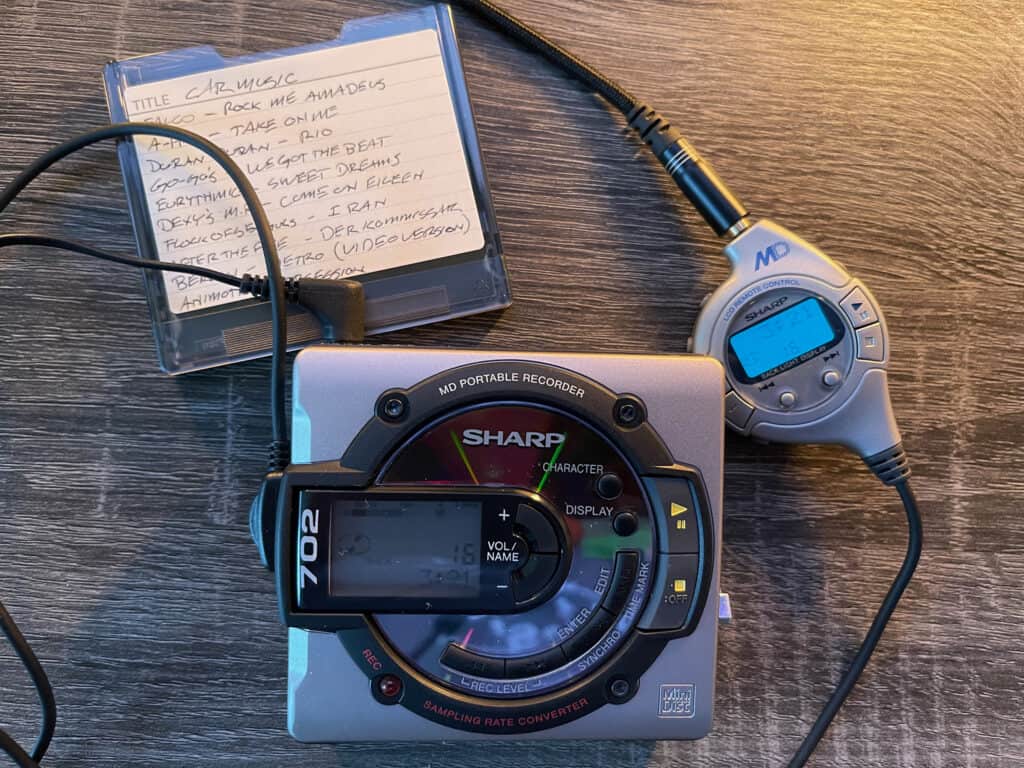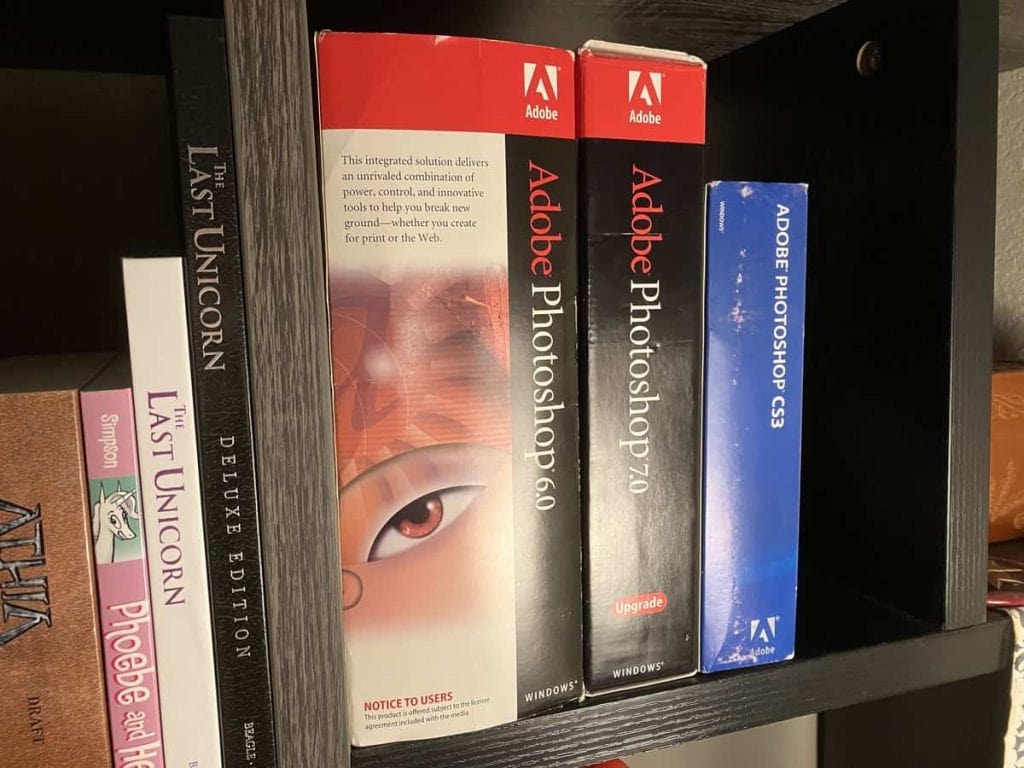I do complicated computer wizardry as part of my day-to-day life so I’m always elbow deep in some bit of hardware, reverse engineering the new hotness, or hacking functionality into something that was never intended to do whatever it is I want it to do… And yesterday this was making a WISP switch I use to run a bunch of external IP cameras on the building happy.
The switch in this example is a Netonix ws-12-250-ac which handles the media conversion from fiber to copper and the POE for the external cameras.
It needed a firmware update to handle discovery of some newer hardware, and this required talking to the switch with a computer – which should have been simple, but no…
See, the stuff that makes the Internet end-users see isn’t exactly ‘modern’ most of the time. Hell, your average managed switch that’s making the world wide weird work usually has a command line interface that you reach via RS232. And when was the last time you saw a serial port on a computer? My point exactly.
The Netonix is slightly more advanced in that it has a web-based GUI, but the web server in it isn’t designed for end-users so it’s not updated to the current padded-room standards of the Internet – and that’s where things broke down.
Yesterday I discovered that every mainstream web browser is 100% incapable of talking to the web server in the Netonix because the Netonix uses TLS 1.1… And you don’t even have the choice of using an older encryption standard these days.
Chrome, Edge, etc on Windows wouldn’t even try to talk to the Netonix – I’d get a No Valid Encryption alert and that’s where things would stop. Even digging into the internals of the browser to switch off forced HTTPS and rummaging around in Windows network security to try and re-enable TLS 1.1 was unsuccessful.
MacOS and Safari fared slightly better in that it gave me the option of going to the scary web page, which would offer up the login, but the page after login just resulted in a blank screen – because the browser was once again trying to force TLS 1.3 on the new page… And there was no facility to stop this behavior.
In both of these cases the failure was simply because web browsers have been coded to put training wheels on the Internet, and there’s no way to remove the training wheels because user-land cant be trusted with switches…
Fortunately I keep a wide selection of antique hardware around; hardware from a time when the Internet wasn’t such a padded room, so there are options if you want to be a rebel.
The hardware that finally made everything work was my old Dell XPS M1710, which runs Windows 7 for just such situations and is the reason I keep it around… Because sometimes you need to live dangerously, and modern hardware and software simply won’t let you bungie jump naked into a tank full of piranhas for the thrill of it.
Sigh.
Listening to "Everywhere" by Fleetwood Mac