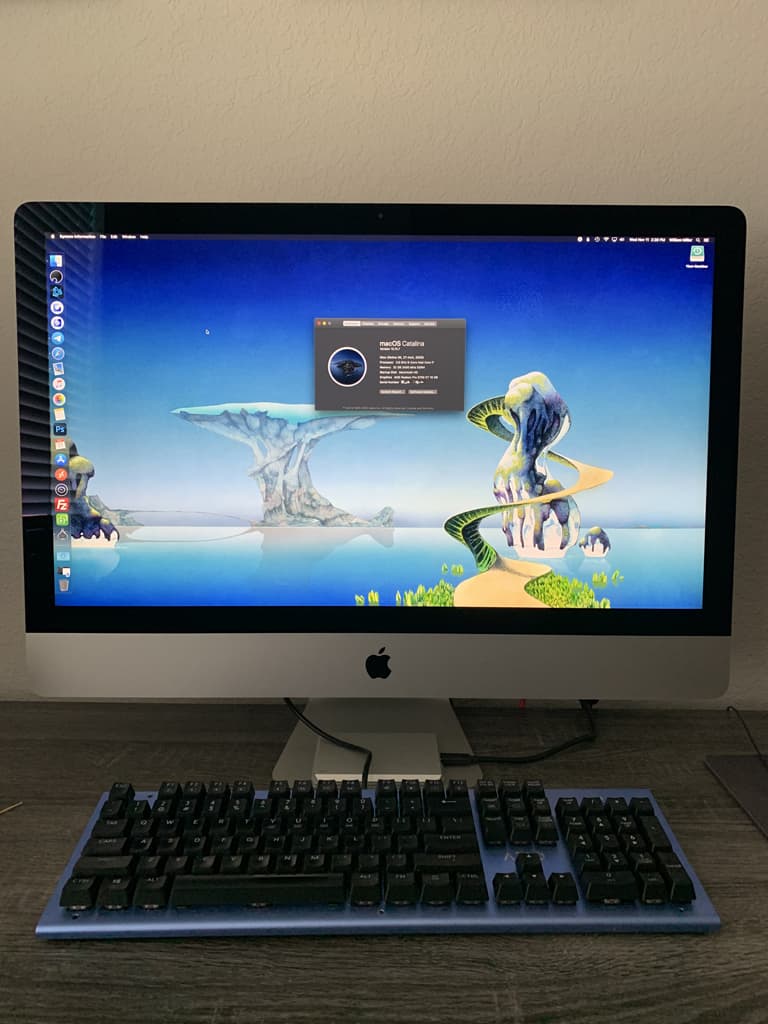Yesterday MacOS 11 — aka “Big Sur” — was released upon the world, and that’s where things went wrong for pretty much everyone.
I’m not a big proponent of ‘version zero’ anything, and accordingly I’d planned to leave OSX 10.15 on the iMac and leave the OS 11 experimenting to the new M1 laptop arriving Monday.
This, of course, isn’t how things played out.
I left work early yesterday to be available for a couple of packages that were arriving. One of those packages was a Satechi USB-C hub / monitor stand, which is fabulous by the way.
Anyway, I got an email from the duty IT guy asking about a system on an external address, so I went to open my Excel spreadsheet of IP info — and nothing happened. Excel just bounced in the dock and that was the extent of it.
Okay.
As I’ve written here, Apple’s “Catalina” has a lot in common with Microsoft’s “Vista” in that permissions problems are the new normal. Accordingly I somewhat assumed there was a permissions issue with MS Office stemming from the explosive TimeMachine restore I did to the new iMac on Wednesday. In fact I was still ironing out permissions issues when this mysterious Office problem was exposed.
So I tried to open a word doc to verify the Office issue; same dock bounce with MS Word.
Okay…
My theory now was that the TimeMachine restore was simply too far gone from various permissions issues, and that a reload from scratch would be the best solution in the long run. Fortunately I keep multiple redundant copies of all of my data, so a bare-metal restore of a system only impacts me in as far as having to spend an hour getting two-factor texts to set up new browser cookies from my banks and such.
So, one reboot / CMD-R later, and after providing two forms of ID, I’ve erased the SSD in the iMac and am expecting to just reload the iMac to the factory “Catalina” OS.
Nope. The OS restore is timing out and failing.
What the hell?
Off I go to the Internet on my iPad to try and suss out why everything Apple is a shitshow right now, and discover that due to a server at Apple falling over 3rd party apps (like MS Office) won’t launch.
So I didn’t actually need to reload the machine because the local software problems are actually a remote server problems? What the hell Apple…
To compound my current issues, it’s also Big Sur day and everyone on the planet is trying to download the new OS from Apple. This is what is causing the timeouts I’m seeing when trying to reload my new iMac.
Okay. I’ll just bite the bullet and install Big Sur if I can’t get Catalina to install.
Nope, that’s not working either. Something at Apple is causing the Big Sur install to fail for pretty much everyone, but if I VPN into another country I can at least download the installer… So I VPN into Amsterdam and 30 minutes later have the 12-ish gig installer for OS 11.0.1.
Huzzah!
Okay, now to make an installable USB for it; open installer package, find the media build app, sudo a terminal session and write out the installer to USB. Piece of cake.
I stick my hot-off-the-press USB into the iMac and option into the boot selector, select Big Sur, and am told that the iMac won’t allow me to install from external media…
Ahh T2, how I loath thee…
Okay, reboot back into recovery, supply three forms of ID, get to the secure boot options and unlock the iMac… Then reboot, option into the boot selector, and install Big Sur.
Ultimately, the entire process was a simple six hour ordeal involving everything from packet sniffing network connections to terminal wizardry for an OS that is advertised as “it just works”.
But, hey — Big Sur is actually pretty keen; at least in the hour or so I got to mess with it before I had to call it a night for work today. If Apple managed to make it less “Vista” though, I’ll call it a win.