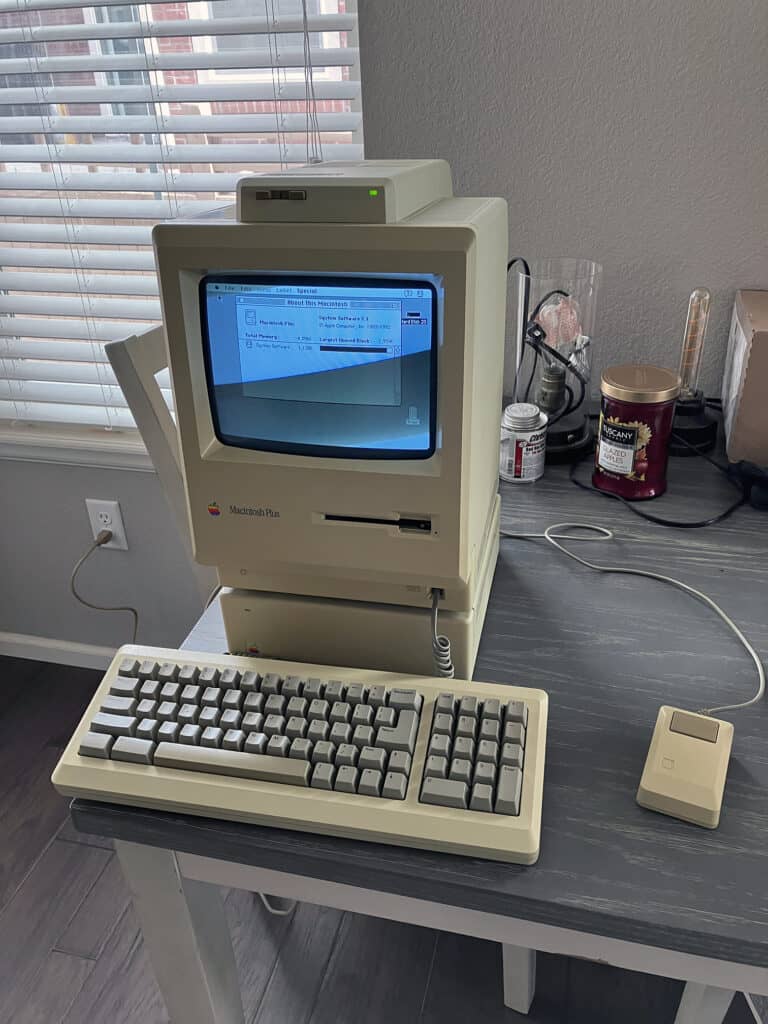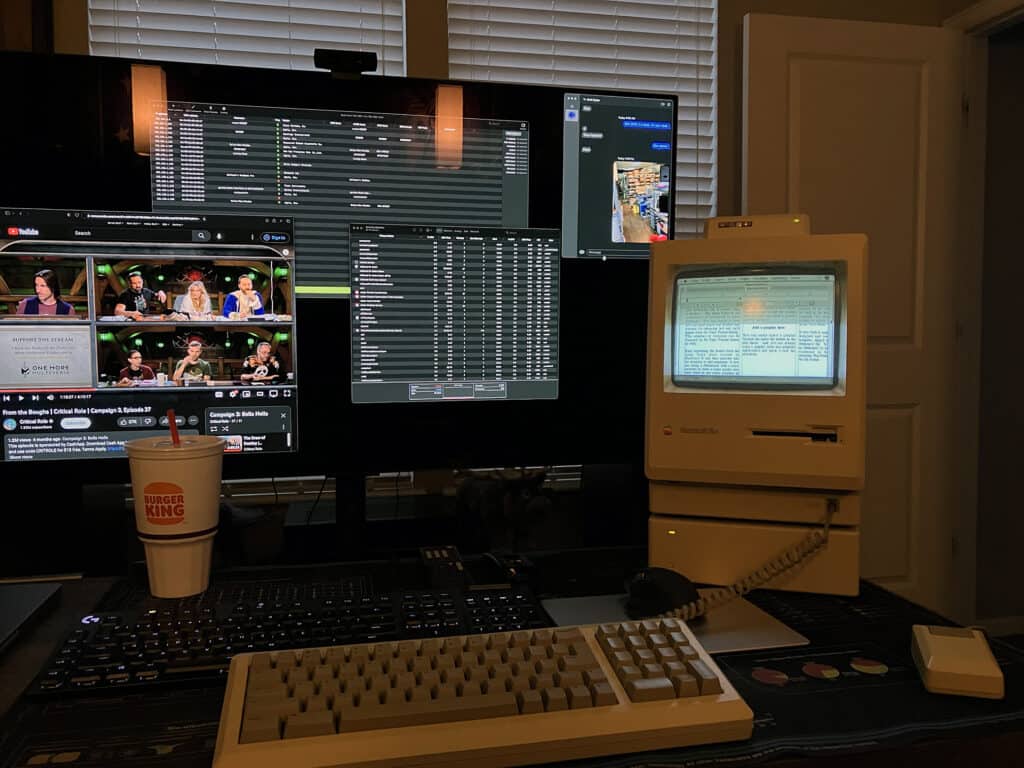The floppy emulator I ordered a few days ago arrived yesterday afternoon, so I spent the latter half of the day puttering about with antique computers…
The emulator came as a box of parts, but was pretty easy to assemble overall and I had it up and running on the latest firmware in no time.
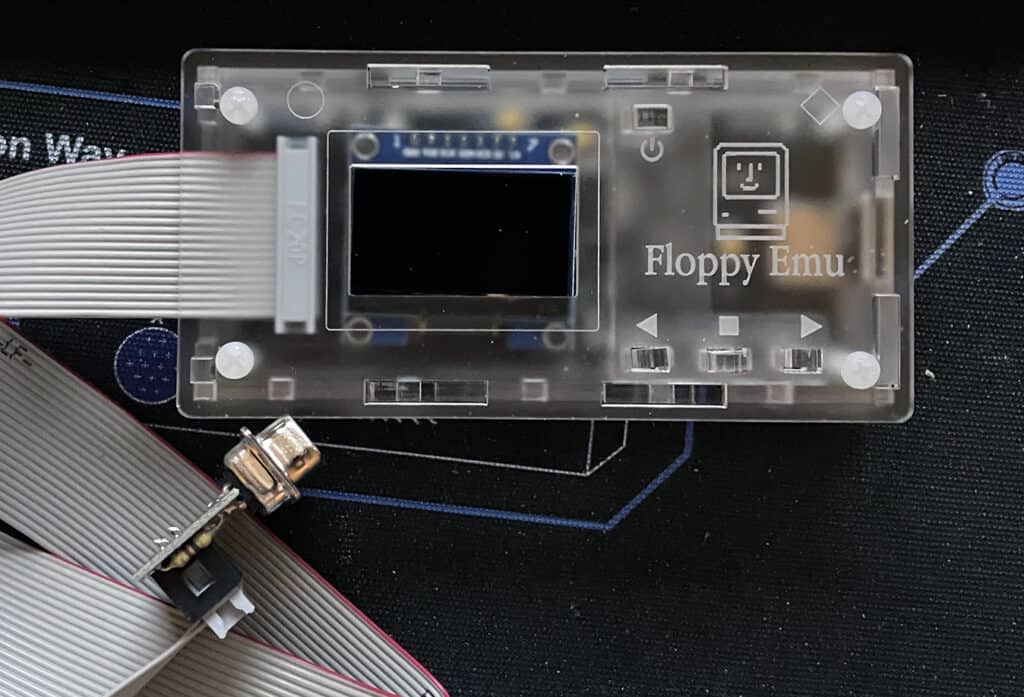
What this doohickey does is read drive images off of an SD card and presents that information in track/sector format to the computer. Basically a modern computer to 1980’s computer time machine.
The method I used to make said drive images was a bit convoluted and required two virtual machines and a handful of OSs…
The important piece was a bit of software called HFVExplorer; an old Windows app that can create and manage HFS file systems as images. This obviously needed to be run in Windows, and I happen to have an arm-based Win11 image in Parallels (a virtual machine system for Macs) for just such situations.
The second VM is Basilisk II, a 68k Mac emulation that will run on pretty much anything. This was used to decompress old archived disk images and application installers that used Aladdin’s “Stuffit” – a data compression tool used by Mac folks in the before times.
With this I was able to download images of the original MacOS 6.0 and MacOS 7.1 floppy sets, and create installable media.
Back over on the Mac Plus I discovered that it wouldn’t boot off of the 7.1 installer and insisted on the 6.0.8 installer. So after booting off of 6.0.8 I was able to format the 20meg HD and install 6.0.8…
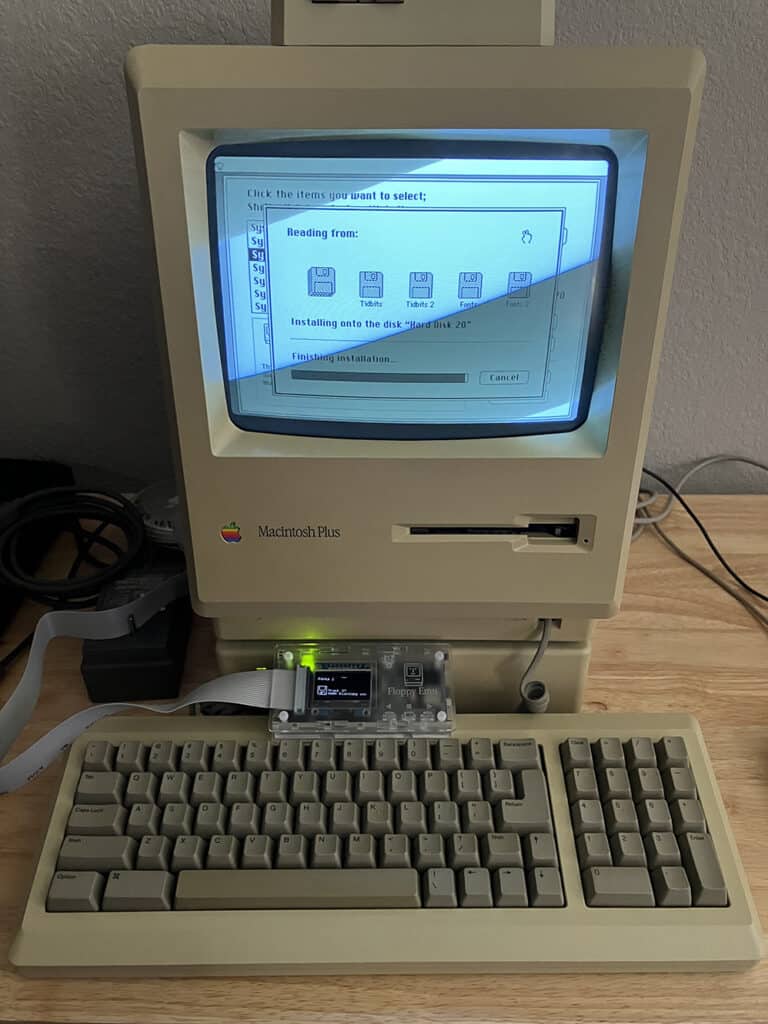
Back in the old days this would have been an Olympic-level feat of floppy swapping as the OS came on 8 disks and the installer liked to bounce around a bit between disks, so it was about 12 swaps in total.
Once 6.0.8 was installed and the system rebooted it was time to do an in-place upgrade of 6.0.8. to 7.1. This is pretty easy; boot off the HD, mount the 7.1 installer image, and install…
The most worrisome part of the whole process is waiting the 5-7 minutes while the installer tells you it’s deleting old out of date stuff from the HD, without any real feedback such as a file list or even a progress bar. You can tell by the drive noises that something is going on though, so there’s that at least.
Eventually though 7.1 will start installing and you are rewarded with more floppy swapping – and about a half an hour and a reboot later…

So now I have a proper, clean install of 7.1 to base my future entertainment with this machine off of. Unlike the state the machine was in when I got it, this install includes all of the networking extensions and control panels… So my next effort will be getting an old Asante scsi-to-ethernet adapter working and getting the antique onto my local network here at the house.
Who knows, maybe I’ll even get the old 68K onto the Information Superhighway – and cruise really slow in the right-hand lane with my blinkers on. 😀
Listening to "Tell Me It's Over" by New Arcades