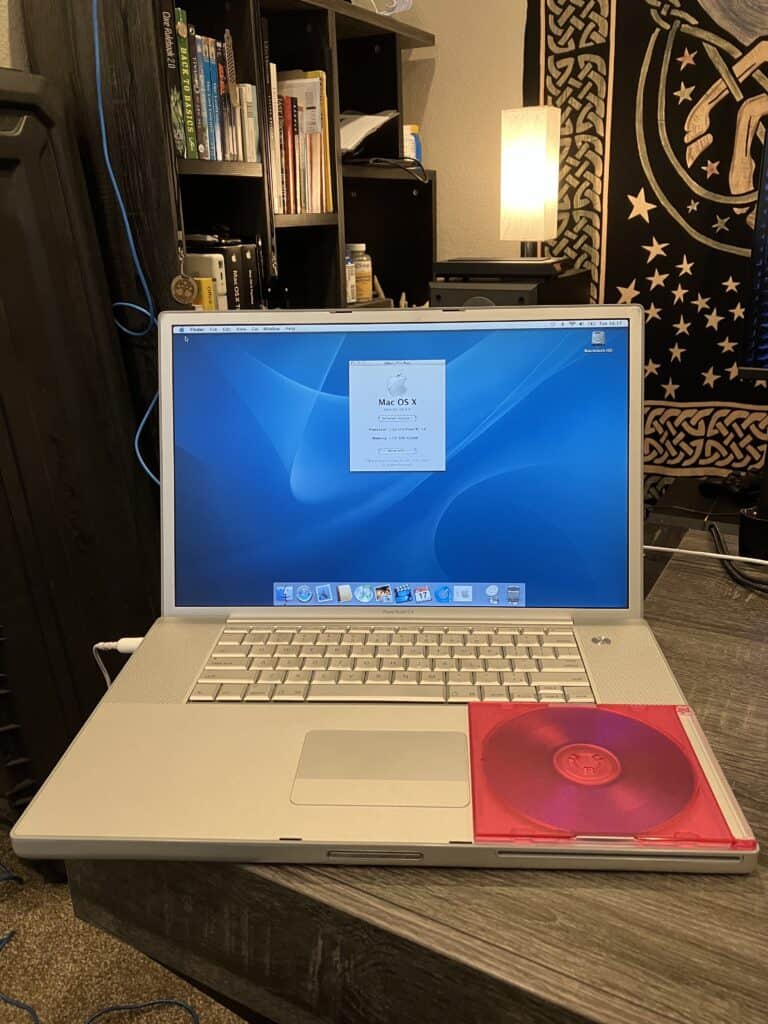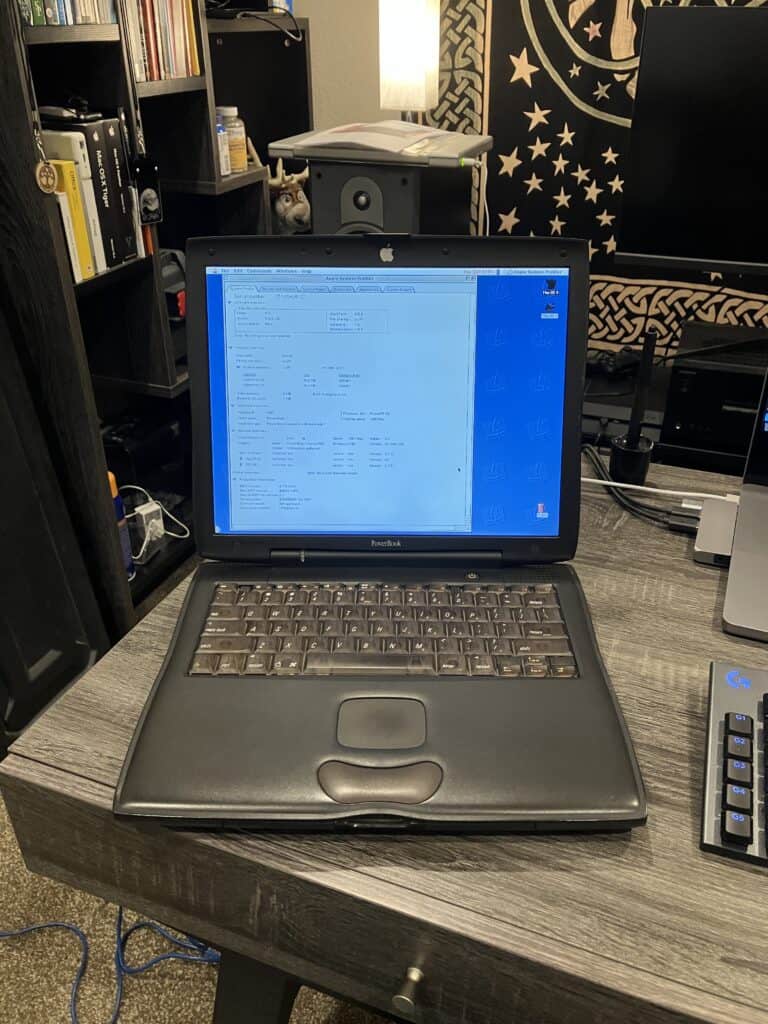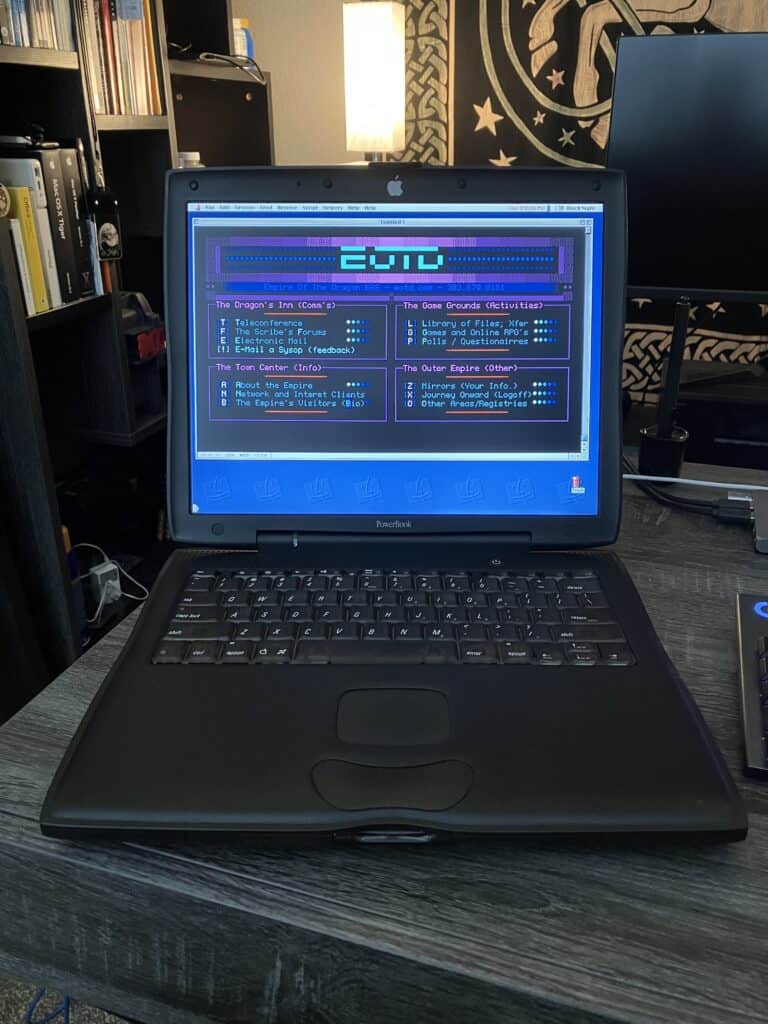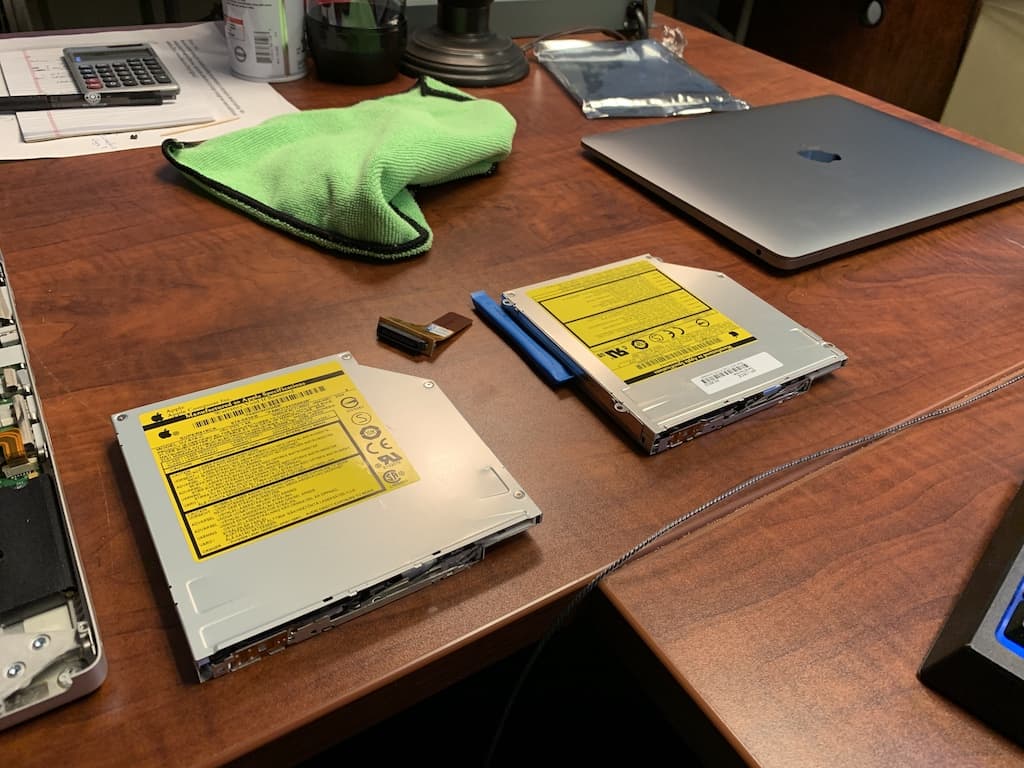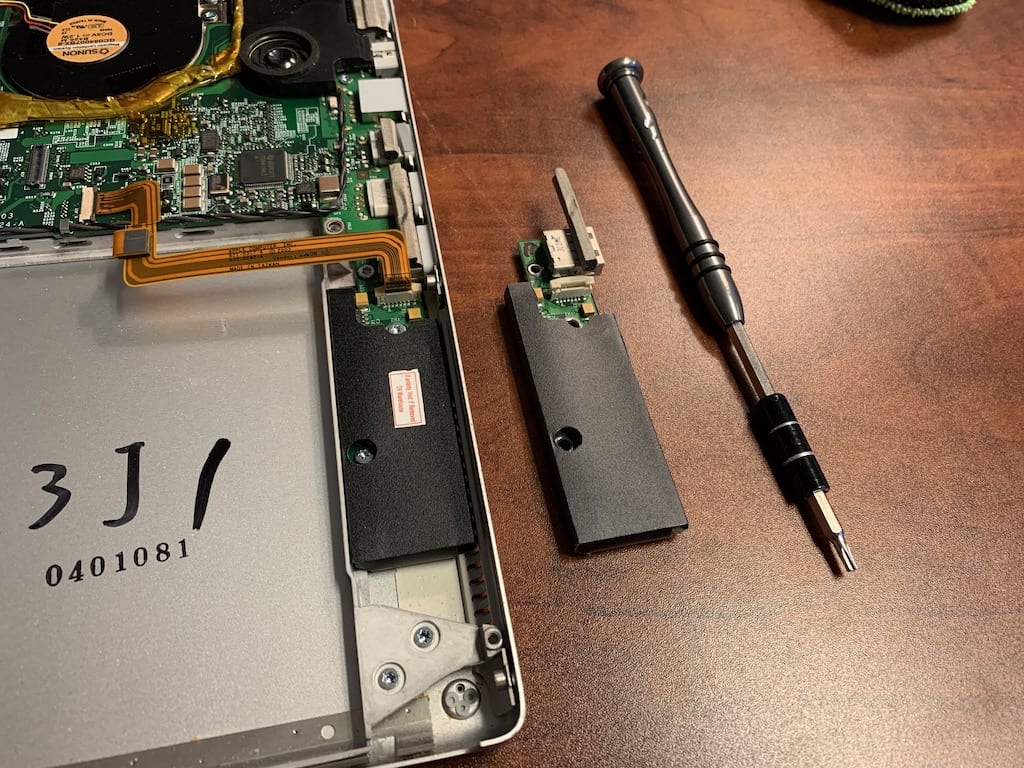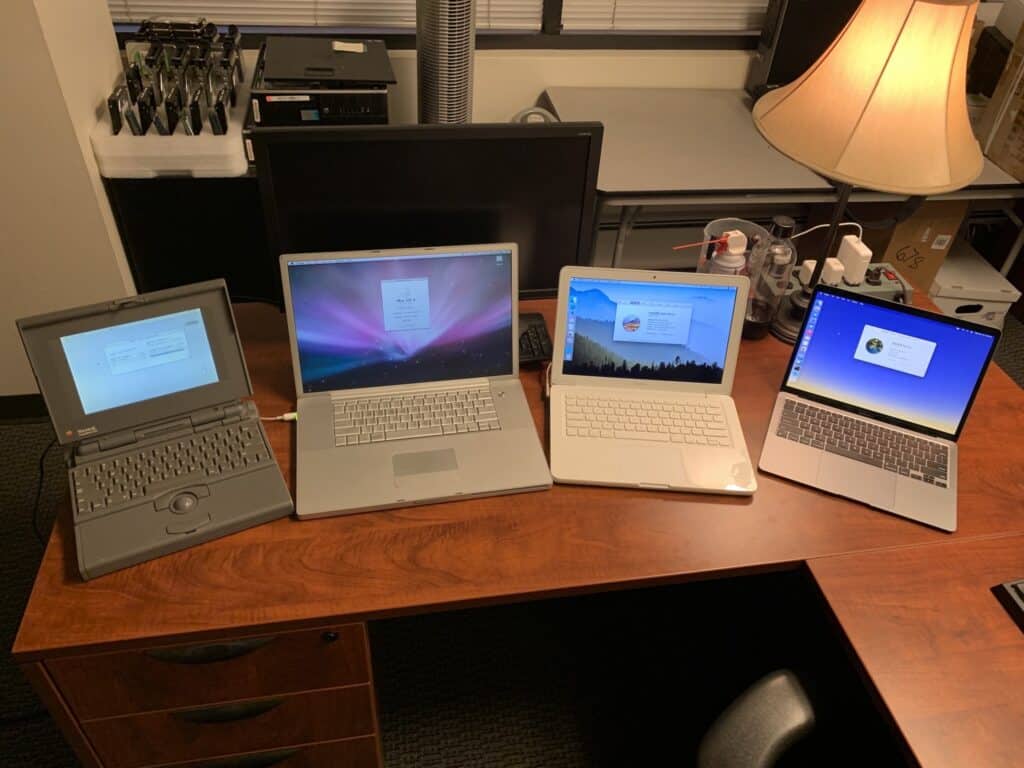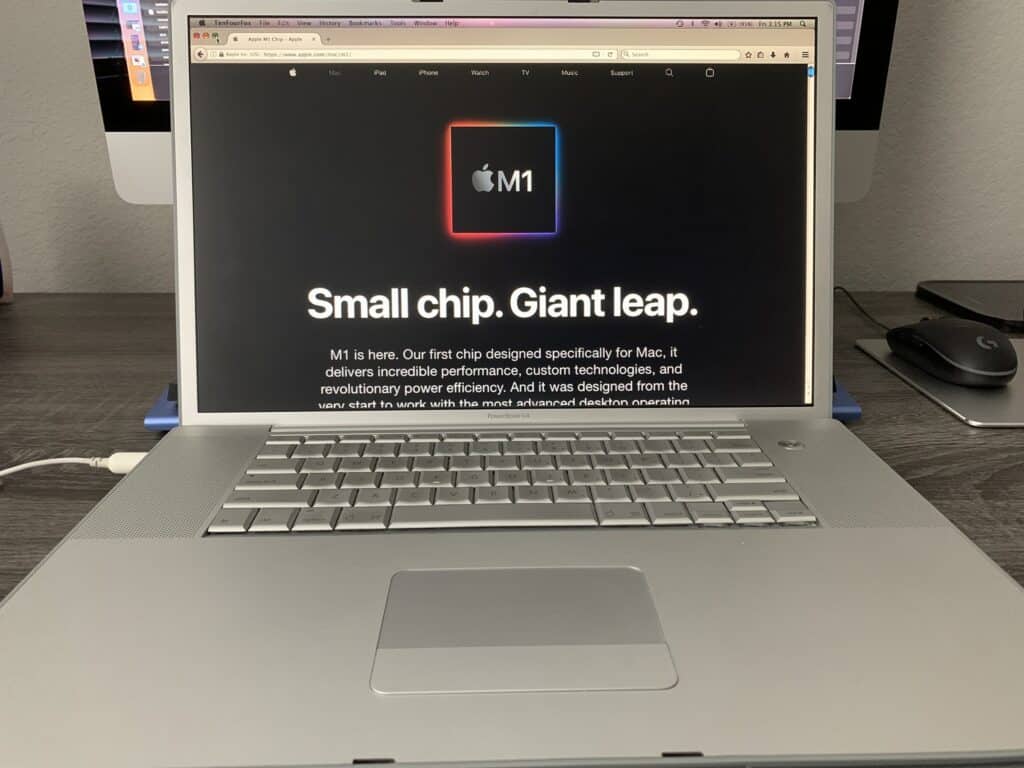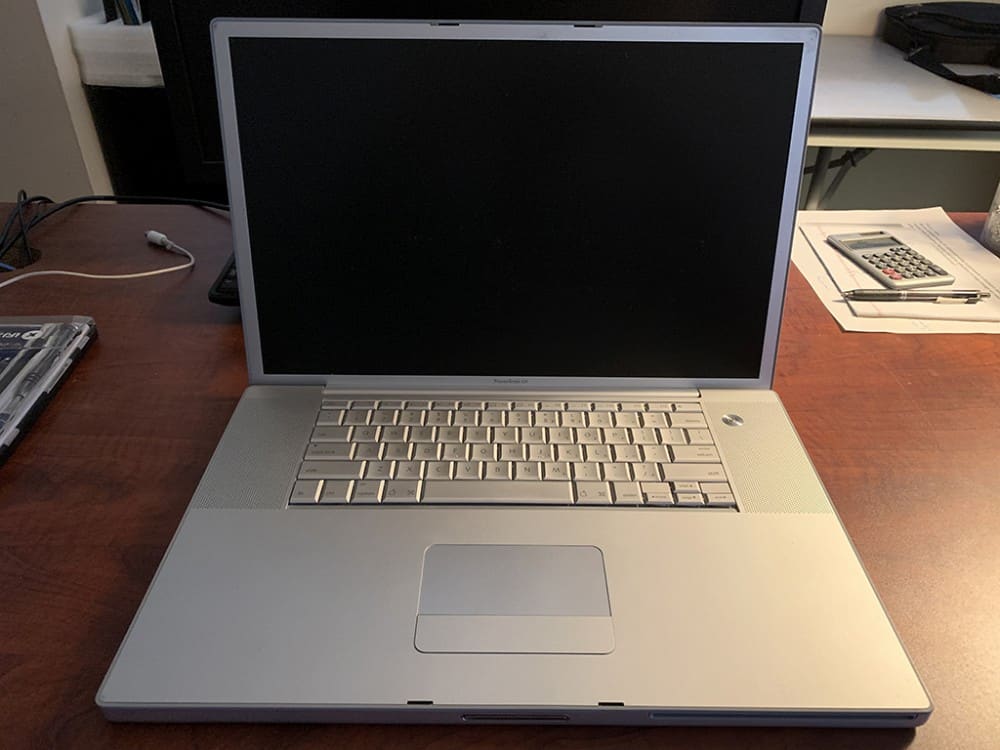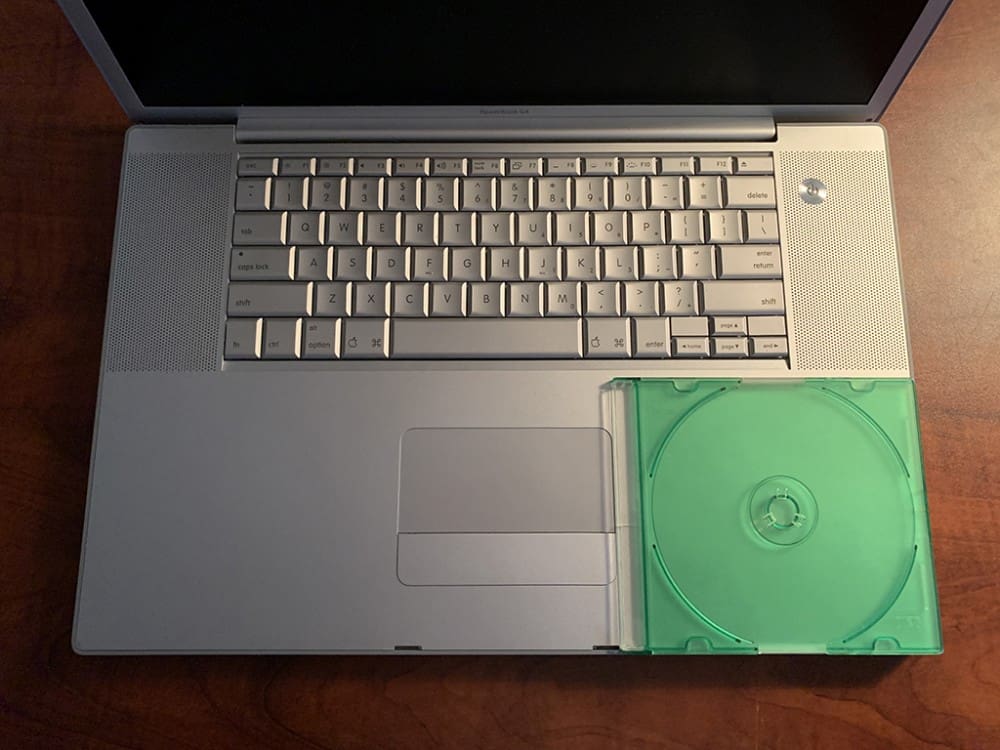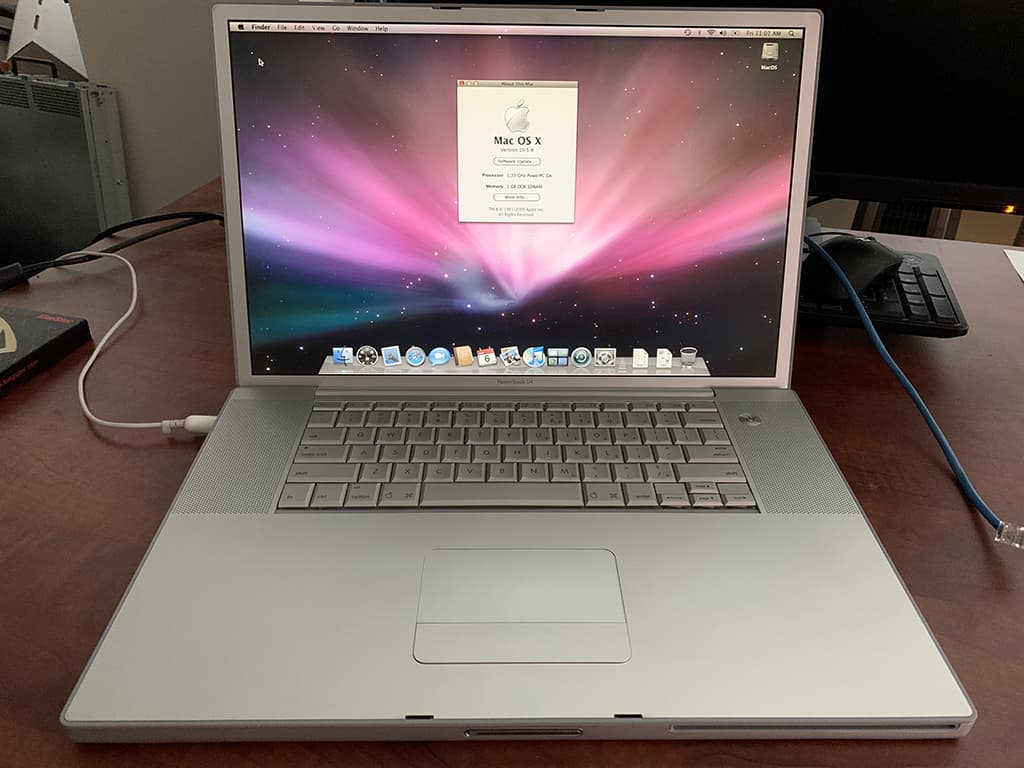Flint looks around, “Ummm, where exactly are we?”
Well, I made it back to Virginia after swearing that I’d never set foot back on this side of the Mississippi River again.
The new laptop, which replaced the desktop computer that Wolf is now using, is pretty slick: A top-of-the-line Apple G4 Powerbook; the huge one with the 17-inch screen and the 1.33Ghz processor. It rocks.
And it really is huge… You could entertain all of first class on an airplane with this thing,
So far it has exceeded all of my expectations both hardware and OS wise, but unfortunately there isn’t much of a standard yet for software companies and that makes installing each piece of software an adventure.
Speaking of OS, OS-X is really, really cool if you’re a nerd at heart as its BSD flavored unix with a very useable interface placed on it.
Ok, enough about the laptop.
Let’s see, what else? Oh, the debacle regarding my driver’s license is pretty harrowing…
See, seven years ago in Alexandria Virginia (the association center of the universe) I was driving a borrowed car and got pulled over by a bored officer that was guarding a school cross walk because the inspection on the car was expired. During this it was discovered that my Colorado driver’s license had also expired by three days and that I was technically driving without a license, so Mr. Irate “I’ve been busted to guarding a crosswalk” doesn’t bother with a warning, seeing as I’d just moved to Virginia a mere week prior, and writes me up for “Driving without an operator’s license.”
Ok, three days later I’m in possession of a brand new seven year Virginia driver’s license and a week later I take a vacation day and go to court to pay the fine. Everything seems ok right? Wrong…
About three months later I get pulled over in Rhoadesville because I have a friend’s kids in the car and they’re going ape in the back seat. The officer was just making sure everything was ok, and I come up as having a bench warrant for the violation in Alexandria… He’s pretty cool about it all, stating that they see this sort of thing from Alexandria all the time. He let’s me drop off the kids and drive over to the Rhoadesville police station where we try to sort this out. Apparently Alexandria wants me sent immediately to the station up there (for a traffic violation) and the Rhoadesville officer thinks this is ridiculous and lets me go with my promise that I’ll show up for a new court date.
Two weeks later I’m back at the Alexandria court house, taking an unpaid day off, to figure out why I’ve been saddled with a $300 fine for “failure to appear” when I have a receipt showing that I had already paid the $200 “NOL” fine. They determine that they cannot verify the signature on the receipt I have and that I need to pay both the $300 FTA charge and the $200 NOL charge again. So I pay the fines again, get all the receipts, and get back to Rhoadesville to get back to work.
Several months later I get a letter in the mail stating that my license has been suspended due to unpaid fines in Alexandria. This was right before I moved to Baltimore and I decided to ignore it for the immediate future as I had bigger things to worry about. Some length of time later I moved to Connecticut and it was there that I contacted Alexandria in regards to my license. I’m told by the Alexandria police that they cannot find anything regarding me in their database and that I should contact the District Attorney’s office “just in case”.
The DA’s office tells me that I still had an outstanding $200 fine for NOL and a $300 fine for FTA and that to take care of it I needed to come to the Alexandria courthouse. So once again I take time off from work and drive from Connecticut to Virginia.
I eventually end up in front of the judge and he starts to look over the paperwork in regards to these charges. He has to call the DA to the stand to try and decipher the ball of worms that my paperwork has become. Eventually he tells me that they’ll have to figure out what happened and re-schedules for a date two weeks in the future… For me that date is just as classes resume at the school I teach at and there is no way I can take those days off. I’m told that it’s basically “my problem” and I can call the day of my court appointment and tell them that I can’t make it, and just take whatever ruling the judge comes up with.
I call, they decide they can’t tell me anything over the phone, I get pissed off, and decide to just ignore the situation till I get back to Colorado. See, Colorado couldn’t care less what Virginia thinks.
Well, here I am back in Virginia and I’ve decided to get back into the fight for my driver’s license before it expires at the end of February:
Monday I went over to the DMV here and was told that I had an unpaid fine of $288.14 and that I couldn’t get my driver’s license renewed till I paid it. So I called Alexandria, used a credit card, and paid it.
Yesterday I went back to the DMV and was told that I needed a receipt for the payment before I could get my driver’s license.
Today, Wednesday, I drove up to Alexandria (a 45 minute drive btw) and got a receipt for the payment I made Monday and took that receipt to a DMV office in Alexandria. Once I got though the line there I was told that Because the Social Security Office has my SSN associated with “Bill” and my driver’s license says “William” that I had to drive back to Fredericksburg to the Social Security Office here and have them update my information.
I get back here and get the Social Security folks to update my entry in the national SSN database and I’m told that it’ll take 10-14 days for it to happen. I tell them that I need it before the end of the month and the nice lady there expedites it for me as well as giving me a typed and signed form to take across the street to the Fredericksburg DMV.
I run back over to the DMV office where I’m told that the new software that hooks the DMV, Police, SSN, and other government databases together simply will not allow them to go forward with my driver’s license until the SSN database is updated…
So I’ll have to go back over to the DMV Friday and hope that things have been updated.
This is what it takes to get a driver’s license in Virginia. And people live here voluntarily.