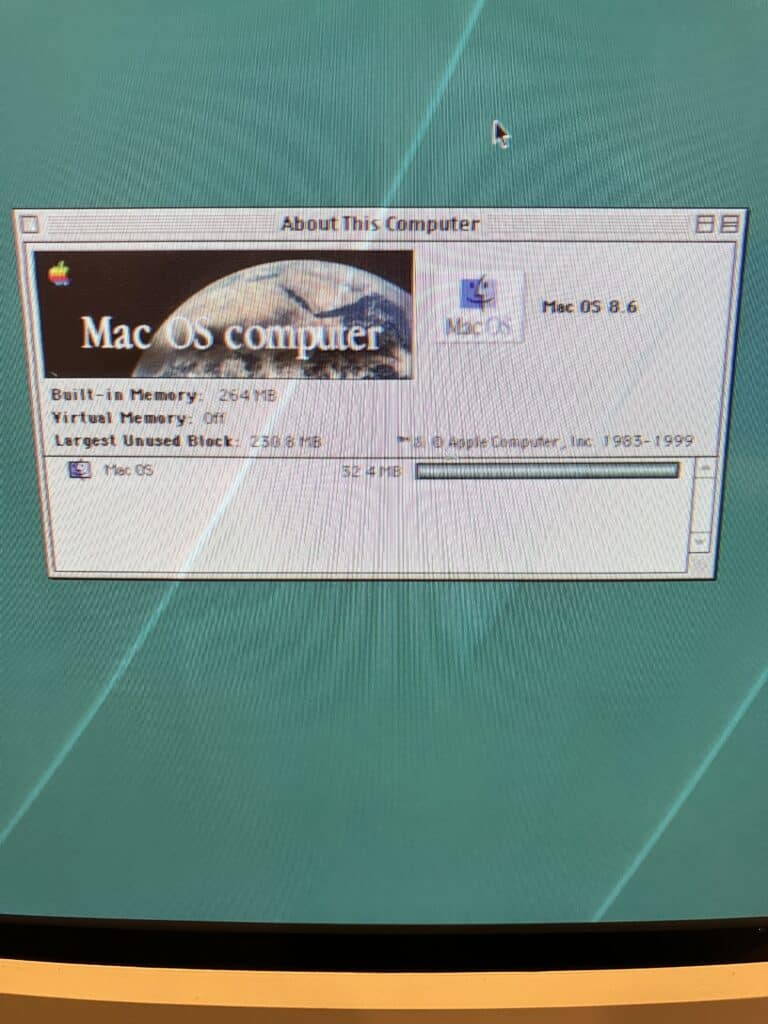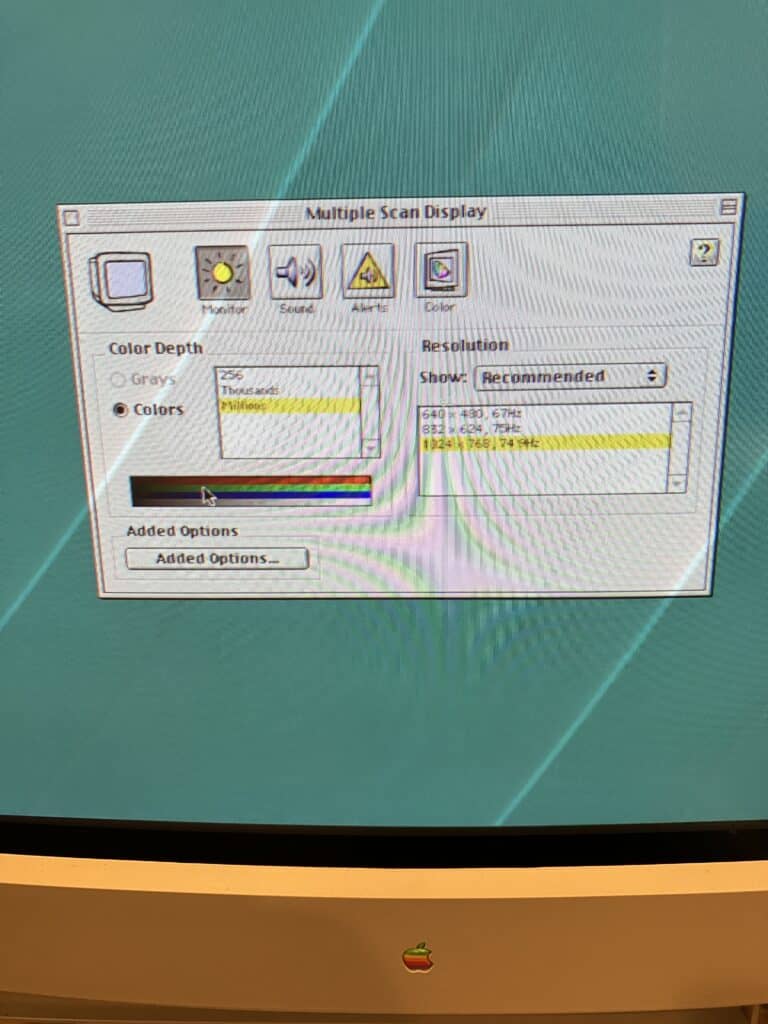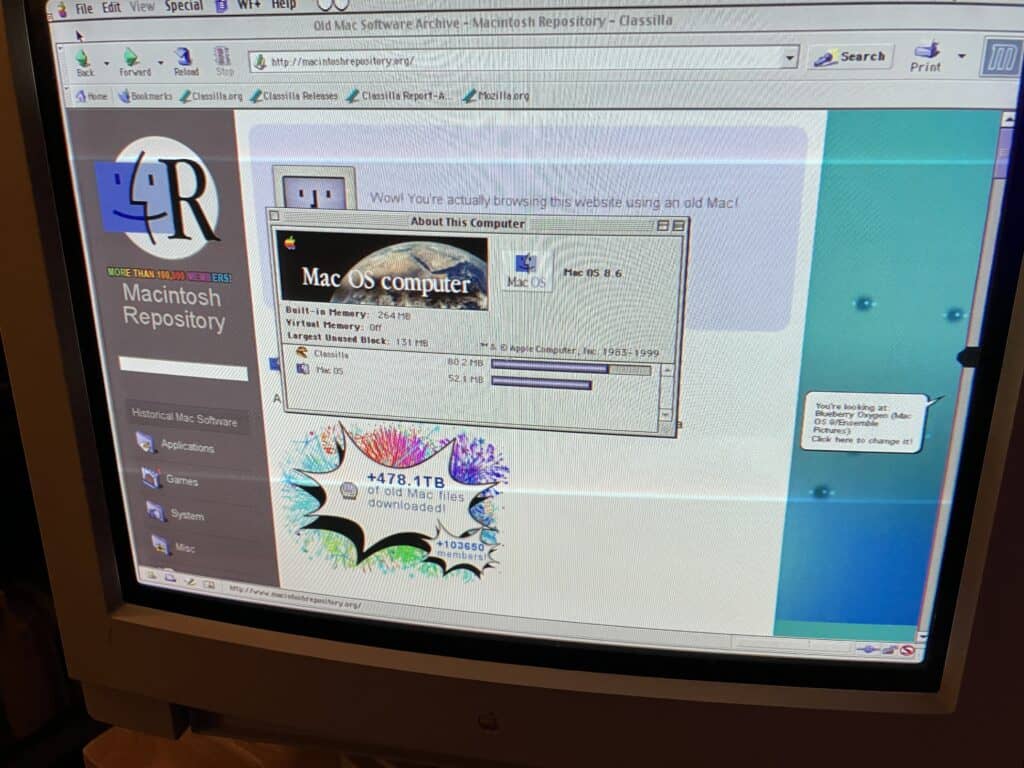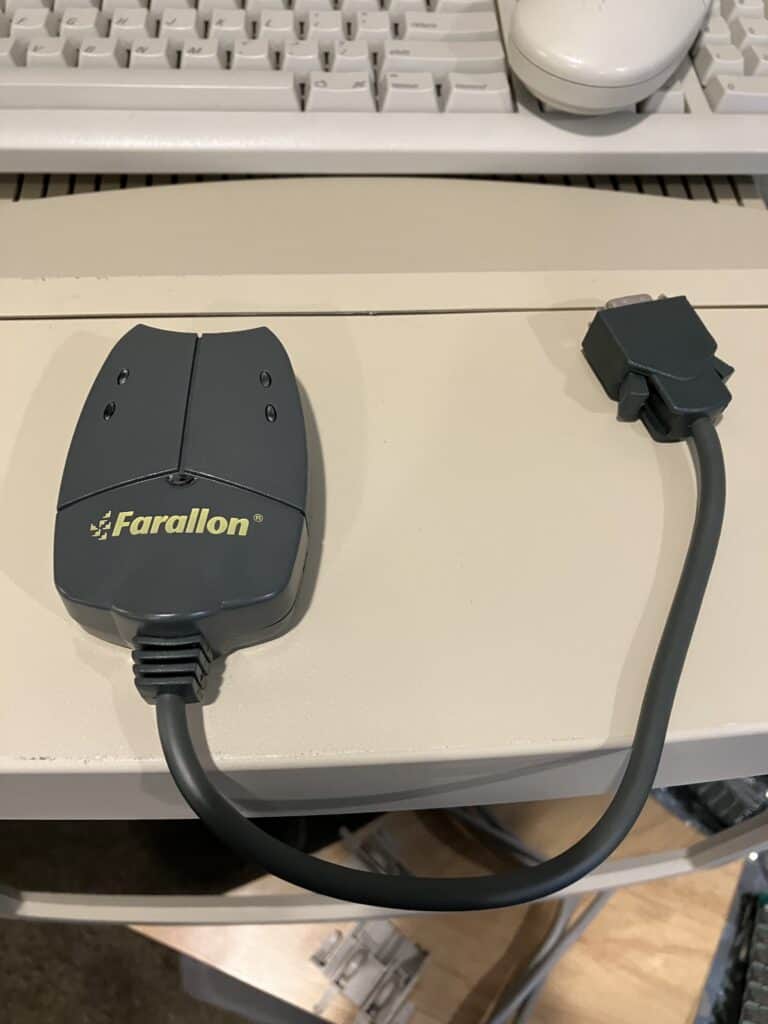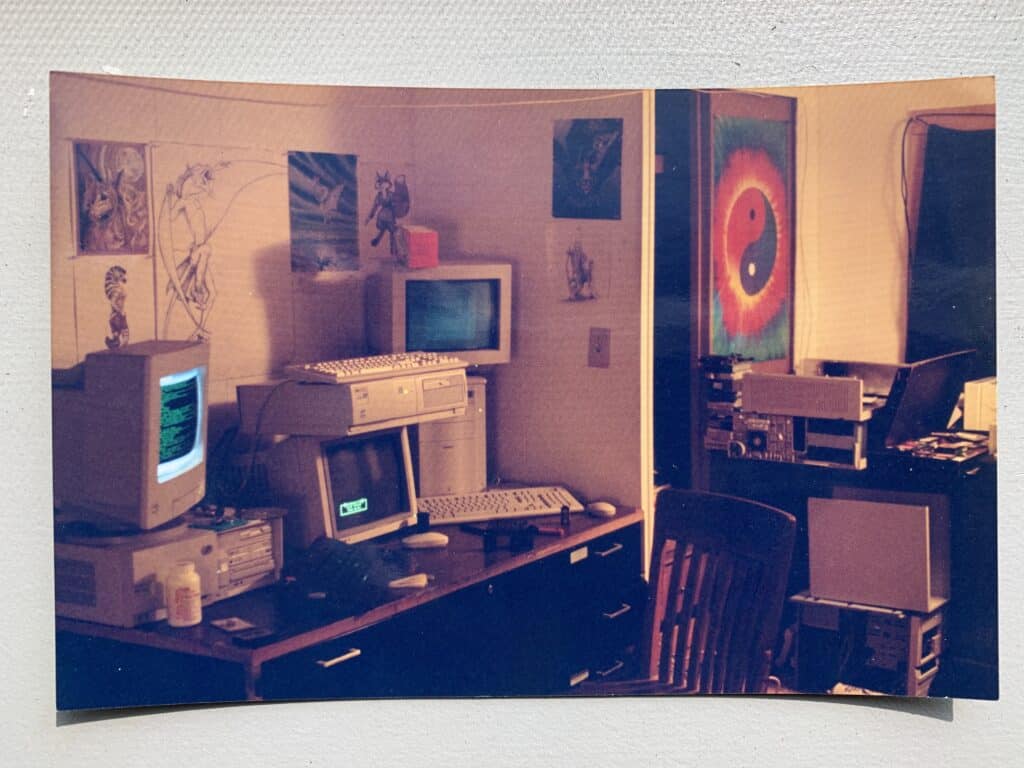The BlueSCSI hardware I ordered back on the 17th arrived last night, so the evening was spent futzing with the 8100…
The BlueSCSI device itself is pretty interesting. It’s entirely open source so I’ve spent a few days poking around it in its innards code-wise, and might take the time to add a few features I want – like an OLED display of bus traffic…
I have the latest incarnation of the BlueSCSI, which utilizes a Raspberry Pi Pico (RP2040) microcontroller versus the old ‘blue pill’ STM32 MCU – so it can saturate a late 90’s 10mbit SCSI bus pretty easily. Which is nice to have in an late 90’s computer…
The initial setup was pretty easy. I picked up a couple of high endurance 32G microSD cards at Microcenter for like $7 each, formatted them EXfat on my Mac, and then whipped up a couple of blank 1024MB HFS files to put on the cards with good old DD…
dd if=/dev/zero of="HD10_512 Power Macintosh 8100-80 1024MB.hda" bs=1M count=500The BlueSCSI uses the filenames of the drive containers to determine how to present the image, so “HD10_512 Power Macintosh 8100-80 1024MB.hda” translates to “Use HD emulation (versus CD, MO, etc) and make it look like SCSI ID1, LUN0 with a 512 byte sector size”, and all of the text between that and the .hda is ignored and is just for identification.
From here it was a simple matter to add the BlueSCSI to the chain in my 8100, boot it, and then format the .hda image HFS when the Mac popped up the Unrecognized Drive dialog…
And presto – a new 1G SCSI drive appears on the desktop.
To test the full implementation, I set up the BlueSCSI as ID1:0, pulled the original 2G HD out of the 8100, and did an install of 8.6 from one of my G3 iMac restore CDs…

(2xCortex M0+ @ 133Mhz : 240MIPS / PPC601 @ 80Mhz : 158 MIPS)
The BlueSCSI worked just fine and the 8100 had no idea it was talking to 21st century solid state storage that was the equivalent of 16 of the largest hard drives you could get back in the day.
And has no moving parts.
And is half the size of a postage stamp…

Being as everything was working, I went ahead and installed the SCSI adapter in its 3.5″ adapter and then onto the 8100’s drive adapter… So now the 8100 has RGB lighting, because all computers need RGB lighting here in the future. 🙂
Next up was getting the external BlueSCSI setup and formatted, which was about the same as the internal one save that it’s not clear which way the contacts on the microSD go in the holder – so there was a moment of USB connecter flipping to get it installed… But it was eventually seen on the external SCSI bus and formatted as well.
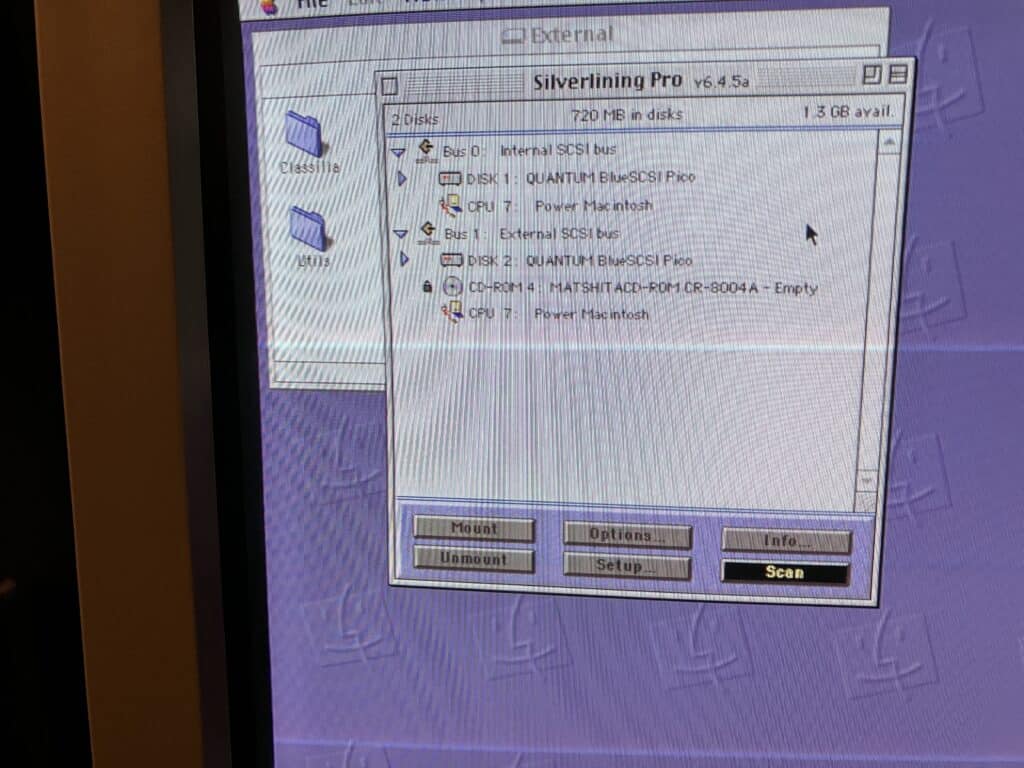
And with both drives accessible, it was time to get a bunch of OS8 PPC utilities off of macintosh repository, get them unstuffed / unzipped, and copied onto the external drive in preparation for reloading the 8100 again.
As you can see in the above image, I happen to like LaCie’s “SilverLining” SCSI tools, and one of the nicer parts of SilverLining is the updated SCSI drivers it installs on the various drives in the system – but it can’t do this on a running system drive. So I need to set up the external with Silverlining, make it bootable with an OS, put all of the tools I want to install on it for simplicity, and then boot off of it to set up the internal.
And thats about where I ran out of time last evening.

I also ordered a bunch of upgrades for the trashcan from OWC yesterday; 64gigs of ram, a new 1TB SSD, and a slightly upgraded CPU… Those parts should arrive today, so I’ll disassemble the trashcan some time this weekend and get it tuned up.
Oh, and I’ll have to reload it with an older OS… CS6, as it turns out, has a lot of 32-bit code in it and Apple phased out 32-bit support after 10.14 (Mojave). Which is fine really, the trashcan came with 10.9 (Mavericks) and 10.15 (Catalina) was really the last decent MacOS…
I’ve not been overly impressed with the MacOS since the transition to 11, 12, and 13 – since the transition everything has been entirely too iPhone-like for my tastes.
Listening to "Amberina Sun" by mitch murder