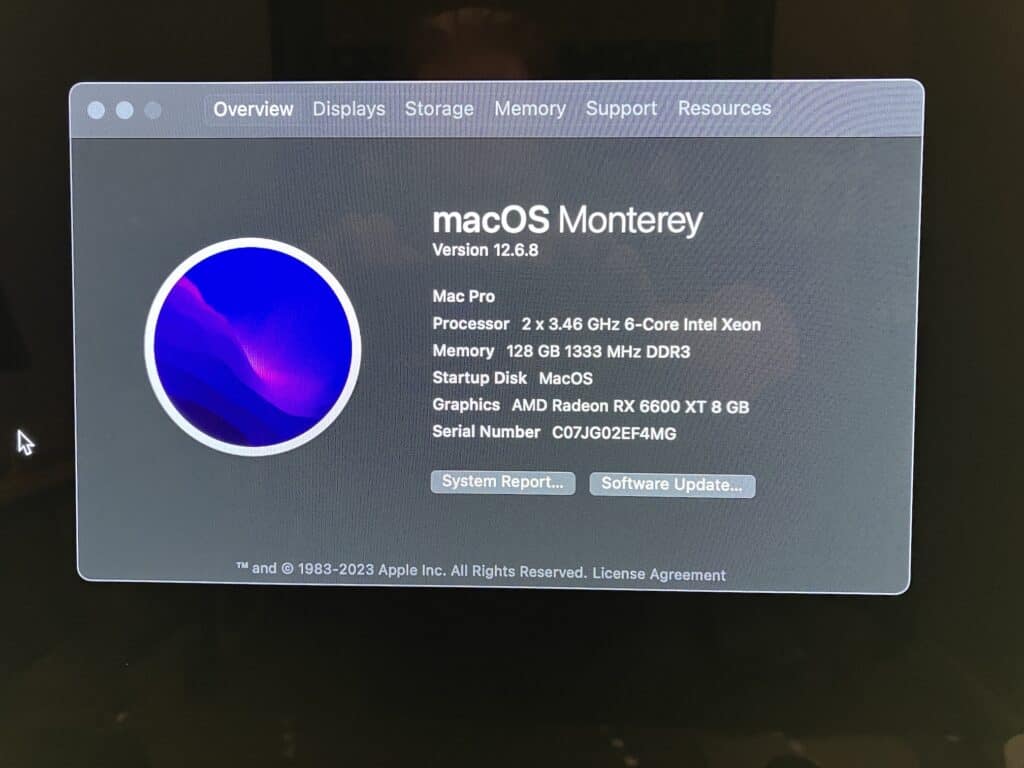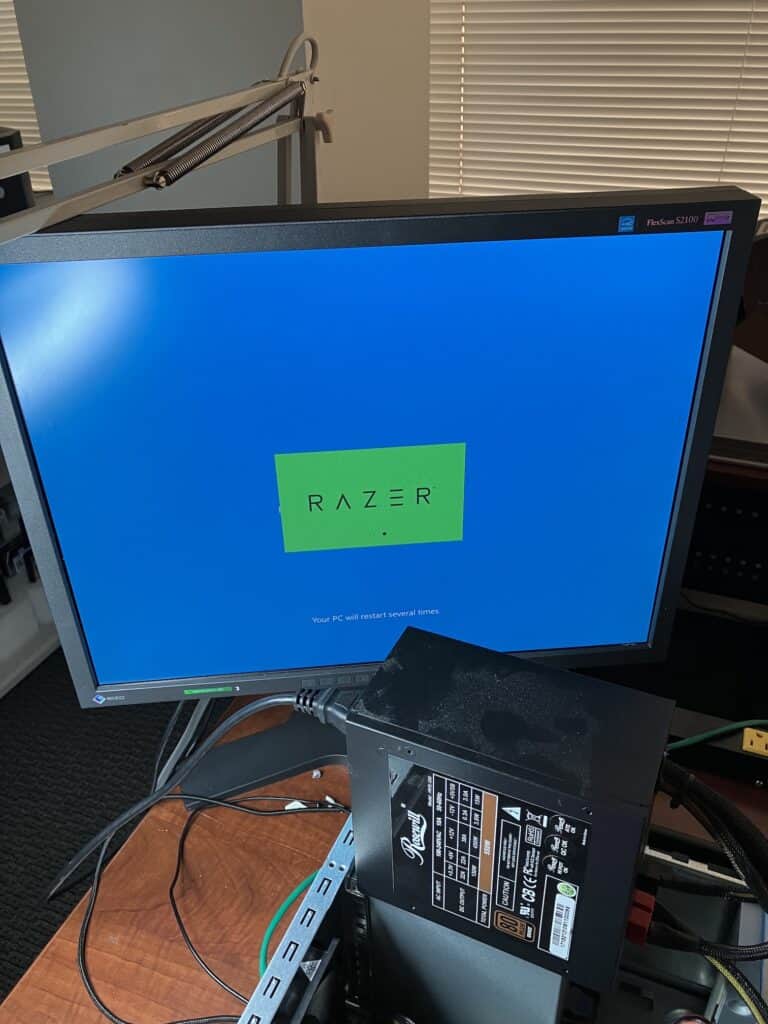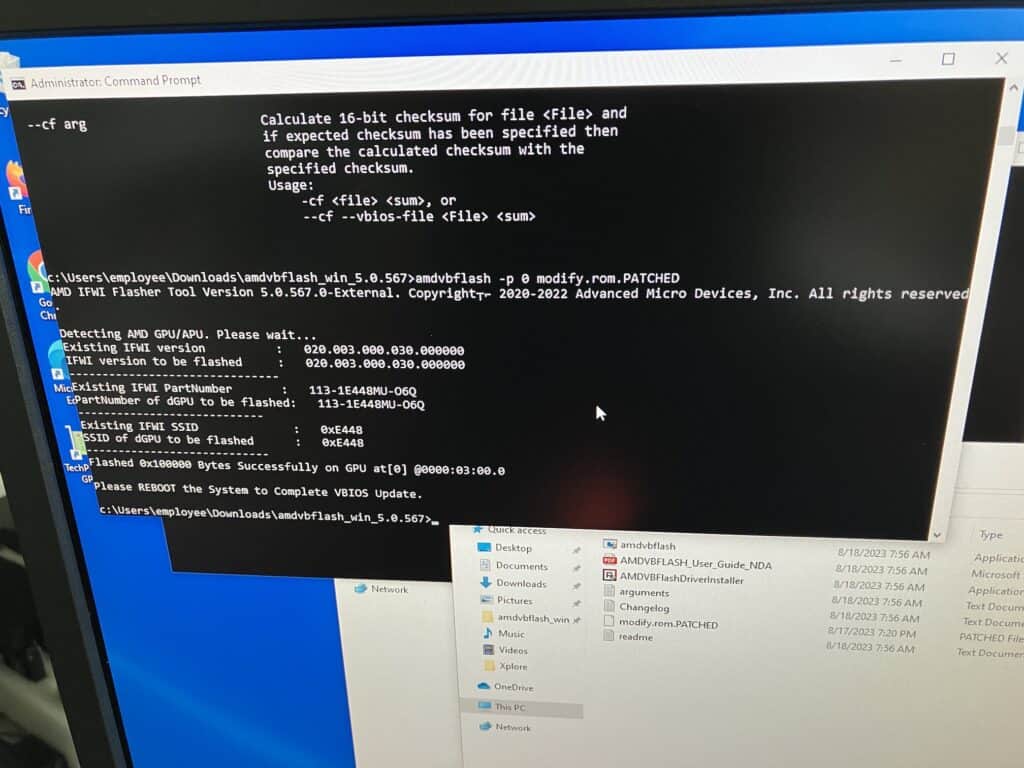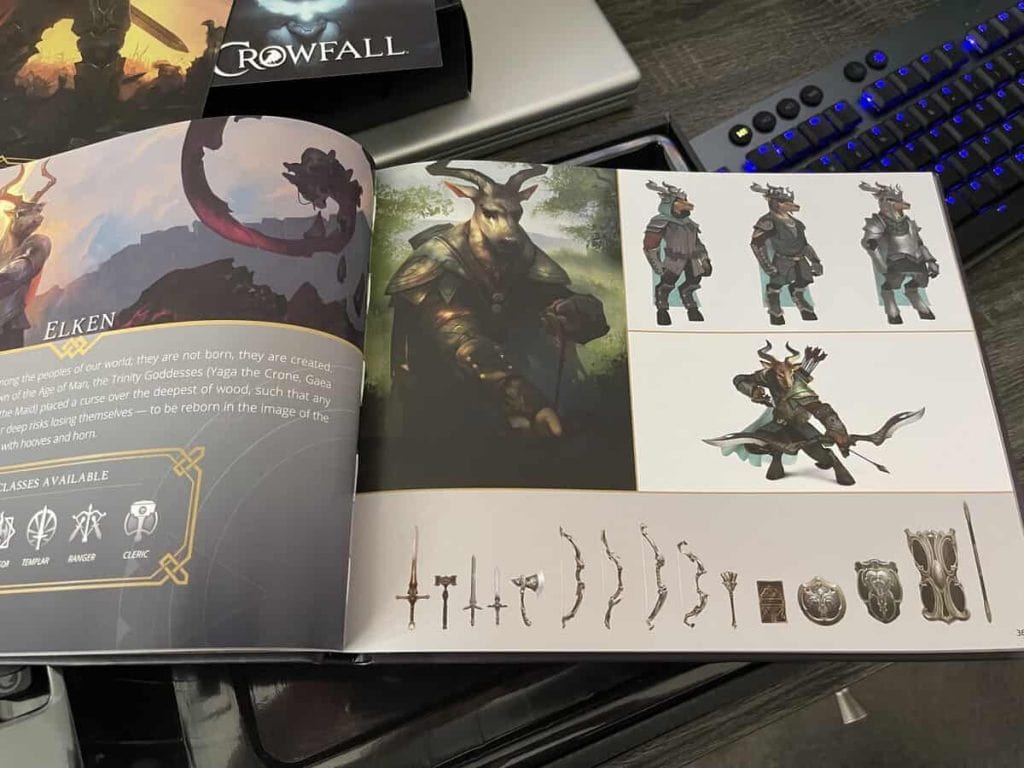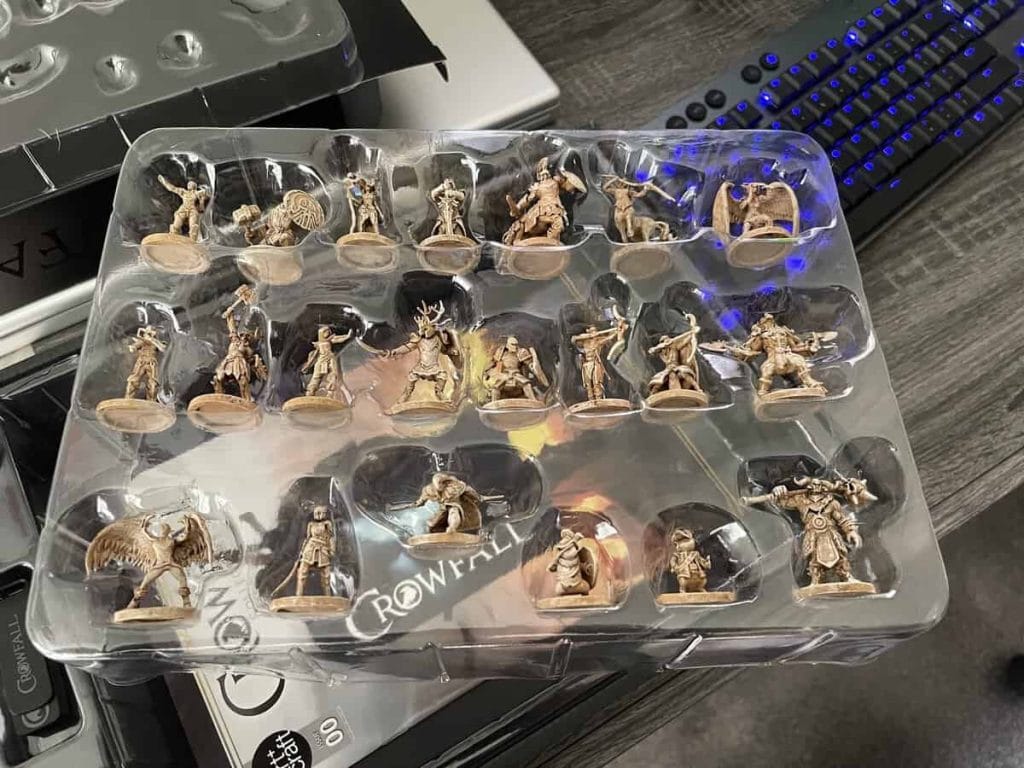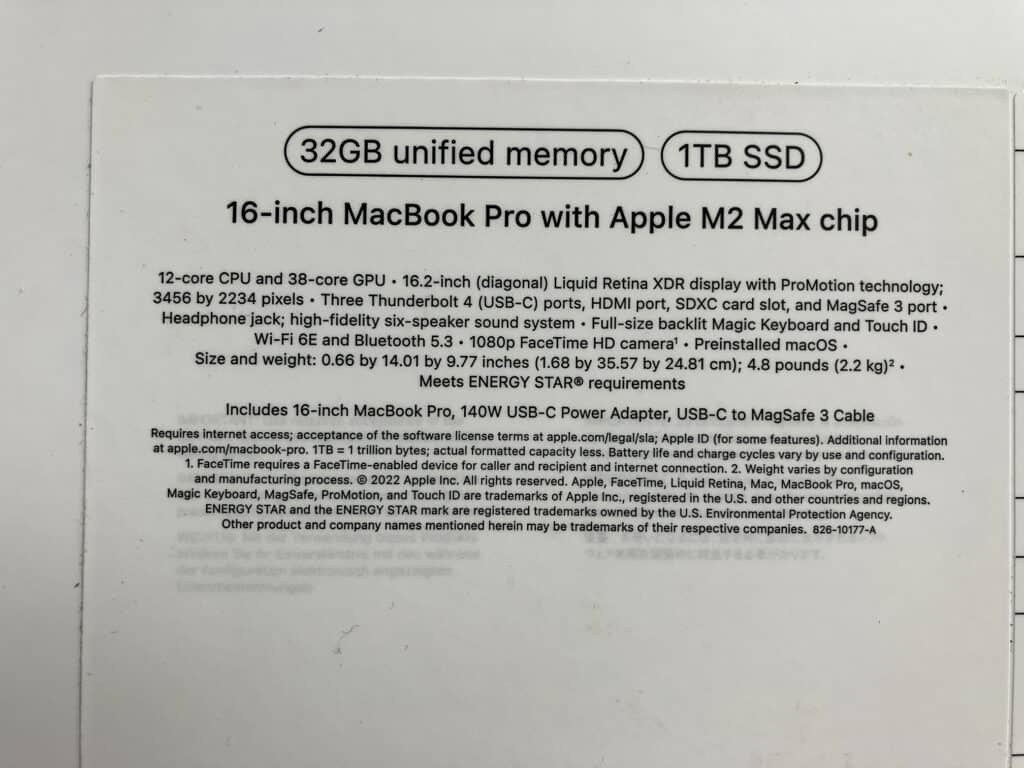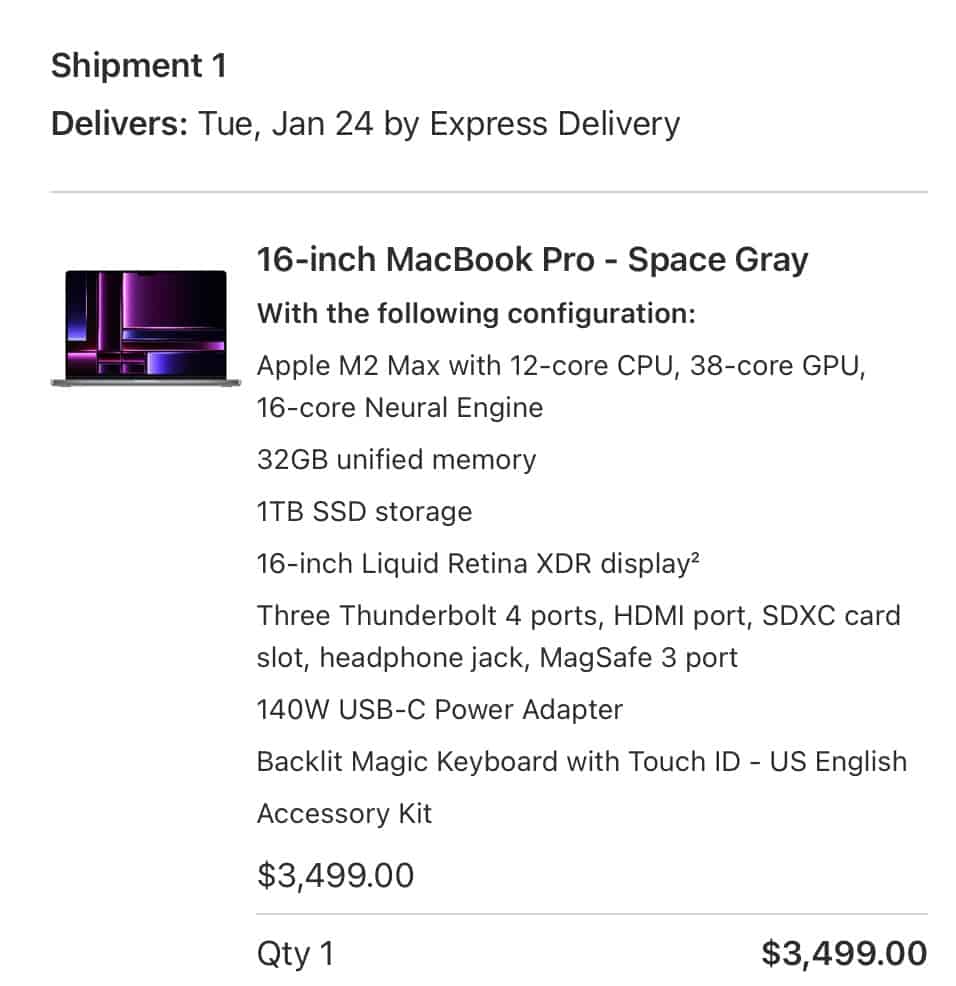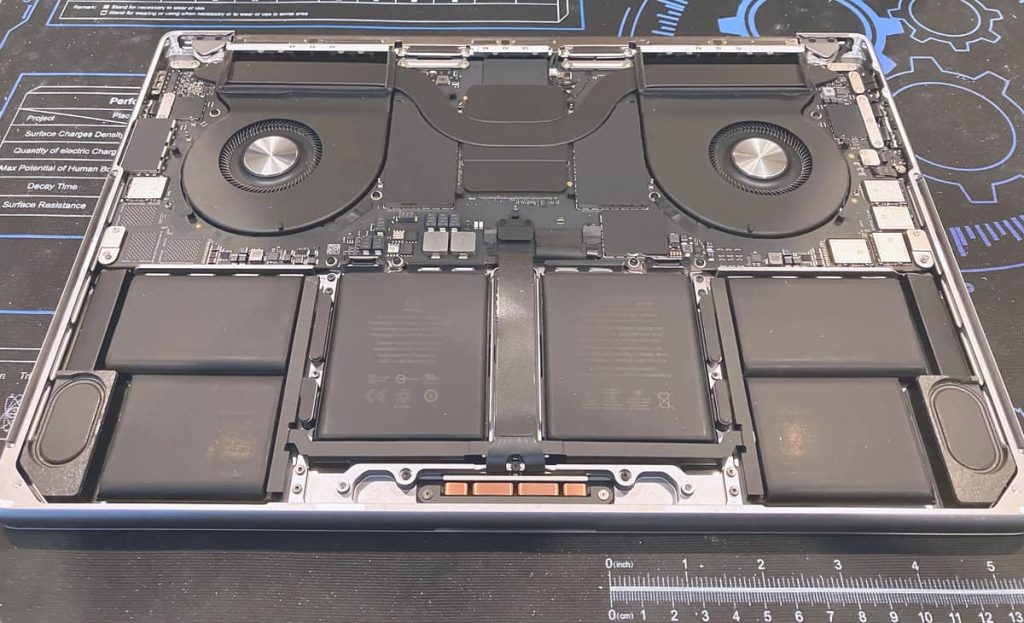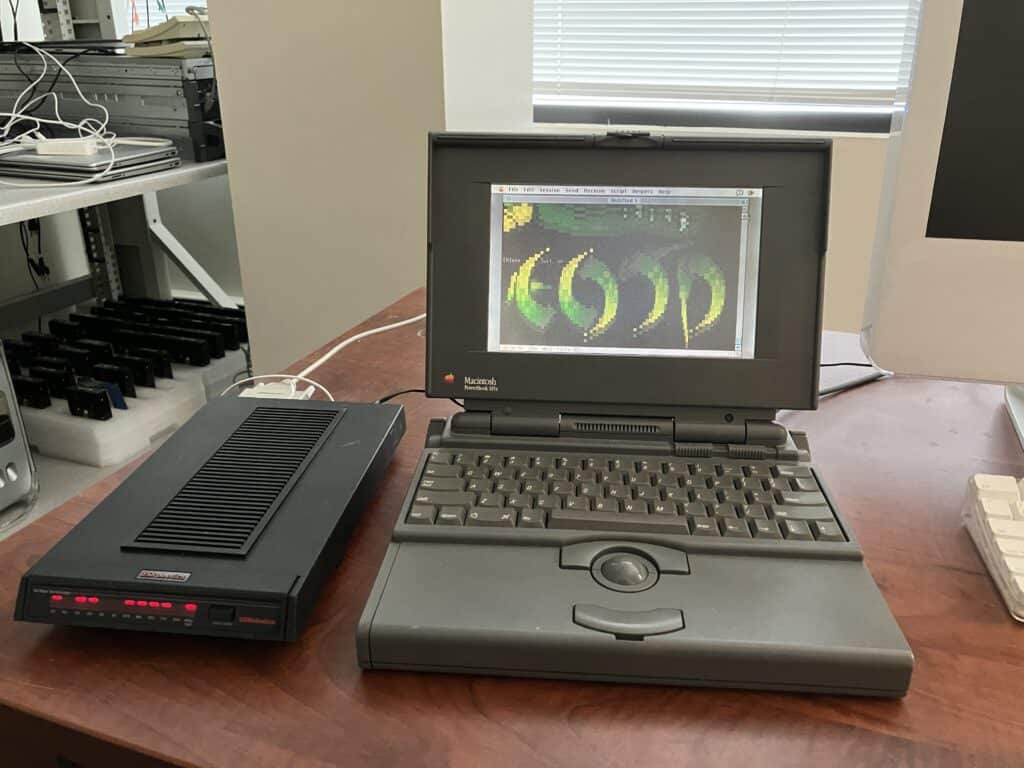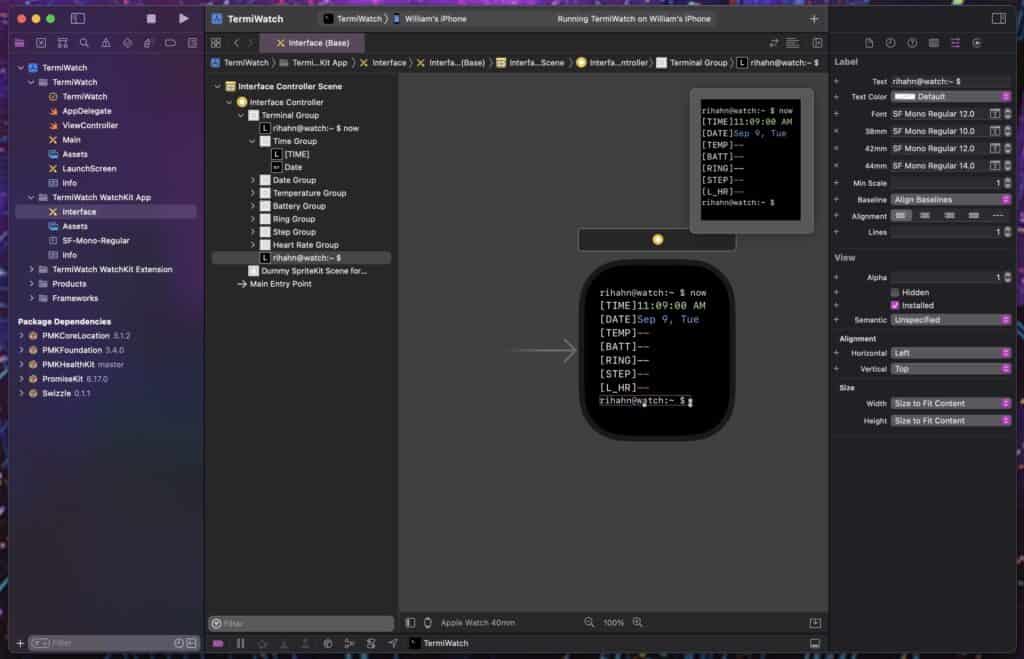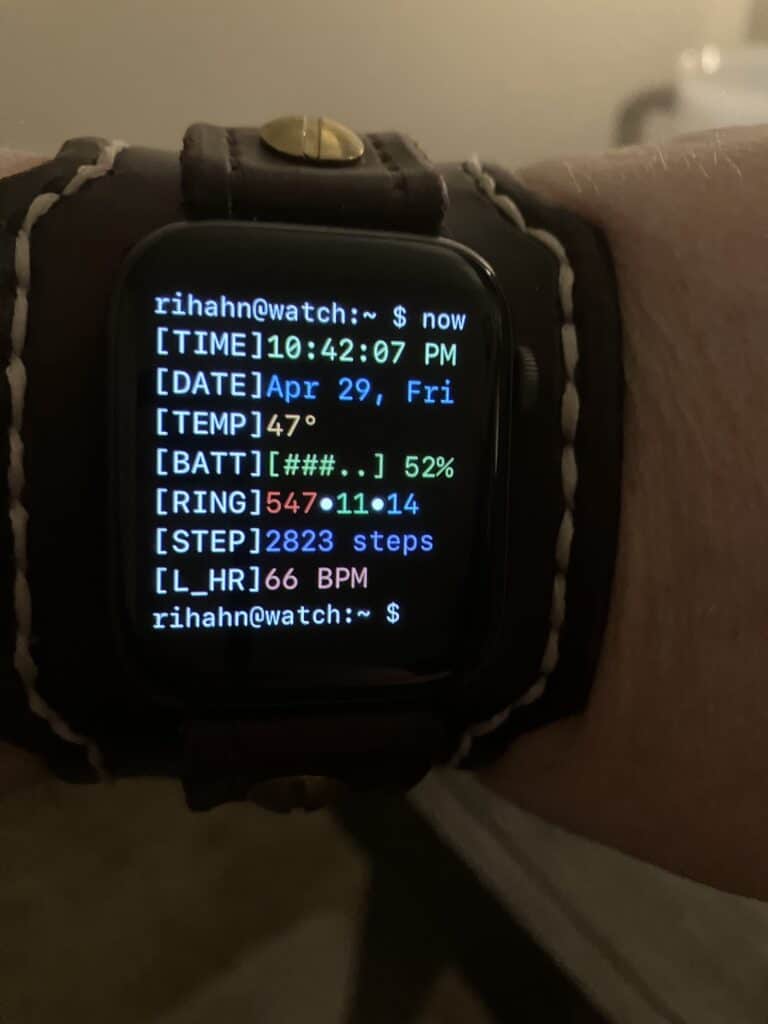A couple of years ago I early-adopted a cloud-based computing platform called “Shadow“.
Shadow is interesting because it’s not really a cloud-based gaming platform, it just pretends to be one really well… It’s more aimed at creating dedicated remote-access high-performance computing platforms. Think of it like a modern, low-latency terminal services / RDP setup for people using 3d modelers and video production pipelines.
This has two main effects for the end-user; there is no pre-installed library of games so you’re free to install literally anything you want, and because of this it’s a little bit more involved to do some gaming than something like Geforce Now.
Unfortunately the first iteration of Shadow didn’t fare well financially and when they filed for bankruptcy I bailed. But the company was purchased and they’re trying again – so I signed back up.
What this means for me is I now have access to a server in Utah with a quarter of an AMD Epyc 7543P CPU (8 cores), 28 gigs of ram, 512G of server-class storage, a dedicated RTX A4500 video card, and a gigabit network connection…
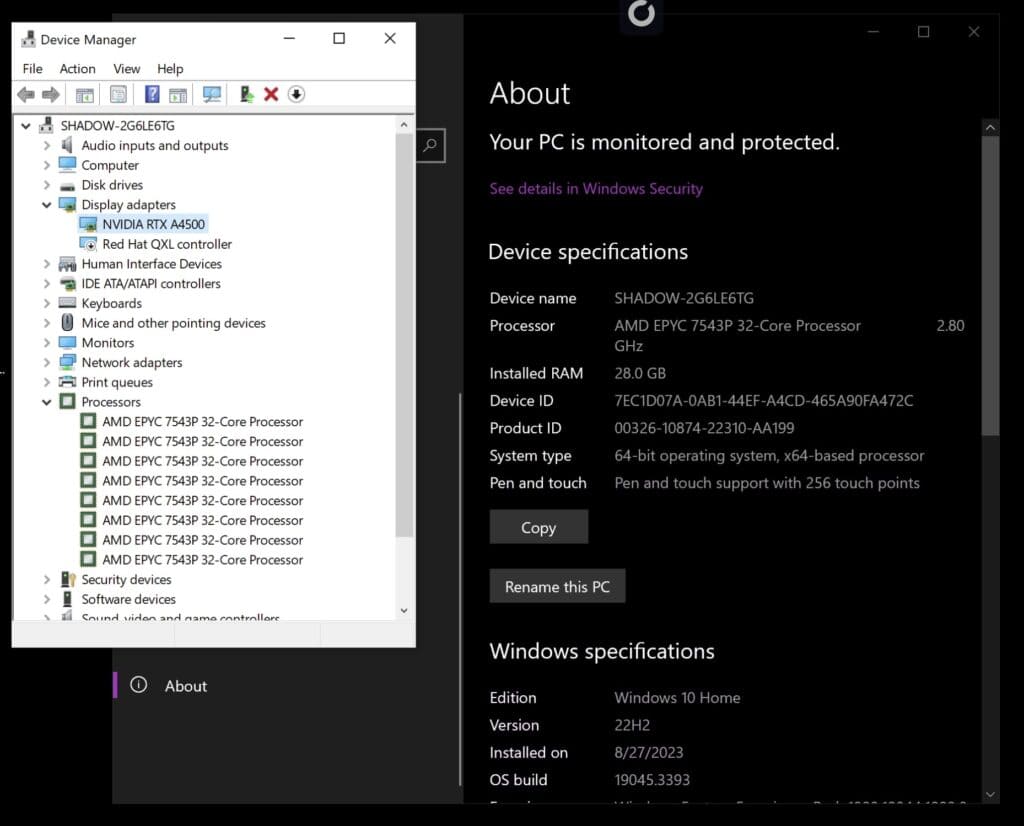
Of course the first thing I did was load the Secondlife client “Firestorm” on it to see how it would handle virtual world graphical sludge…
Around 100fps at 4K ultra-settings pretty much everywhere with 4 avatars. It’ll hold well over 50fps at those settings with ~40 avatars around in really hard to render places as well, so running vsync at 30Hz to my huge OLED screen is totally doable. And if I turn off shadows it’ll jump back up to 80-90fps in those situations letting me bump up the monitor to 60Hz.
And while it’s doing this, it’s in a datacenter using someone else’s power and cooling.
There is a cost for this, of course, and it’s about $50 a month ($40 a month if you pay in 6-month chunks) – which is about what my old Windows workstation with similar specs cost in electricity per month… So for me it works out.
Now, this sort of thing only really works for the kinds of games I enjoy; things that aren’t horribly twitchy like turn-based RPGs, simulations, or Secondlife. Something like a competitive shooter where 144fps and sub-10ms peripheral response time is the difference between life and death isn’t a good use case for Shadow.
Don’t get me wrong though, on the desktop and in something like Secondlife you don’t even notice you’re on a remote system. Average desktop granularity is 28-30ms on a system sitting right in front of you, and Shadow on my networks at home and work seems to average about 35-38ms.
Anyway, with a couple of days of testing from the Mac Pro 5,1, my i3 Macbook Air, my M2 Max laptop, and even my iPhone (yes there’s a smartphone client for Shadow), I decided to change things up computer-wise.
Going forward I’ll be using the 2013 trashcan at home and will move the 2012 Mac Pro to the office.
The reason for this is basically utility costs… The 2013 Mac Pro uses far less wattage and therefore makes far less heat than the 2012 Mac Pro does. The 2013 is also much, much quieter than the 2012 because the 2012 needs nine fans to compensate for all the heat.
I’d initially decided on using the 2012 cheese grater at home because I could upgrade the GPU in it for gaming, but with Shadow this is no longer a point of contention. At work I can leverage commercial power and cooling in a three story building full of computers, so the 2012’s thirst for electricity and air-conditioning isn’t a big deal here.
There’s also the fact that while the 2012 will run MacOS Monterey with some fiddling, it isn’t without some hassles and loss of features. The 2013 natively supports Monterey so all of the OS features just work… Which is a ‘nice to have’ on a personal system you’re using every day.
I guess can also skip my yearly tithe to Parallels being as I have ready access to a Windows machine with Shadow… So no need for a virtual Windows instance on every computer I use, and another savings.
Listening to "Fallout" by Mantus