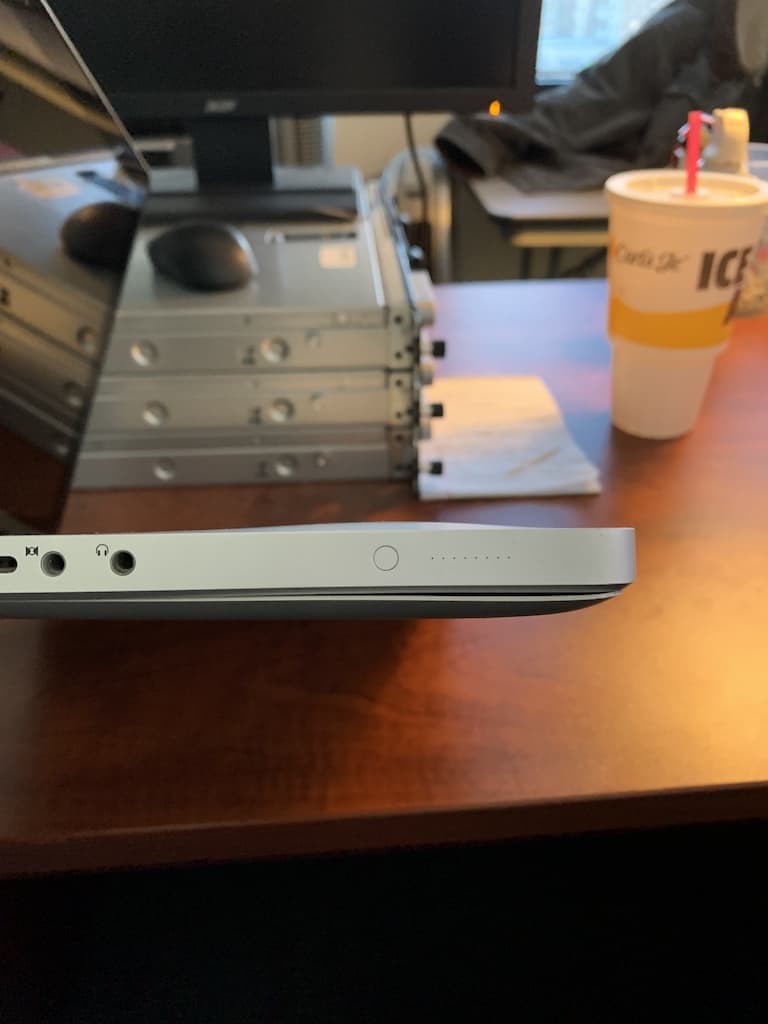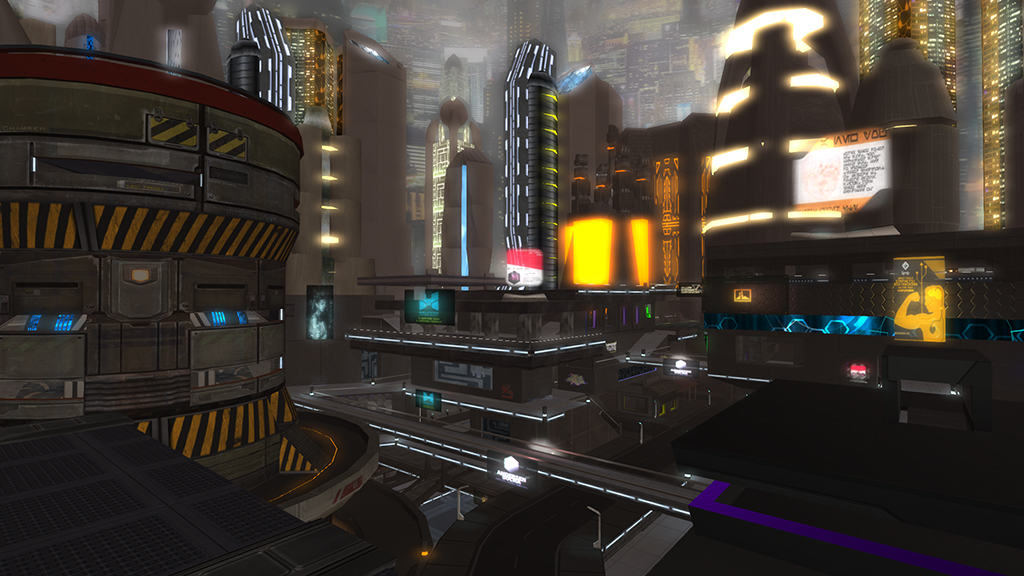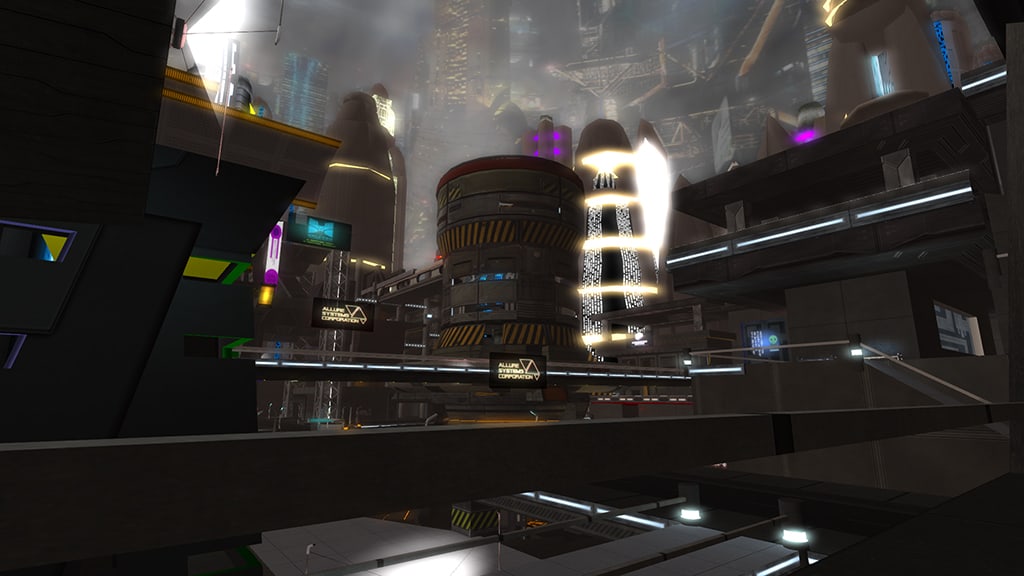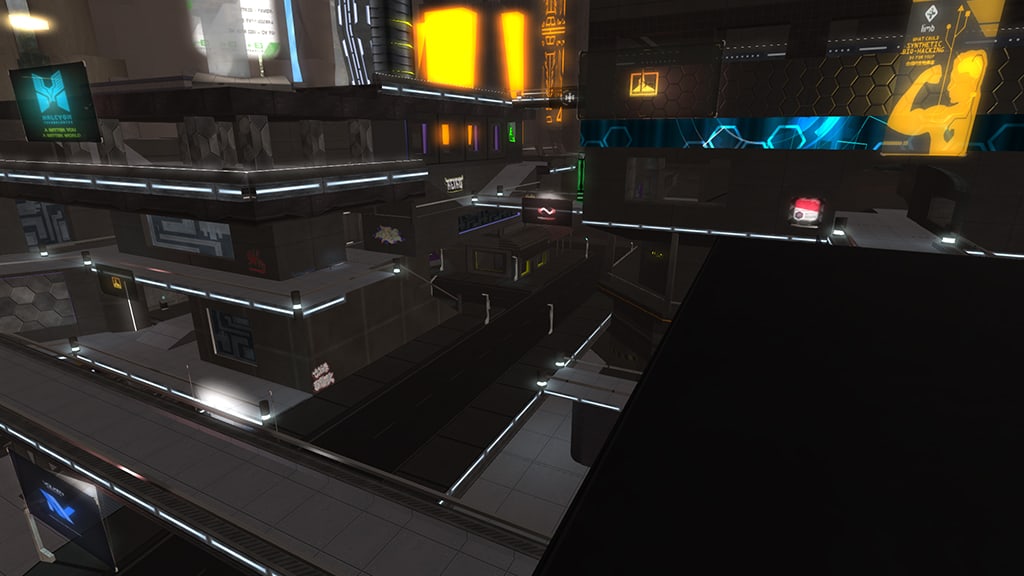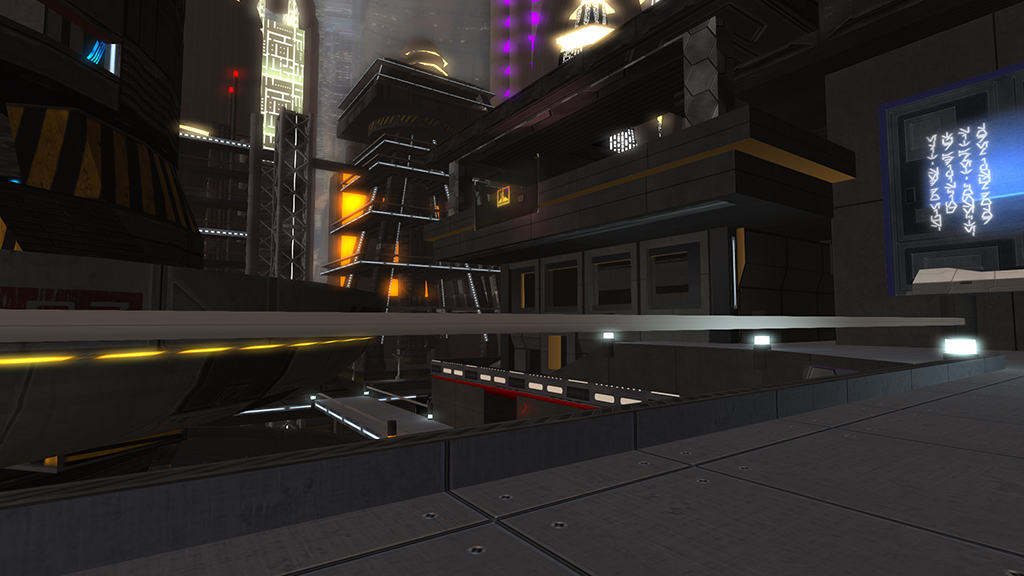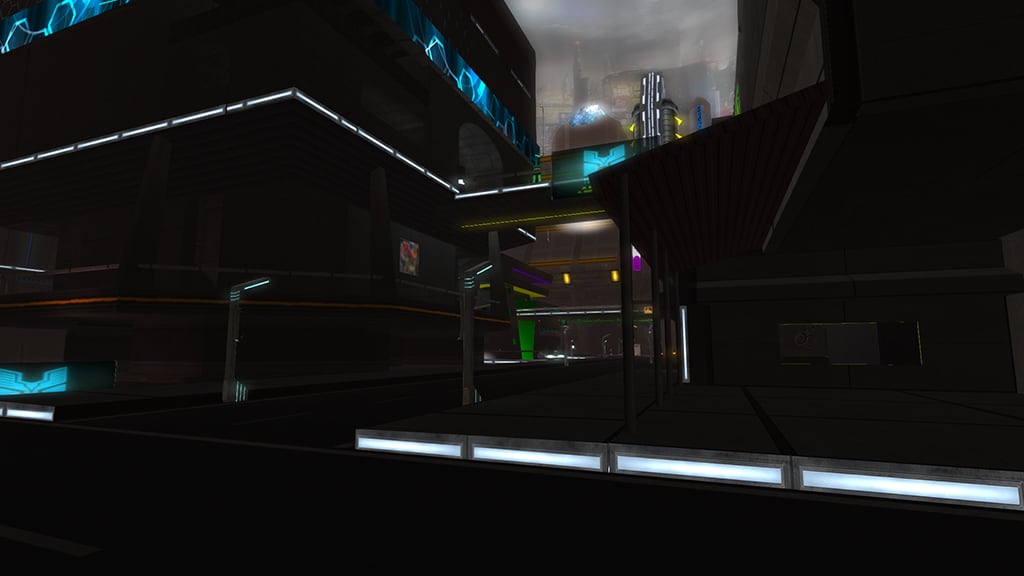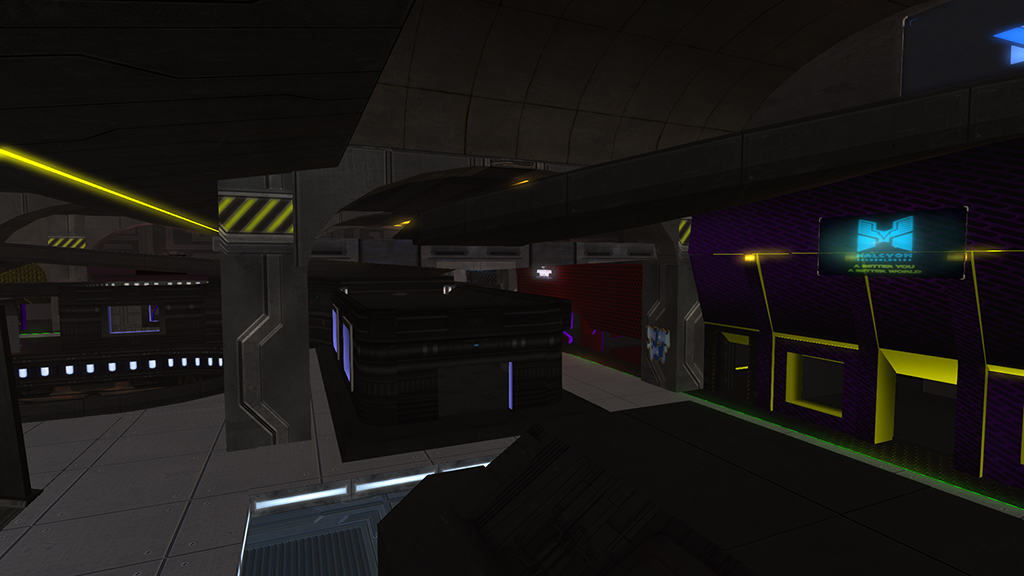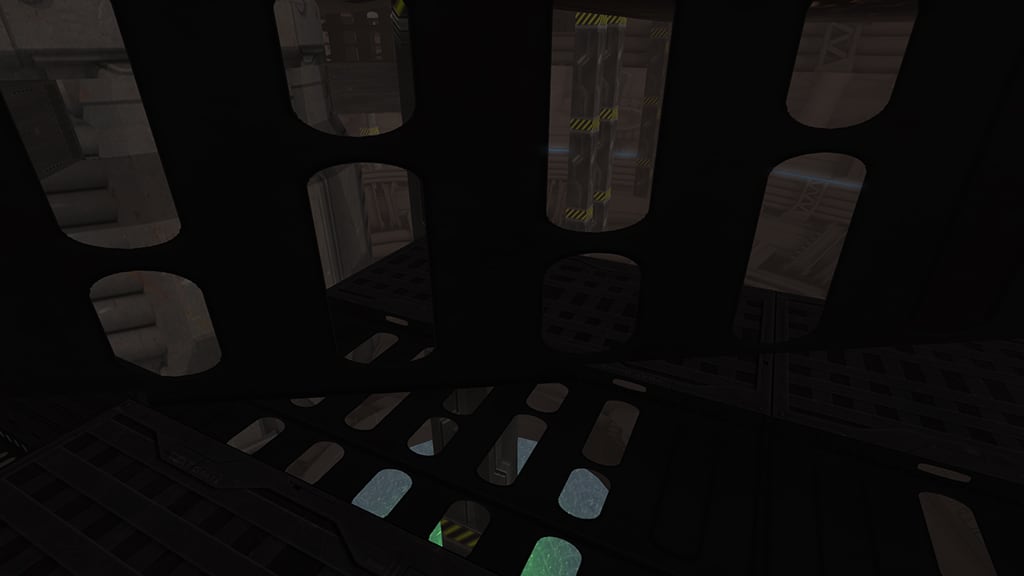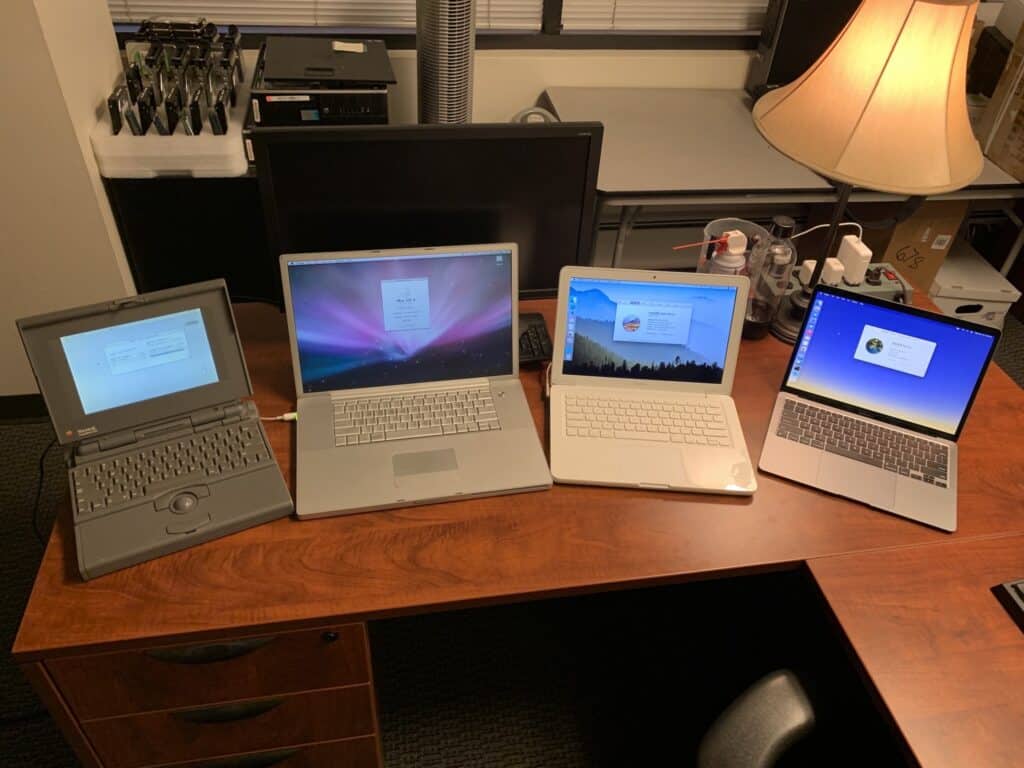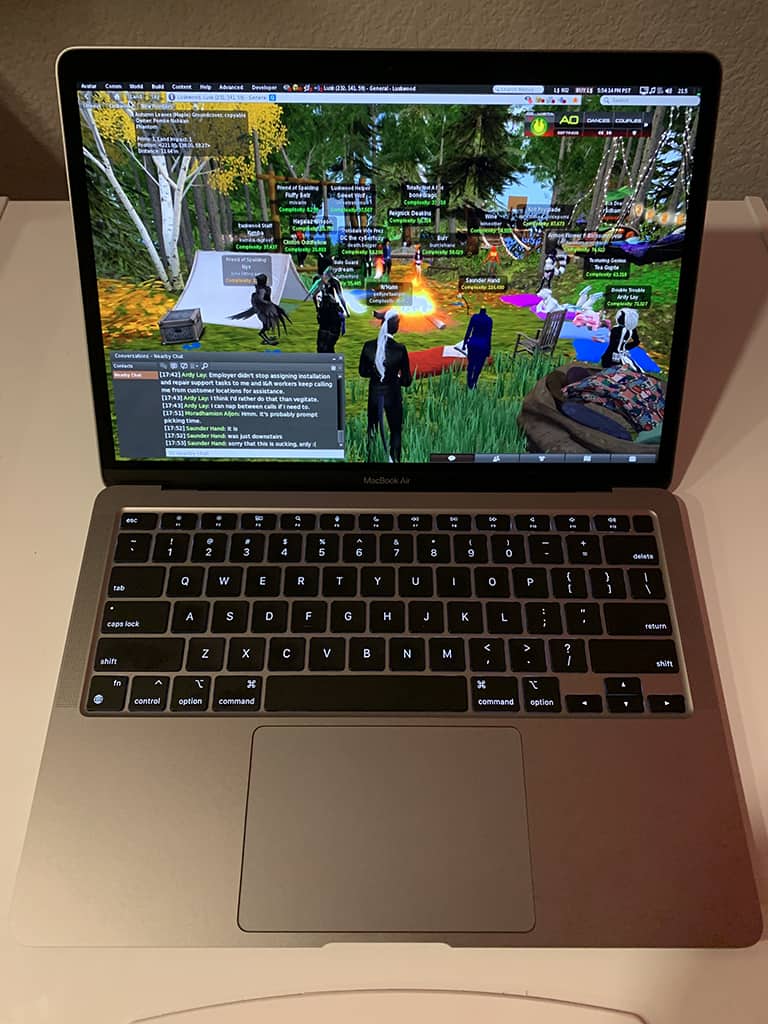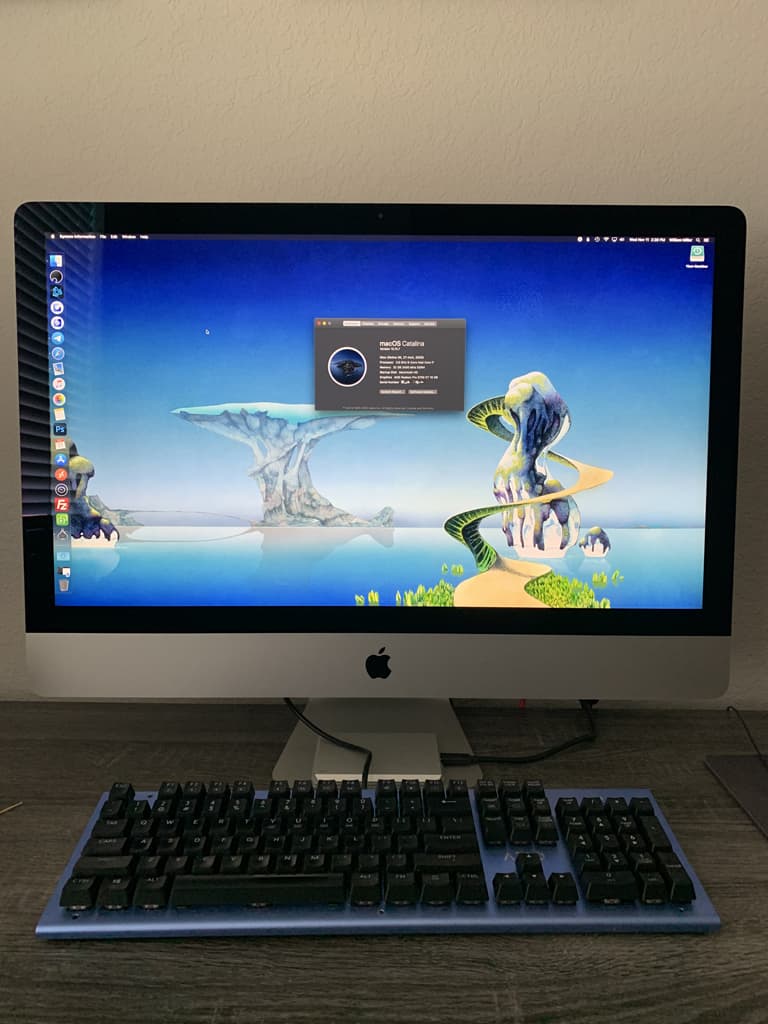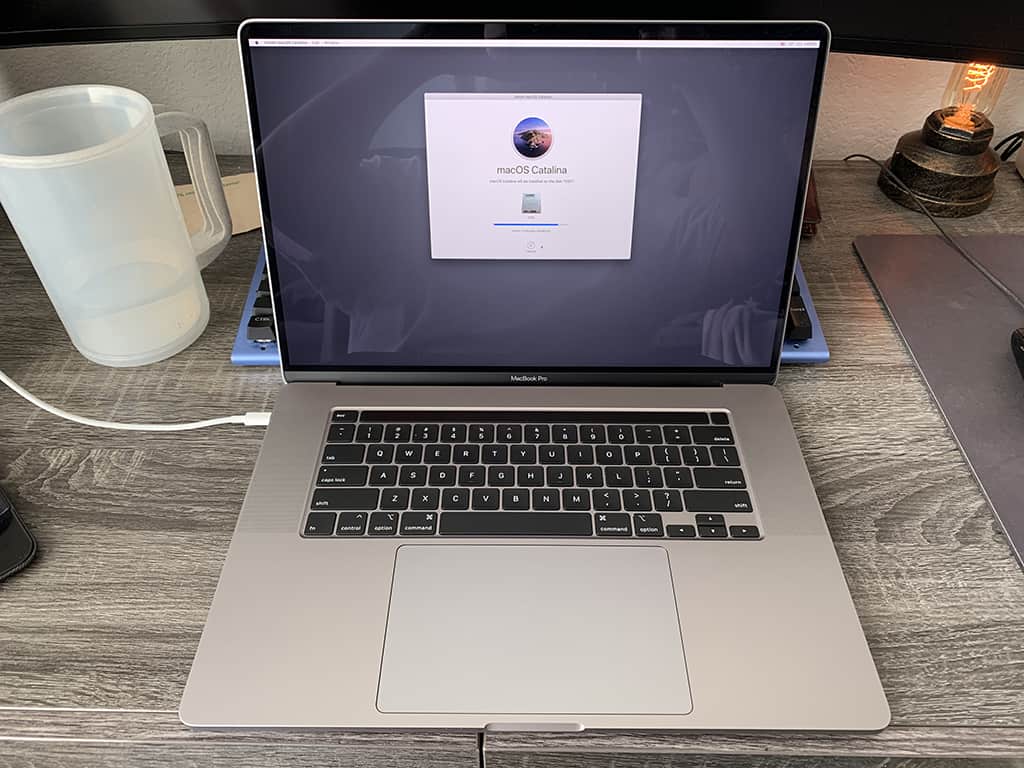Prior to my first cellphone I had a pager… In the early 90’s everyone had a pager as it was far less expensive than a cellphone both in cost and in service fees… Some places would even give you the pager for free if you signed up for a yearly contract.
My pager had a fancy multi-line LED display on it that would show the name and number of the person who paged, so I could then find a payphone to call them back and find out what was up.
My friends and I had various codes worked out where we would put in the call-back ‘extension’ things like 518. 518 meant “meet at Denny’s at 6pm” – which was easier and cheaper than finding a payphone.
I got my first cellphone in 1995 shortly after I’d gotten into the I.T. department at Intelligent Electronics (I.E.). The phone at the time was a Motorola “MicroTAC” of some variation that was basically the cellphone you saw in every movie, TV show, and music video of the early 90’s.
I recall that it was fairly expensive to purchase, a couple hundred bucks, and even more expensive to operate… I want to say it worked out to about a dollar per minute to use it. Fortunately I.E. covered part of the cost because I was on-call.
The next cellphone was a Motorola “StarTAC” in 1997. Like the MicroTAC before it, the StarTAC was the cellphone to have in the late 90’s. I used the crap out of that phone as I was working contracts in D.C. at the time at places like the Pentagon and my entire life centered on that phone and my day planner.
In 1999 the StarTAC, in its belt holster, got caught by the seatbelt in a friend’s Jeep and flipped off my belt and into a nearby puddle – which ended the StarTACs run as probably the most used cellphone of my entire life.
After this, I got into Nextel’s ruggedized phones and used a Motorola i1000 plus and then an i305 for many years…
On February 26th, 2008 I got my first iPhone. An iPhone 1 – the first iPhone…
The iPhone had been out for about a year at that point, but I wasn’t real enthused with the walled garden aspects of it… When it first came out it was an entirely closed system and the phone would only run what was on the phone from Apple. And this seemed like a waste to me as, in my humble opinion, the iPhone was actually a Newton with a cellphone built into it.
In early February Apple announced that an SDK was coming soon, and starting with iOS 2.0 people would be able to write apps for the iPhone – so I jumped on the bandwagon.
And in March the SDK arrived… And the rest is trillion dollar history.

Since then I’ve bounced around to various phone makers here and there and have had things like an LG V20 and a Blackberry PRIV, flagship phones like the iPhone 12 Max, and cheap ‘burner’ phones like my current Nokia 6300 4G.
Today I will be circling back to the iPhone once again, but this time instead of a gigantic “two-hander” $1200 uberphone, I’m going with the much more sanely priced 2022 “SE” which I picked up for $400.
The 2022 SE was announced on March 8th and is the 13th generation of the phone I picked up in 2008…
I kicked around the idea of getting one for a month or so before pulling the trigger… Mostly I’m returning to the fold because I miss having a decent GPS-enabled camera in the phone and I’ve decided to not sell my Apple Watch, which requires an iPhone to operate. And, I can justify $400 for a current generation smartphone that is still a pocketable size.
The 2022 SE is basically a 2016 iPhone 8, filled with the guts from the 2022 phones. So it’s about as future-proof as you can get in a cellphone and should get software support for at least five years.
Anyway, the new phone will be delivered sometime today direct from Apple.
Listening to "If Anyone Falls In Love" by Stevie Nicks