You know how I mentioned that I was pondering picking up a 2012 Mac Pro when I tripped over the 2013 Trashcan Mac Pro – but for various reasons decided not to?
Well, forget all of that…
Over breakfast with a friend of mine we got onto the subject of old hardware, and he mentioned that he still had the 2012 Mac Pro I used to have at work – and that he wasn’t doing anything with it and I could have it back if I wanted it…
I said sure – and I’d trade him for the 2013 trashcan, because it’ll run the next-to-latest MacOS natively and will run the latest, Ventura, with a little elbow grease.
So, after a quick trip down to Castlerock and back I had a new machine to put on the bench…

That’s a BTO mid-2012 that came with the single 3.33Ghz 6-core Xeon, 6 gigs of ram, a Radeon HD5770 (in the above photo), and a 1TB HD for the low, low price of about $3500… At work this sat in the server room and was essentially life support for Rumpus (A Mac FTP server) that was used as a secure upload facility for console game builds.
These days the machine has the same W3680 CPU, but now has 32gigs of ram, a GTX 770 video card, and no HD…
So I got up on the bench, opened up, evicted the dust-bunnies, and decided to install my 1.2TB Intel 750 PCIE card for primary storage.

This also meant I needed to install an OS from scratch – and that’s where my entire evening went. See, there are some complications to this machine which make it kind of a deep magic thing to get one running.
The big complication is that it needs the video card to have custom firmware to be able to display anything before the OS comes up fully, which that Radeon HD5770 has but the GTX 770 does not. So while the GTX 770 is installed, you just kinda stare at a black screen until the login prompt – there’s no Apple logo or progress bars to indicate things are okay.
To add to this complication, when MacOS went from ‘High Sierra’ to ‘Mojave’, the OS started requiring a ‘Metal‘ capable video card. Metal is an Apple system similar to Microsoft’s DirectX – and the HD5770 does not support this while the GTX 770 does. So to use a relatively recent OS you kinda need to use a video card that doesn’t show you anything until the OS is fully up…
This becomes frustrating when you’re trying to load an OS from scratch.
The next complication comes in the form of Apple simply refusing to acknowledge that anything older than OS11 (Big Sur), which came out in 2020, even exists. So to get an installer for MacOS 10.15 and older requires equal parts hackery and hardware…
For example, you need to go to the “App Store” to download MacOS versions, but if you’re running the current OS (Ventura), when you click “get” the machine pops up the update panel, thinks for a minute, and then tells you that the OS you want to download is older than what you have and doesn’t download.
And this update error only happens on an Intel-based Mac. If you try it on Apple Silicon hardware, the App Store page for the older OS simply grays out the “get” button and has a banner that tells you the OS won’t run on your hardware.
So the solution for this was to write a script to downloaded the .PKG files for the installer and then combines them all into the appropriate app container. No biggie – and now I had the old OS I needed – but this was just the beginning.
The OS installer apps have the facility to create installer media by way of a few terminal commands such as:
sudo /Applications/Install\ macOS\ Mojave.app/Contents/Resources/createinstallmedia --volume /Volumes/MyVolumeAnd this evening I discovered that if you try to do this on an Apple Silicon machine, the OS simply kills the process without any explanation as to why… You just can’t create an old OS installer on Apple Silicon.
Luckily I have a 13″ Macbook Air with an i3 in it that I use as a television – and it was able to create the USB installer – which is when I had to suss out the next complication…
I ran into an issue where the Mojave installer would load from USB, but then report that it couldn’t find a Metal-capable card in the system… It turns out that there is a long-standing bug with the older OS installers in that they won’t recognize certain Nvidia cards – but only if you install from USB.
So I dig out my USB-C to SATA adapter, grab an old 160G SSD, and using the i3 Macbook Air create another installer on the SSD. Then install this SSD on one of the four SATA ports in the Mac Pro and turn it on.
This time, after a half an hour of waiting and not getting anything on the monitor (remember, I can’t see progress bars or error messages), I decide the Mojave installer isn’t working…
So – back to the Macbook Air, redo the download script to get ‘High Sierra’, create an SSD installer out of it, stick it in the 2012, and turn it on…
Presto! I can haz OS!
And with High Sierra loaded, I was able to do an in-place update to Mojave – which is the last OS before Apple stopped supporting 32-bit applications.

And once all of the updates for 10.14 were done, I was able to install and re-key my copy of CS6…
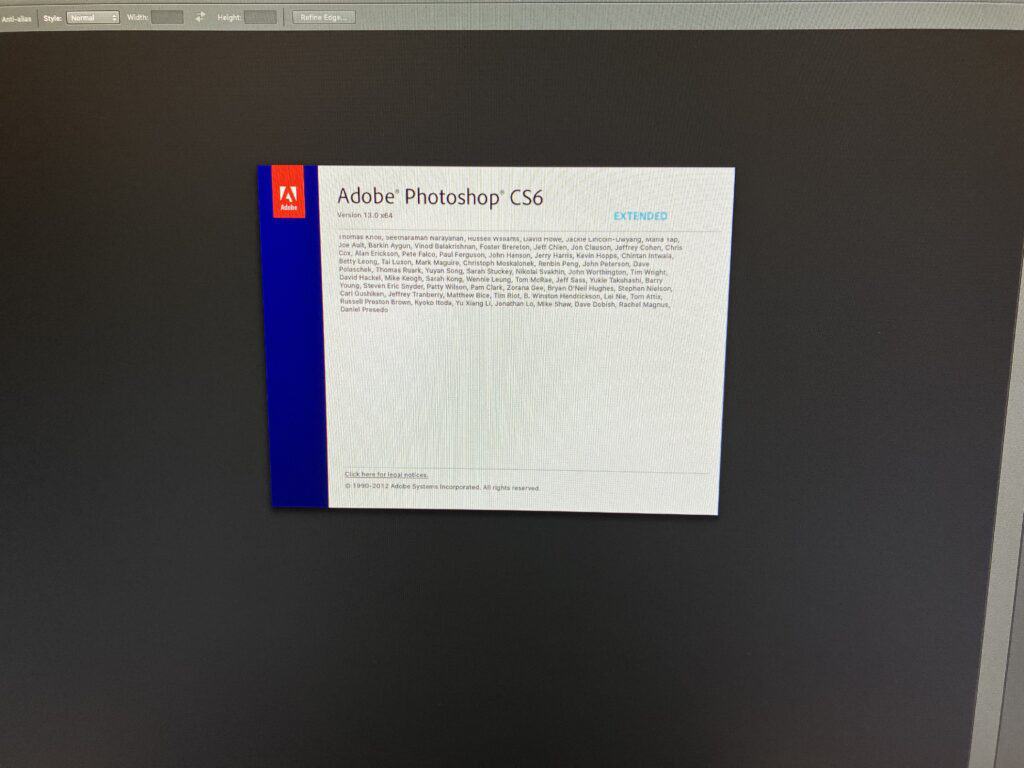
So – back to where I was a few days ago with the Trashcan, but with a much larger, more power hungry machine… But unlike the Trashcan it’s a machine I actually used to own – like literally. 🙂
Listening to "Don't Stop Believin'" by Journey