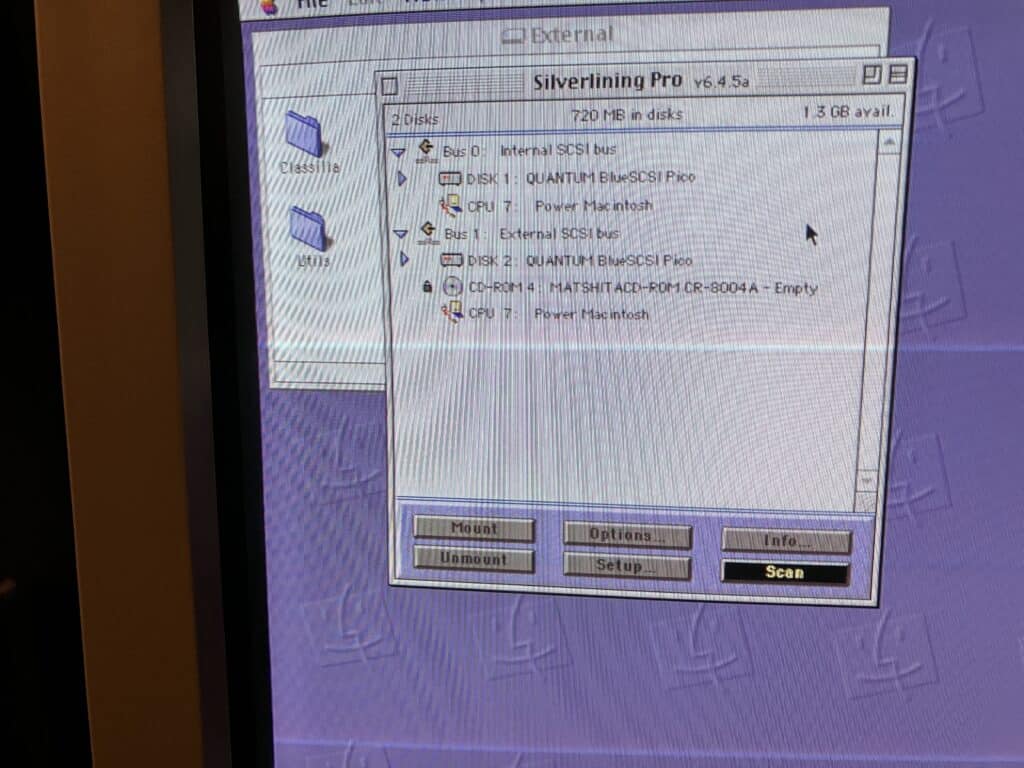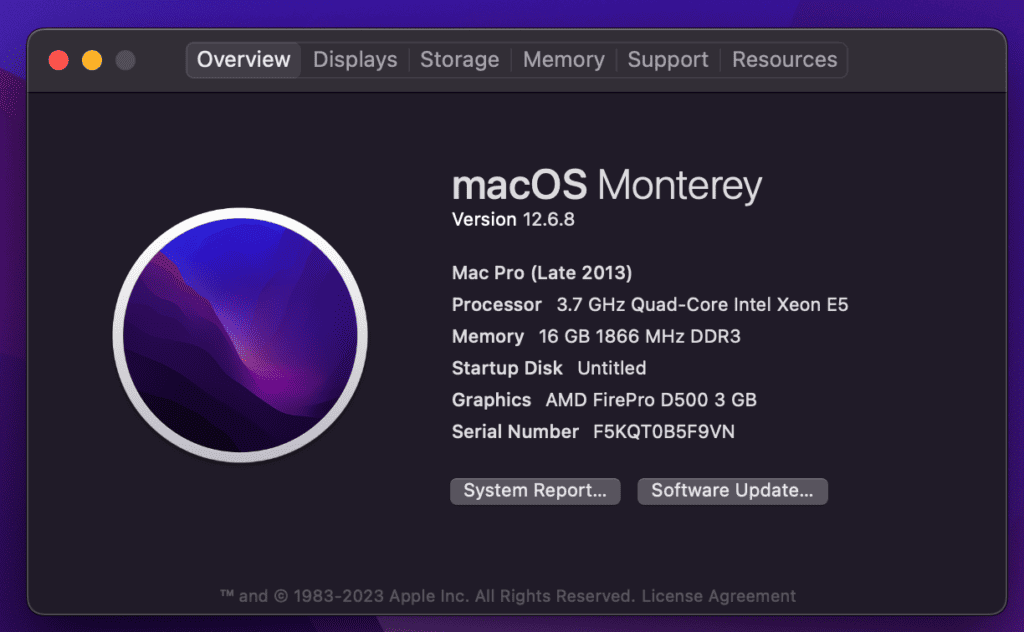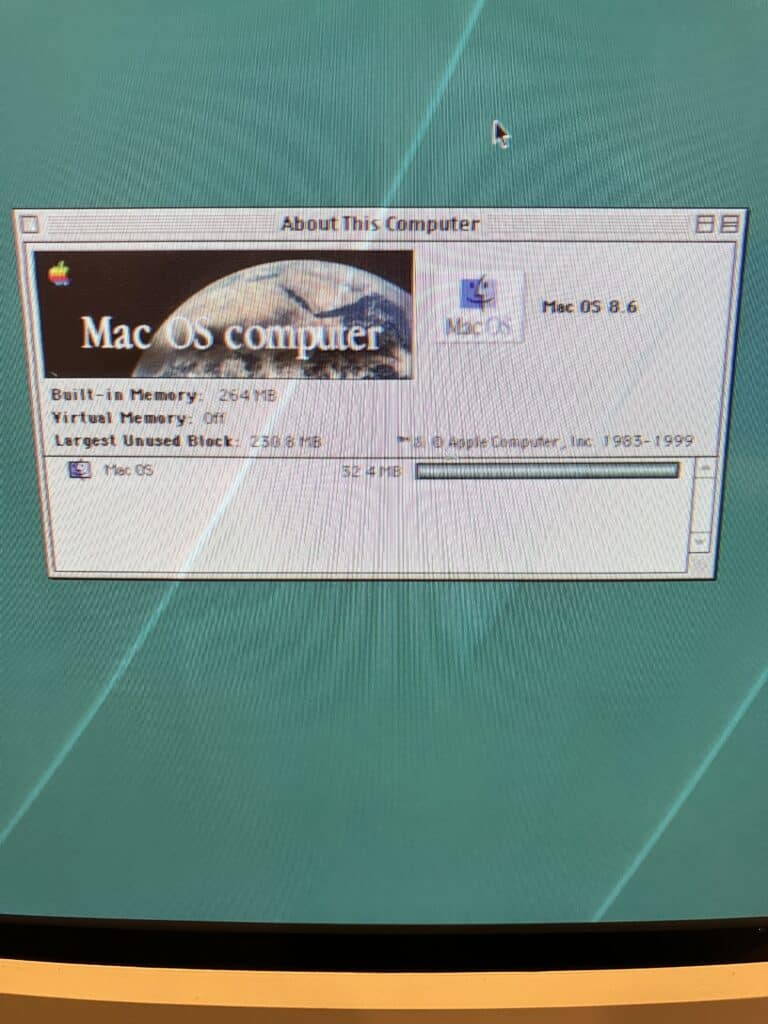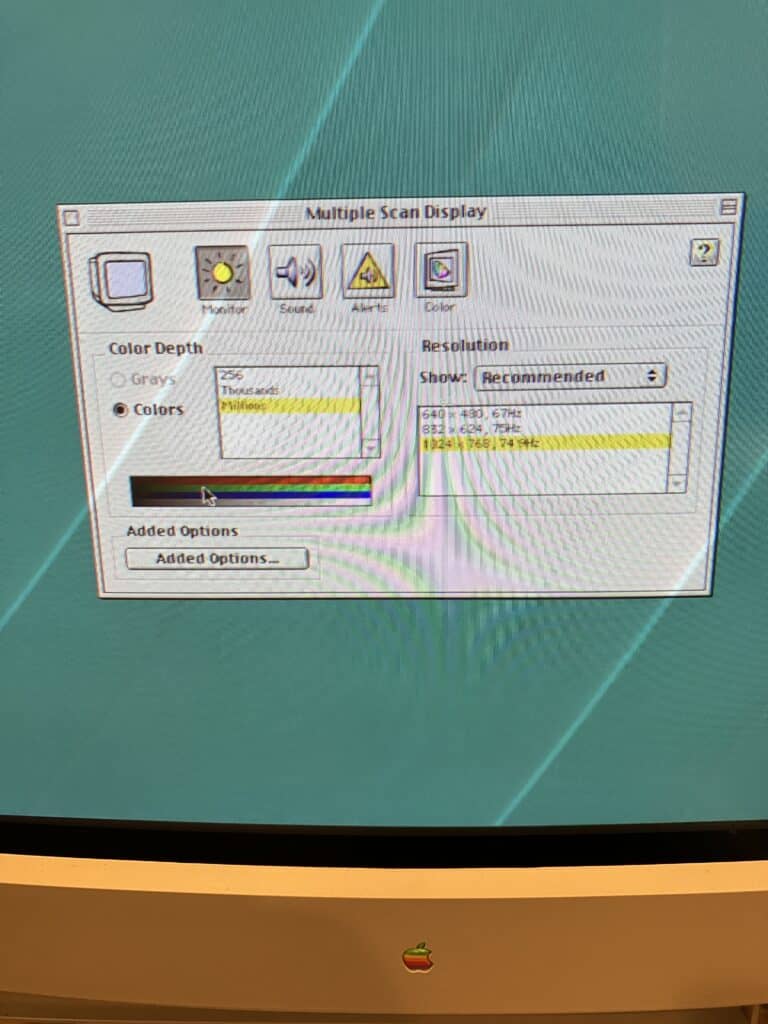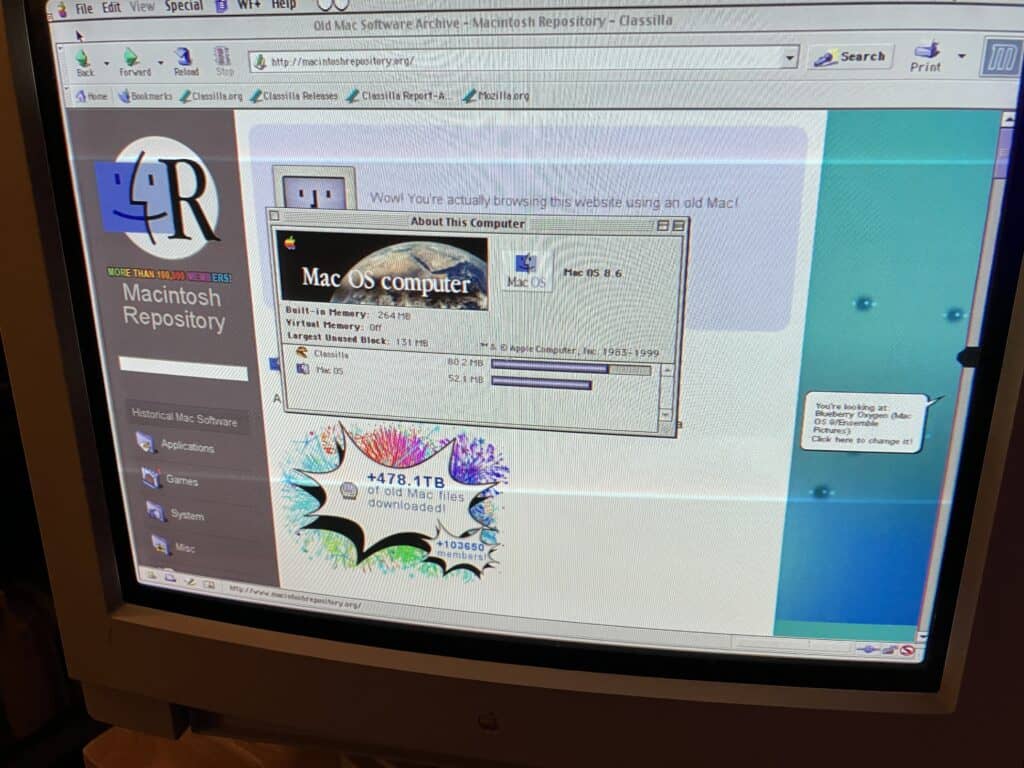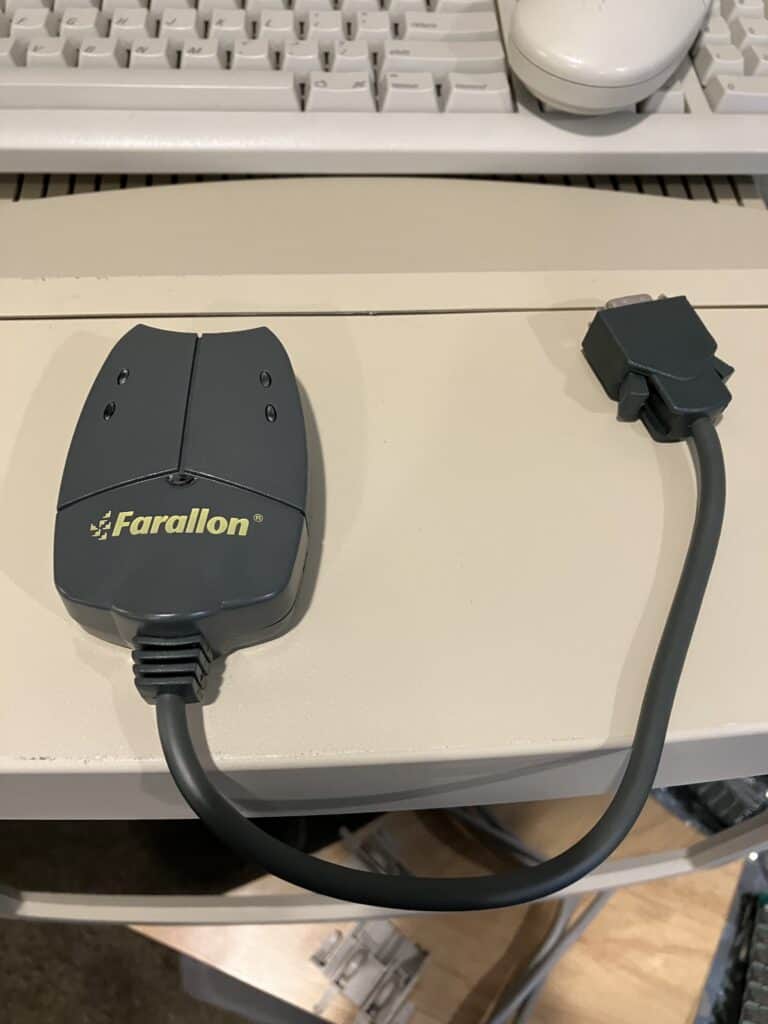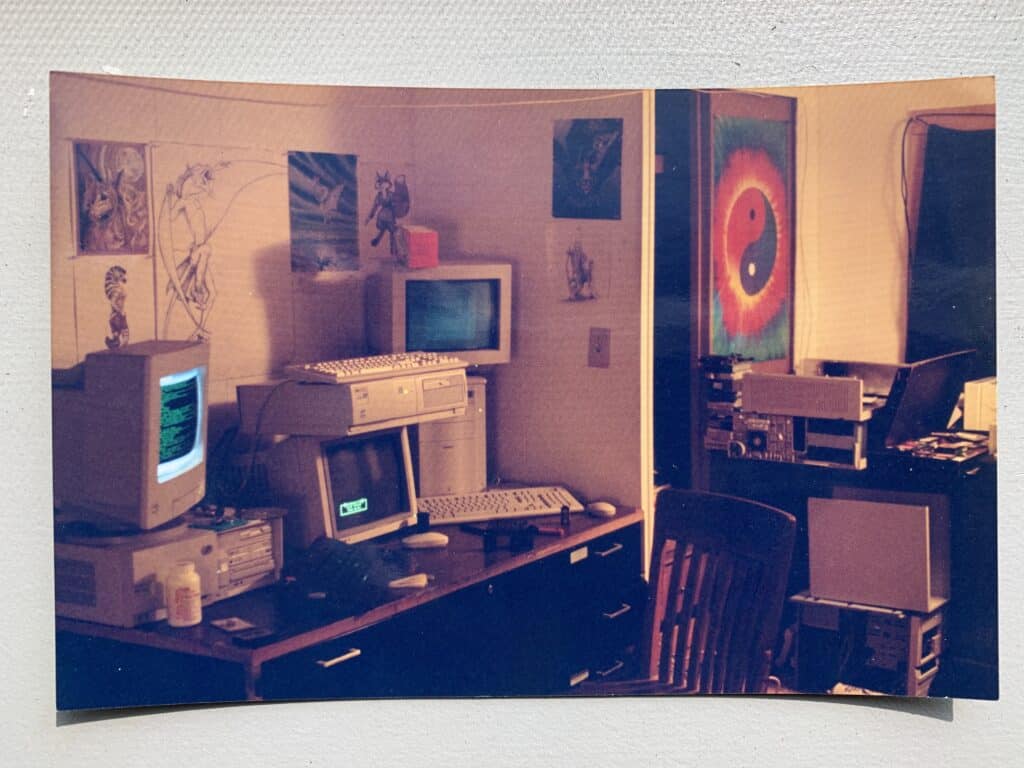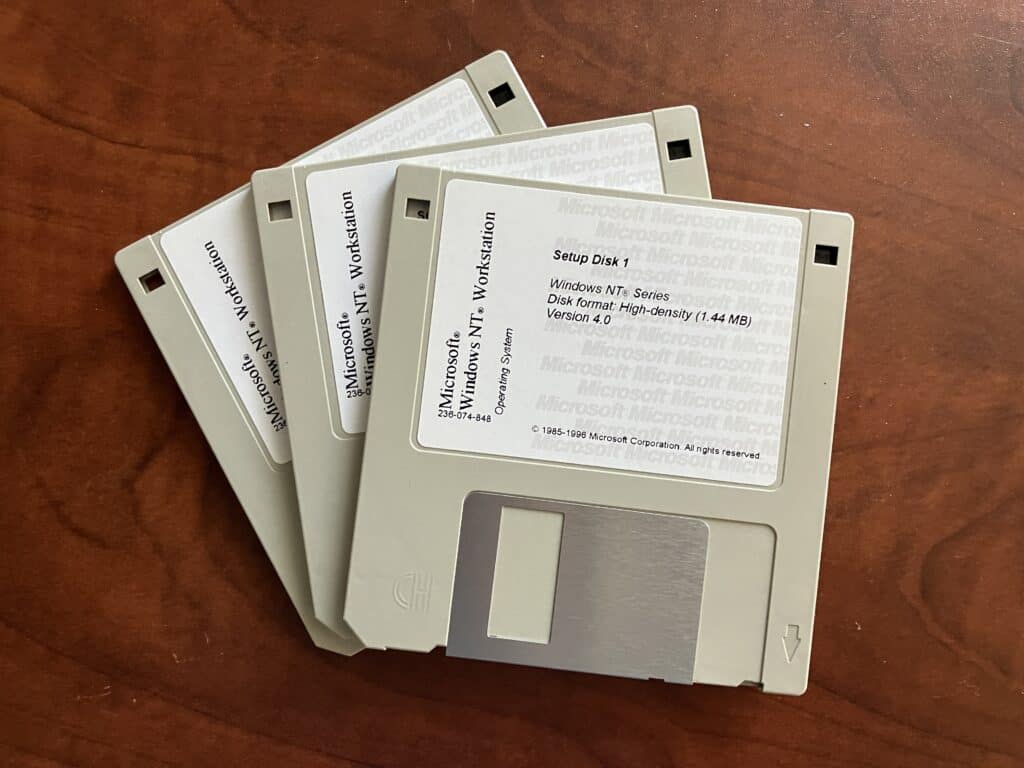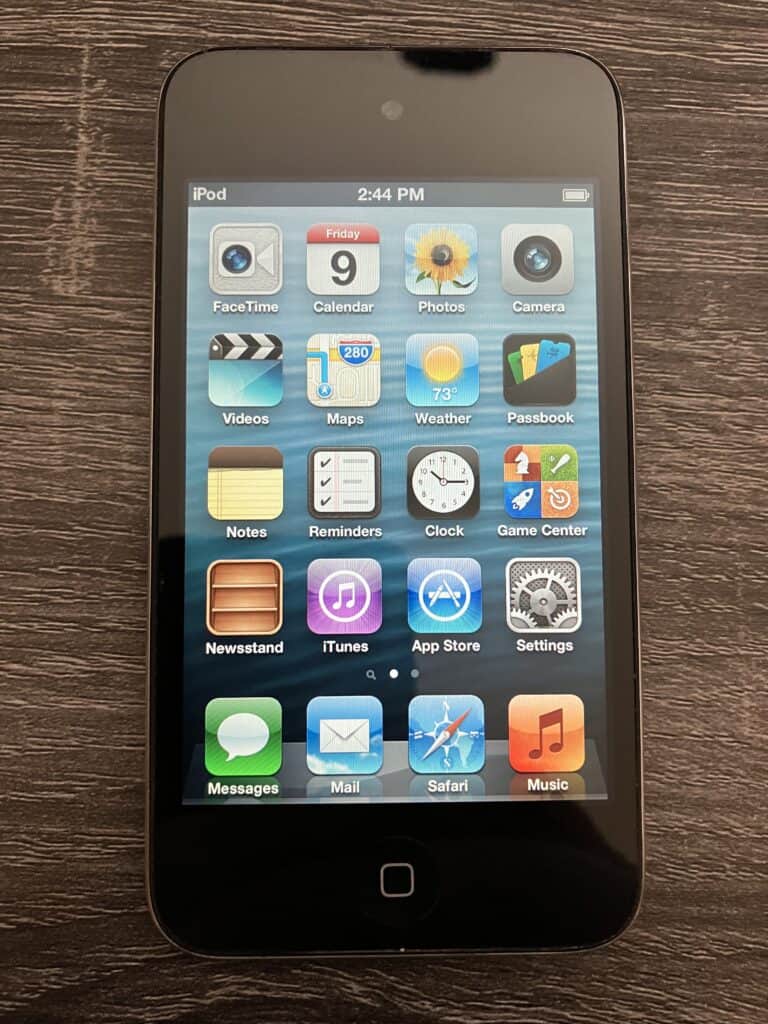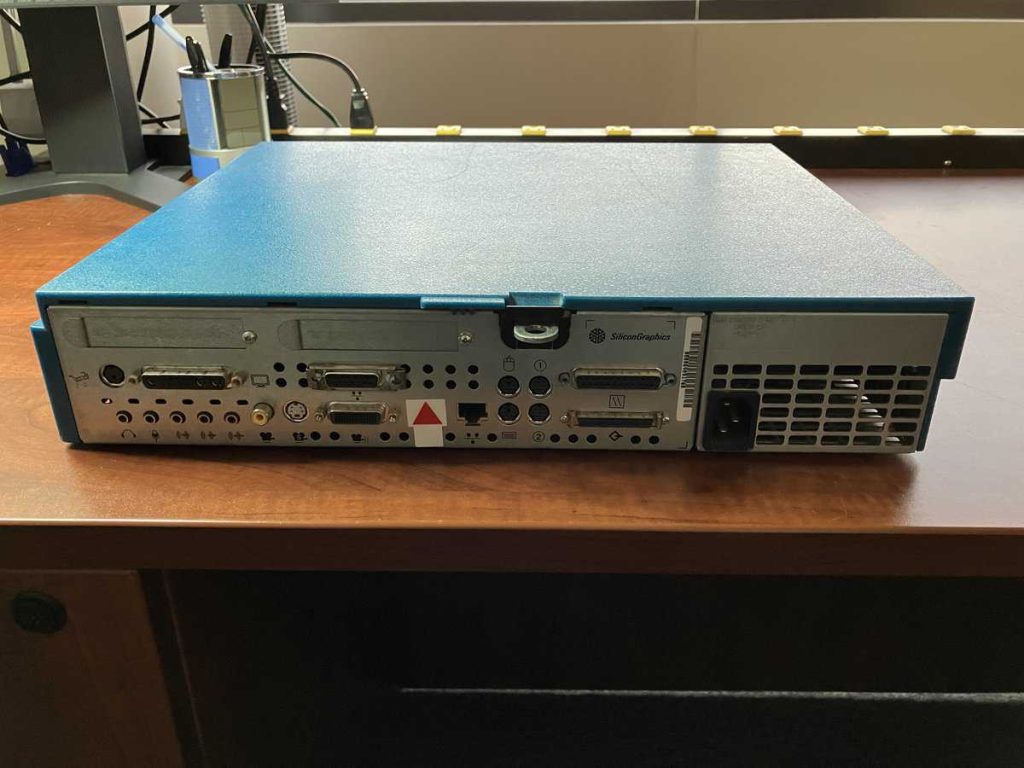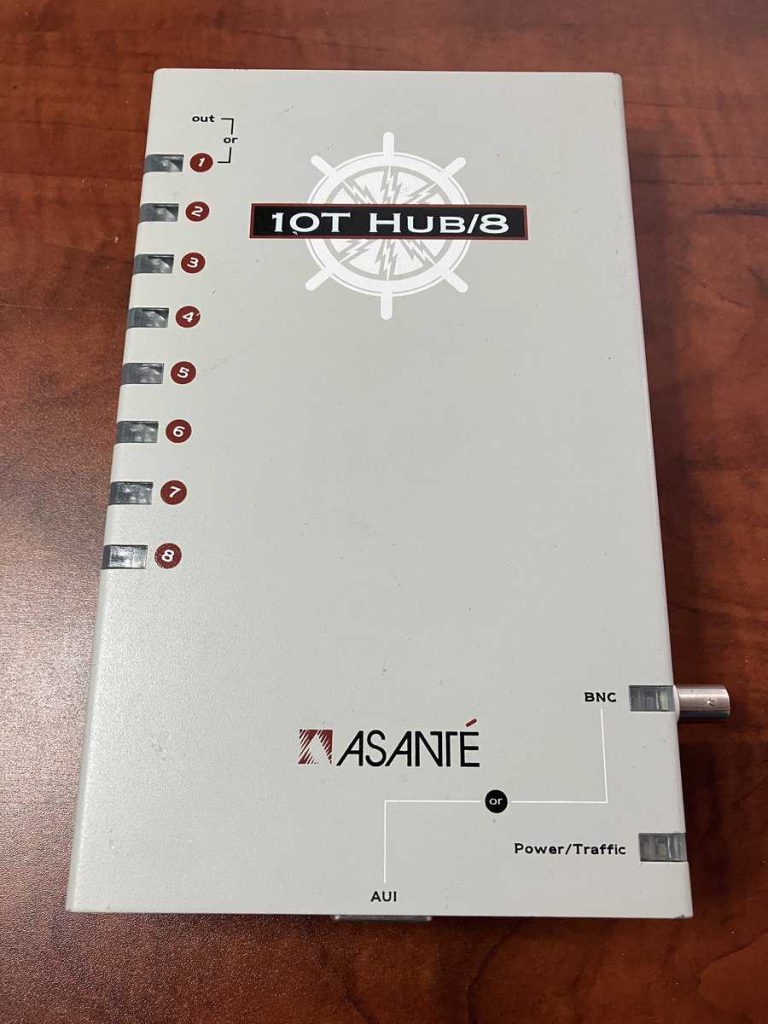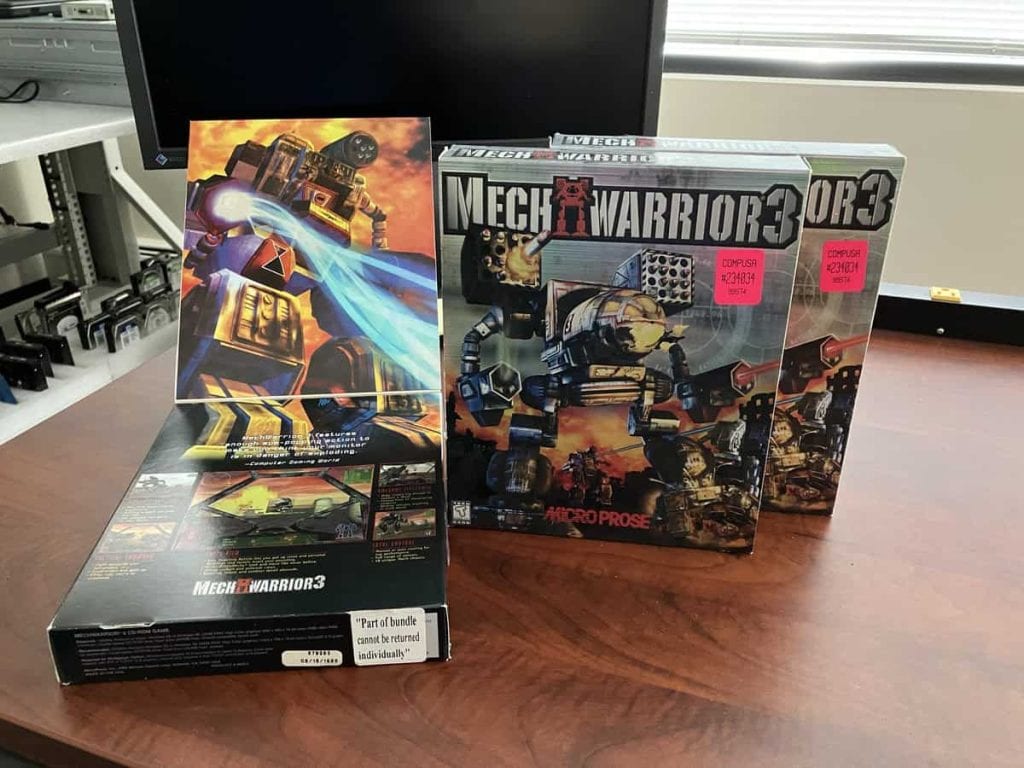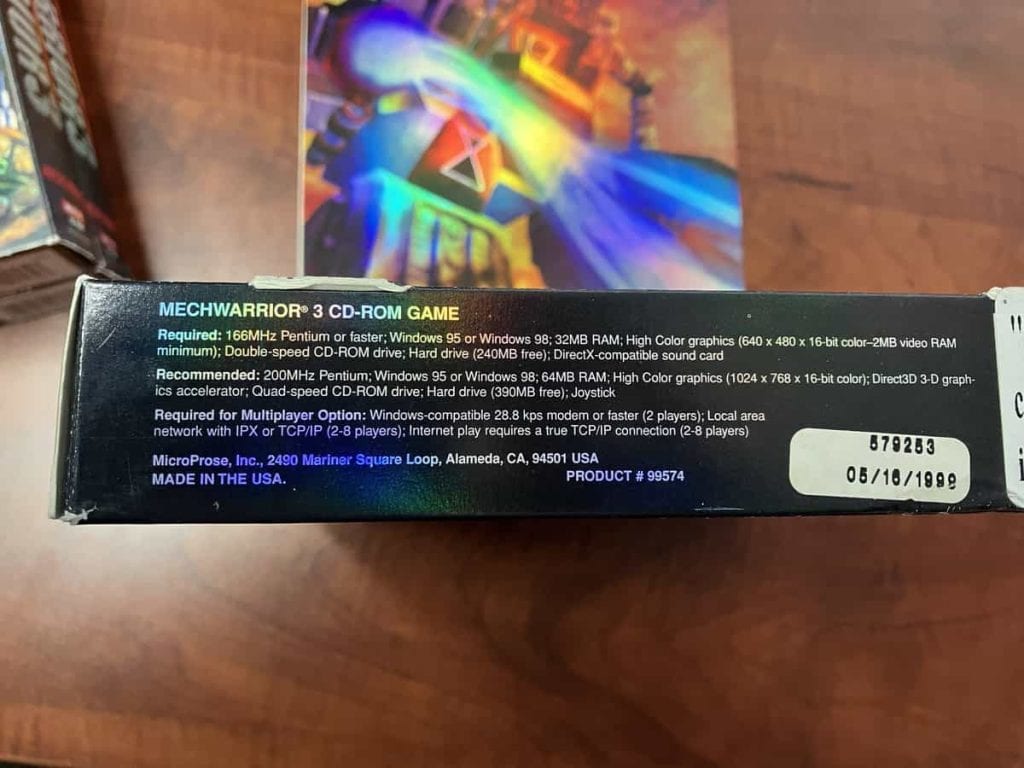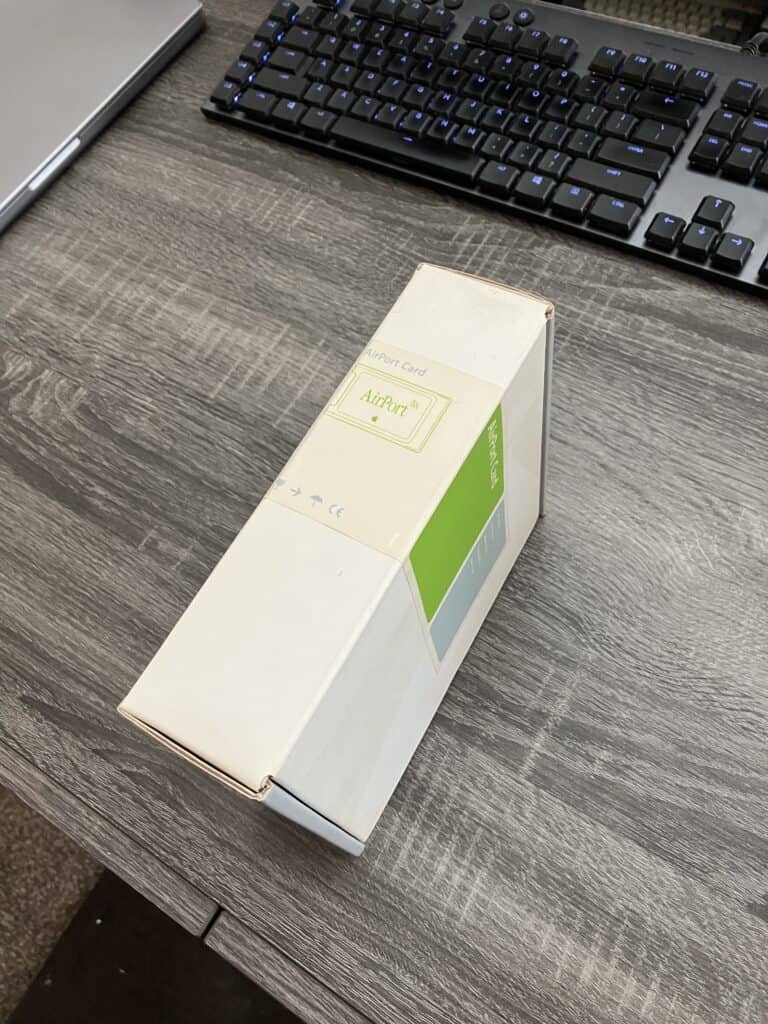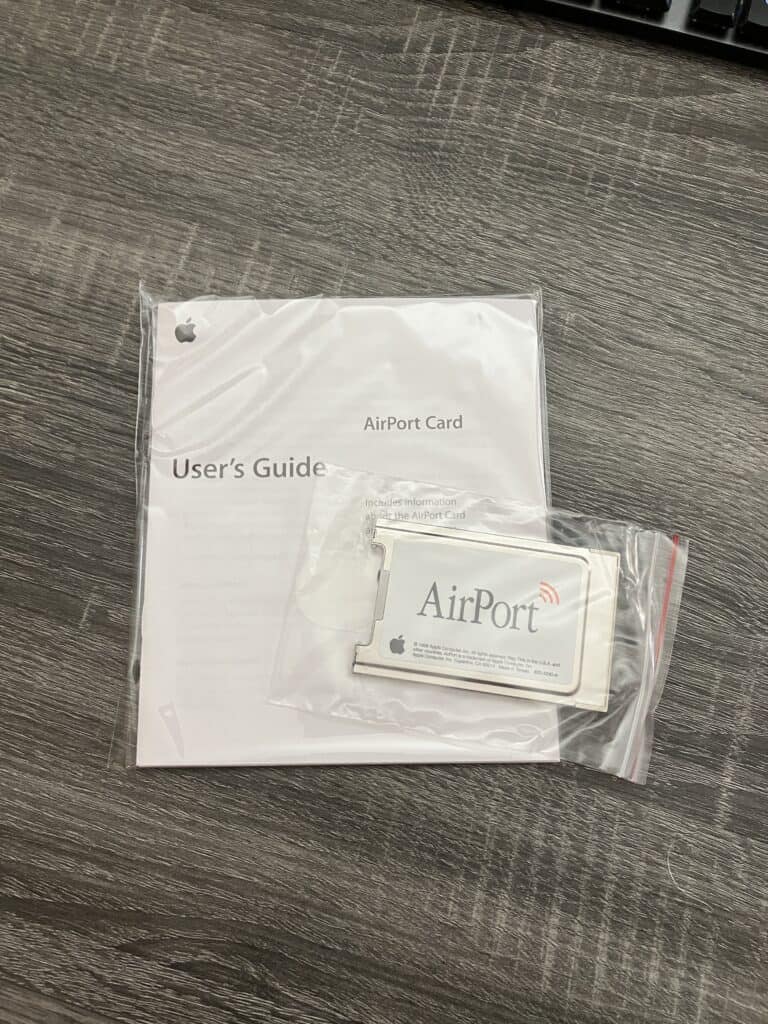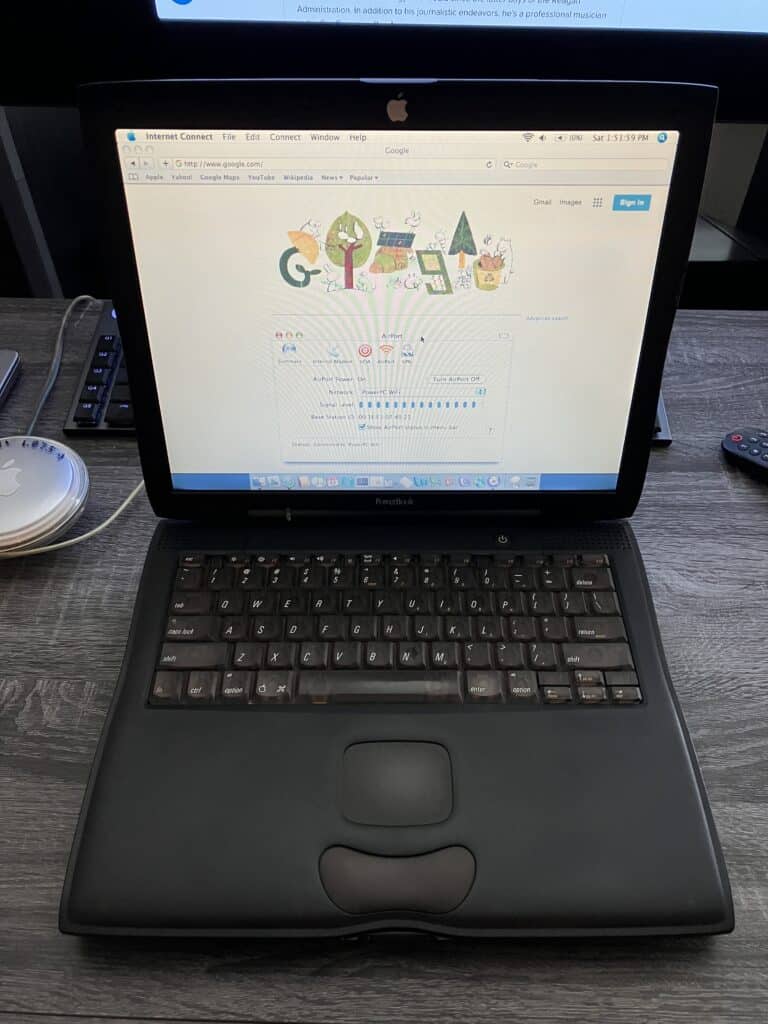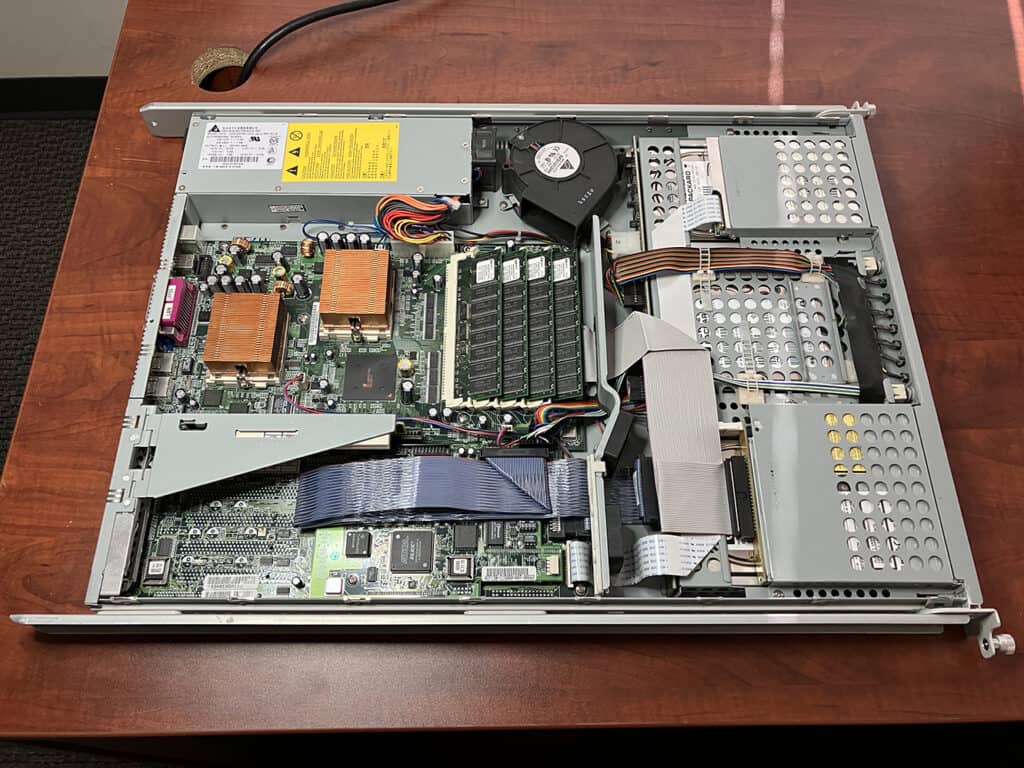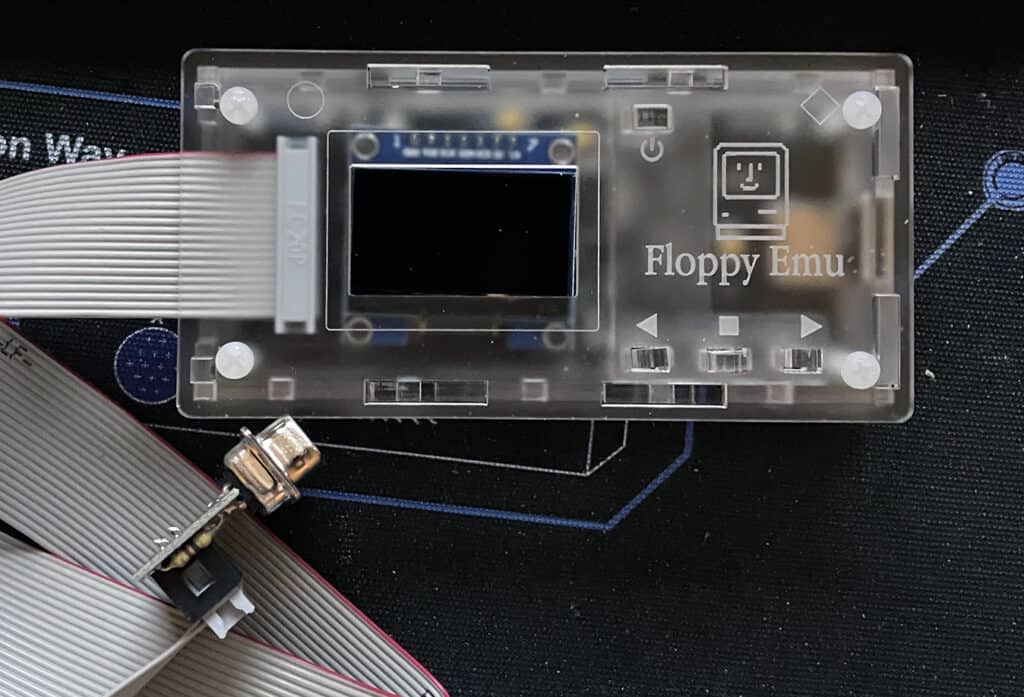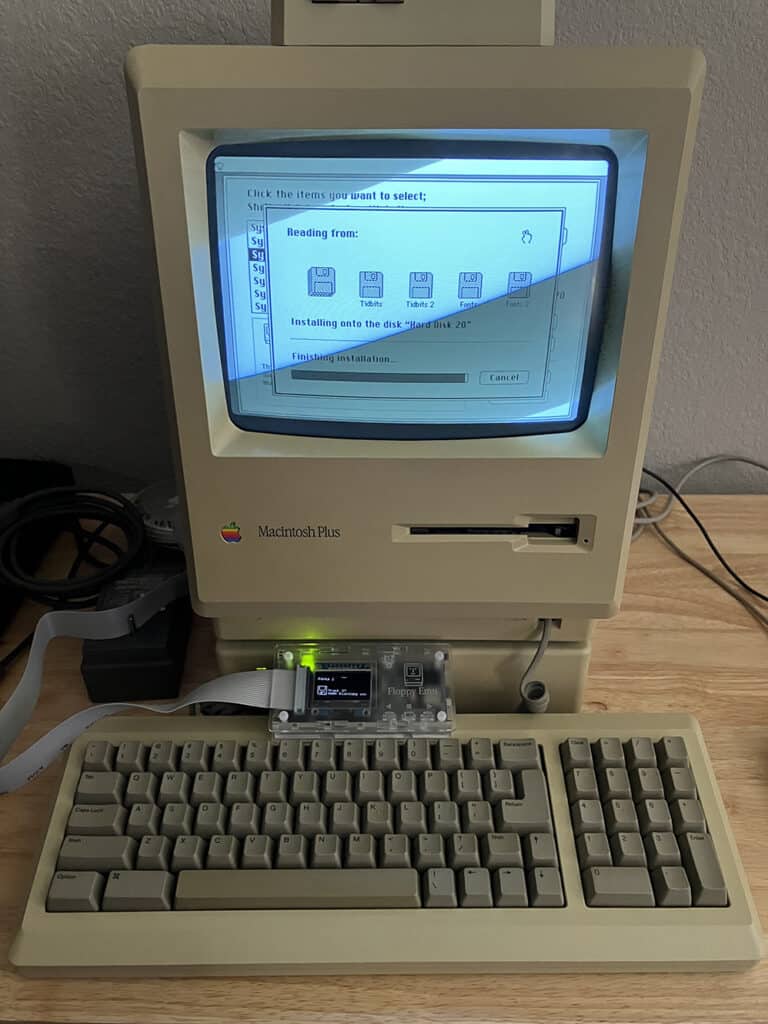I finally got my copy of CS6 Master Collection to run on something – and have just cancelled my Creative Cloud subscription – saving me $600! Which I’ve already spent on a 2013 MacPro and some parts – because of course I did…
Anyway, getting to this point wasn’t easy…
I mentioned in the last entry that I’d found a way to get Mojave to install in a VM in Monterey – which takes some trickery because for Apple the existence of 32-bit applications it right up there with Bigfoot and Flat Earth theories.
So what you do is download the installer for Mojave, disconnect the Mac from the internet (wired and wireless), and then drop to a command line and enter:
sudo date 1013083200This convinces your mac that it’s high noon on February 7th, 2002, which is far enough back in time that it stops caring (briefly) about your mad desire to run a 32-bit application…
Now you can get Parallels to make a VM out of the downloaded Mojave installer, and once Mojave is hidden in said VM the host OS is none the wiser when you access it.
So now I could install CS6!
But I couldn’t…
See, the thing we all said would happen when software companies went to online copy protection using accounts and client / server key systems – happened. Adobe turned off the authentication server that all of the pre-CC software used, which instantly rendered my $2500 software package completely useless.
CS6 simply would not install – even though I have the big-ass box the software came in, all of the media it contains, and a physical copy of the key that activates it…
Fortunately, with a little digging around, I discovered that Adobe still has the offline keygen running. So you can have CS6 generate a challenge key based on your software key, and you can put that and your software key into a form on a dusty webpage, and it will generate the response key that will enable your software.
Or, at least until someone at Adobe notices it’s still running I’m sure…
To get to this offline keygen you need an Adobe account, which I have because I’m a CC subscriber. I’m guessing this is so they can pin someone down if the key they use in the offline keygen is fake – and also gather an email address for marketing spam reasons.
Anyway, I managed to get CS6 to install and fired up Photoshop – which immediately complained about the lack of 3D acceleration in the virtual machine.
Sigh…
Ok – make a USB installer out of the Mojave installer I downloaded:
sudo /Applications/Install\ macOS\ Mojave.app/Contents/Resources/createinstallmedia --volume /Volumes/UNTITLEDReboot the trashcan with option, boot the USB installer, wipe everything out and install Mojave natively on the machine.
Thirty minutes later I’m back to using the offline keygen for Adobe and expecting to have an issue because I just used it 45 minutes ago – but it faithfully spits out another response key and CS6 activates.
Photoshop runs really nice on the trashcan!
And I now have a non-SaaS way to do art stuff. Go me.
Listening to "Jacob's Ladder" by Huey Lewis & The News